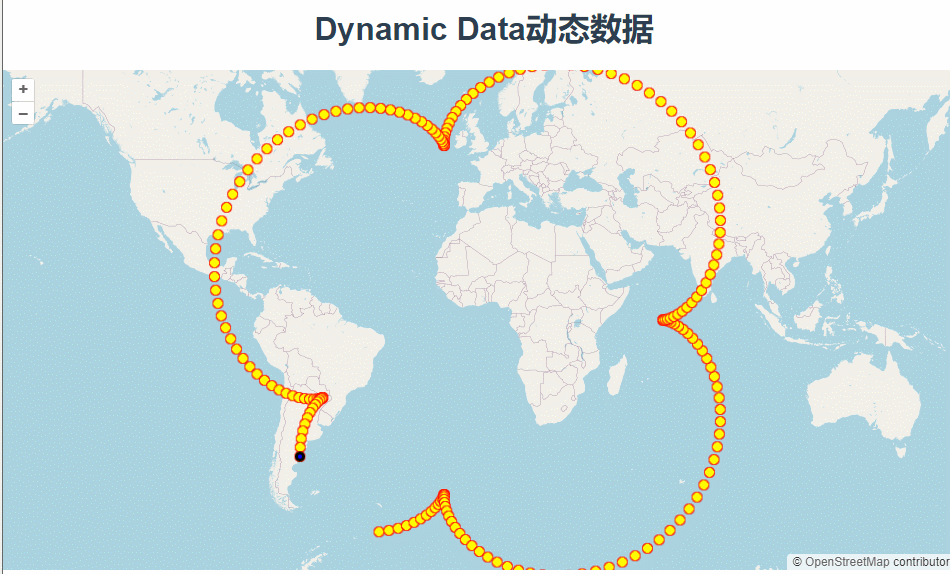
官网demo地址:
初始化地图
const tileLayer = new TileLayer({
source: new OSM(),
});
const map = new Map({
layers: [tileLayer],
target: "map",
view: new View({
center: [0, 0],
zoom: 2,
}),
});创建了三个样式
const imageStyle = new Style({
image: new CircleStyle({
radius: 5,
fill: new Fill({ color: "yellow" }),
stroke: new Stroke({ color: "red", width: 1 }),
}),
});
const headInnerImageStyle = new Style({
image: new CircleStyle({
radius: 2,
fill: new Fill({ color: "blue" }),





 最低0.47元/天 解锁文章
最低0.47元/天 解锁文章

















 488
488

 被折叠的 条评论
为什么被折叠?
被折叠的 条评论
为什么被折叠?








