1.实现效果
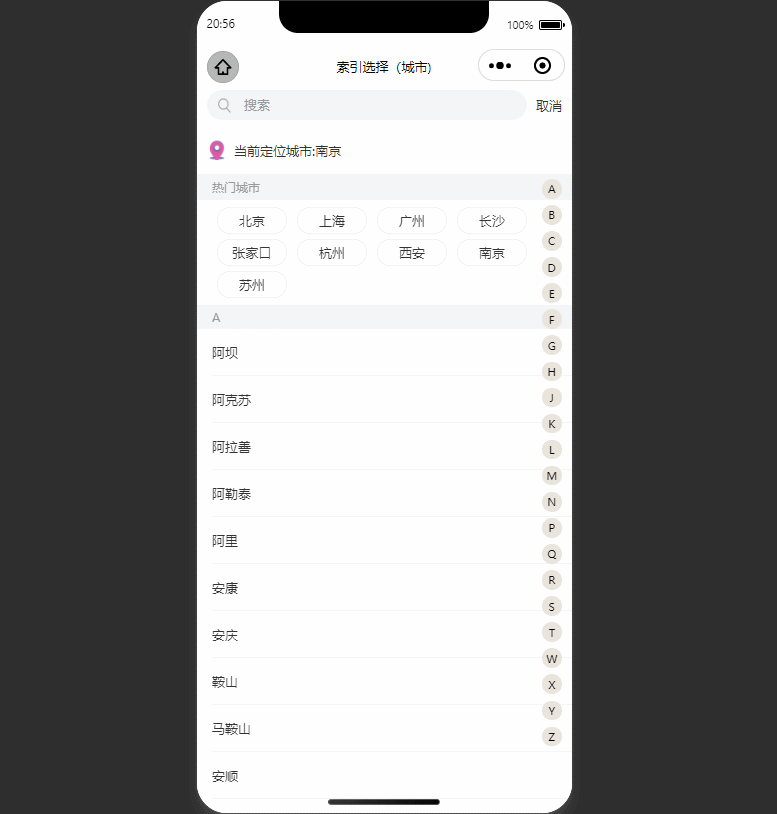
2.实现原理
scroll-view:可滚动视图区域。使用竖向滚动时,需要给scroll-view一个固定高度,通过 WXSS 设置 height。组件属性的长度单位默认为px,2.4.0起支持传入单位(rpx/px)。
scroll-into-view:值应为某子元素id(id不能以数字开头)。设置哪个方向可滚动,则在哪个方向滚动到该元素
1.为列表中的字母索引添加相应id,当触摸右侧固定侧边栏时候,动态设置当前id值,实现锚点定位。
2.搜索城市时,隐藏其他数据,根据搜索值去匹配(indexOf)去匹配关键字,将结果push到一个新的数组中,展示该数组数据。
3.catchtouchstart,catchtouchmove,catchtouchend,catchtouchcancel实现触摸滑动一系列过程。

1. 当触摸开始,移动时,拿到pageY,距离左上角的高度。
2. 当前选中位置高度Height=pageY-侧边栏本身距离左上角高度(res.windowWidth / 750 * 180 (rpx,该高度为top:180rpx))
3. 当前选中索引位置为Index=Math.floor(Height/(每一项字母的高度))
4. 每一项字母的高度=res.windowHeight- res.windowWidth / 750 * 300(300为侧边栏页面空余高度)/总共字母数
3.主要代码
<view class="head {
{search&&'r_head'}}">
<!-- 搜索框 -->
<view class="flex-row">
<view class="head_input">
<image src="/img/search_icon.png" class="search_icon"></image>
<input type="text" placeholder="搜索" placeholder-class="place_holder" bindinput="getValue" value="{
{search}}"></input>
</view>
<view class="sha_icon" catchtap="clear_input">取消</view>
</view>
<view class="flex-row head_curr" wx:if="{
{!search}}">
<image src="/img/add_icon.png" class="h_c_icon" />
<view>当前定位城市:{
{current_city}}</view&




 文章描述了一种在微信小程序中实现带有侧边字母索引的滚动列表的方法。通过scroll-view组件实现可滚动视图,利用scroll-into-view属性进行锚点定位,同时实现了搜索功能,动态过滤和显示搜索结果。当用户触摸侧边栏时,计算并滚动到相应的字母位置。此外,使用catchtouchstart等触摸事件处理滑动操作。
文章描述了一种在微信小程序中实现带有侧边字母索引的滚动列表的方法。通过scroll-view组件实现可滚动视图,利用scroll-into-view属性进行锚点定位,同时实现了搜索功能,动态过滤和显示搜索结果。当用户触摸侧边栏时,计算并滚动到相应的字母位置。此外,使用catchtouchstart等触摸事件处理滑动操作。
 最低0.47元/天 解锁文章
最低0.47元/天 解锁文章


















 1969
1969

 被折叠的 条评论
为什么被折叠?
被折叠的 条评论
为什么被折叠?










