套路:.
字节流(如InputStream )转换成字符流(如InputStreamReader),
字符流转成缓冲字符流(如BufferedReader);
缓冲字符流(如BufferedReader)直接拿去读写;
Url网络响应输入流
private void sendRequestWithHttpURLConnection() {
new Thread(new Runnable() {
@Override
public void run() {
HttpURLConnection connection = null;
BufferedReader reader = null;
try {
URL url = new URL("https://hao.360.cn/");
connection = (HttpURLConnection)url.openConnection();
connection.setRequestMethod("GET");
connection.setConnectTimeout(8000);
connection.setReadTimeout(8000);
InputStream in = connection.getInputStream();
//下面对获取的输入流进行读取
//InputStreamReader赋值给BufferedReader让其来读
reader = new BufferedReader(new InputStreamReader(in));
StringBuilder response = new StringBuilder();
String line;
//一行一行地读取并加进stringbuilder
while((line = reader.readLine()) != null){
response.append(line);
}
showResponse(response.toString());
Log.d("NetworkTest: ", response.toString());
} catch (IOException e) {
e.printStackTrace();
}finally{
if(reader !=null){
try {
reader.close();
} catch (IOException e) {
e.printStackTrace();
}
}
if(connection !=null){
connection.disconnect();
}
}
}
}).start();
}
BlockCanary的文件流【写入文件】
BlockCanaryInternals.java
static String getPath() {
String state = Environment.getExternalStorageState();
String logPath = BlockCanaryInternals.getContext()
== null ? "" : BlockCanaryInternals.getContext().providePath();
if (Environment.MEDIA_MOUNTED.equals(state)
&& Environment.getExternalStorageDirectory().canWrite()) {
return Environment.getExternalStorageDirectory().getPath() + logPath;
}
return Environment.getDataDirectory().getAbsolutePath() + BlockCanaryInternals.getContext().providePath();
}
static File detectedBlockDirectory() {
File directory = new File(getPath());
if (!directory.exists()) {
directory.mkdirs();
}
return directory;
}
---------------------------------------------------------------------------------
//LogWriter.java
private static String save(String logFileName, String str) {
String path = "";
BufferedWriter writer = null;
try {
File file = BlockCanaryInternals.detectedBlockDirectory();
long time = System.currentTimeMillis();
path = file.getAbsolutePath() + "/"
+ logFileName + "-"
+ FILE_NAME_FORMATTER.format(time) + ".log";
OutputStreamWriter out =
new OutputStreamWriter(new FileOutputStream(path, true), "UTF-8");
writer = new BufferedWriter(out);
writer.write(BlockInfo.SEPARATOR);
writer.write("**********************");
writer.write(BlockInfo.SEPARATOR);
writer.write(TIME_FORMATTER.format(time) + "(write log time)");
writer.write(BlockInfo.SEPARATOR);
writer.write(BlockInfo.SEPARATOR);
writer.write(str);
writer.write(BlockInfo.SEPARATOR);
writer.flush();
writer.close();
writer = null;
} catch (Throwable t) {
Log.e(TAG, "save: ", t);
} finally {
try {
if (writer != null) {
writer.close();
}
} catch (Exception e) {
Log.e(TAG, "save: ", e);
}
}
return path;
}
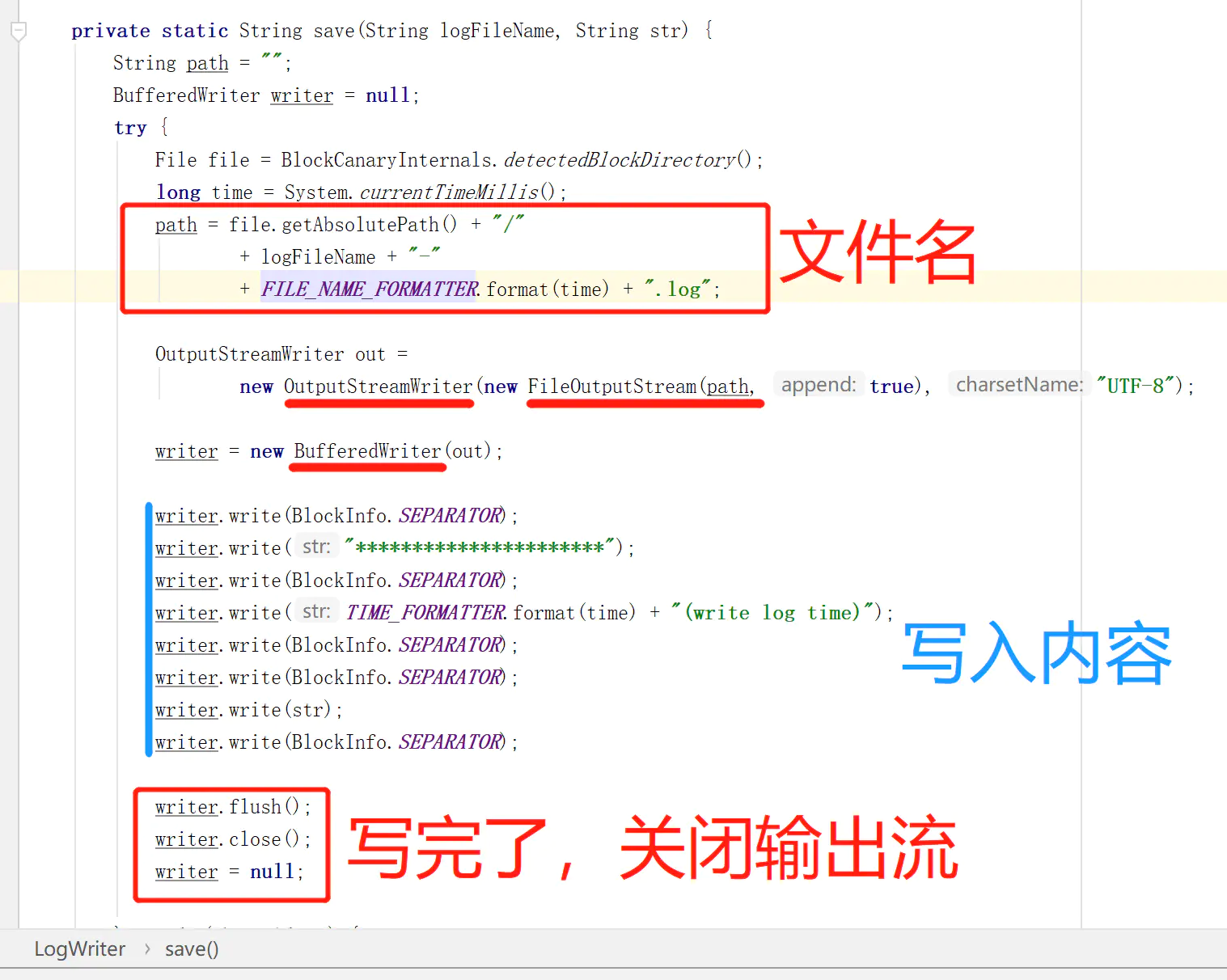




 本文介绍了使用HttpURLConnection发送GET请求获取网络资源的方法,并详细展示了如何将网络响应转化为字符串的过程。此外,还提供了BlockCanary中文件写入的具体实现,包括路径选择、目录创建和日志保存的完整流程。
本文介绍了使用HttpURLConnection发送GET请求获取网络资源的方法,并详细展示了如何将网络响应转化为字符串的过程。此外,还提供了BlockCanary中文件写入的具体实现,包括路径选择、目录创建和日志保存的完整流程。

















 942
942

 被折叠的 条评论
为什么被折叠?
被折叠的 条评论
为什么被折叠?










