最近发现很多用户还是搞不清楚哪里查看CST的版本,这个小动作很重要,也比较隐秘。
就是右上角问号边上的小箭头。
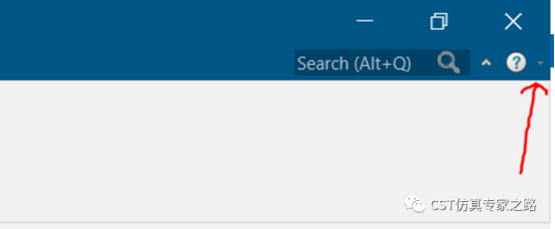
点击关于(About):
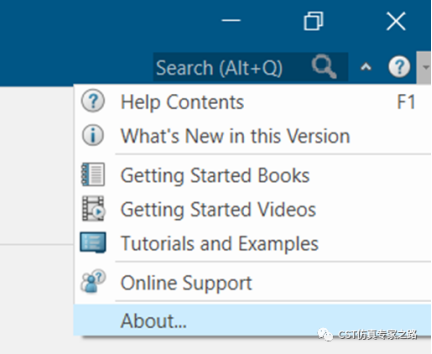
这里就可以看到版本为2022.2(目前最新):

CST软件的新版本发布时间为每年的11月,然后接下来几个月陆续发布5个更新补丁包。正版用户只要购买维护,就可以下载升级到许可的维护期最后一天时,最新的版本或补丁包。
然后说说CST的兼容性,CST是向下兼容的,举个例子,2021版本或更早版本建立的项目,可以在2022中打开,但是2022版本的项目是不可以在旧版本中打开的。
所以,通常用新版本开旧版本文件时,打开过程中会有个提示,问用户要不要先备份,因为开了就回不去了。
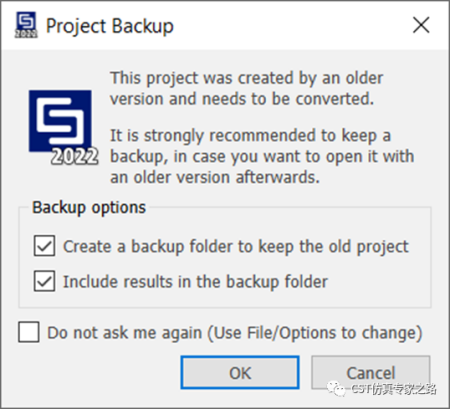
如果选了“不再询问”,任何旧版本用新版本开就是直接开启了。如果要加回来这个询问备份的窗口,需要前去options中设置:
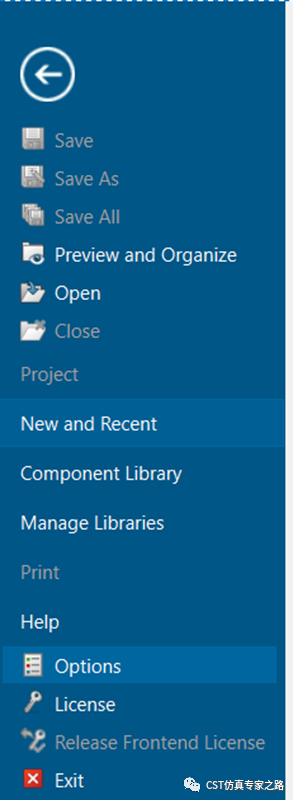
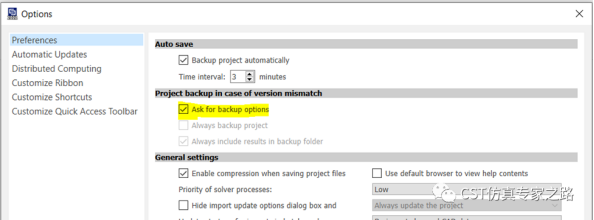
这里可能有人问了,那我在没有开CST界面的情况下如何知道原文件用什么版本建立的呢?答案是鼠标直接放上去是可以看到版本和许可的。
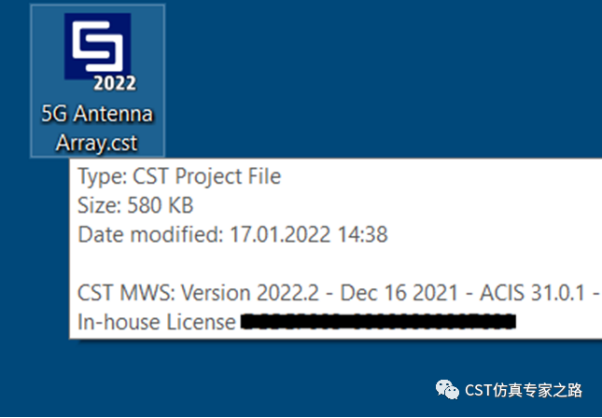
下面我们讲讲历史树,后处理和路径。版本更新意味着所有的功能都有可能更新,比如界面操作,三维引擎,网格设置,后处理模板等等等等。既然这些都是历史树按步记录的,那么旧版本文件用新版本开启,就意味着历史树可能报错变红,文件模型和设置变得不完整。建议就是,一,别跨太多代的版本直接更新;二,手动尝试修复历史树。由于年头久远,若模型复杂,手动修复是很难的。
那么后处理有什么问题呢?后处理要很小心,因为cst项目中保留的后处理都是旧版本时添加的旧版本后处理,新版打开时,这些后处理不会被自动更新。所以,如果是后处理的新功能,有时候用户用新版本开启,然后仿真查看后处理结果,发现并不是期待的新功能的结果。建议就是,重新用新版本添加后处理再计算。
还有个library路径问题,有些用户不用默认的C盘安装路径,而是将不同版本的CST安装到其他位置,甚至同一文件夹中,这样可能导致优先级最高的这个路径是旧版本的安装位置,那么新版本中添加的后处理还是旧版本的后处理
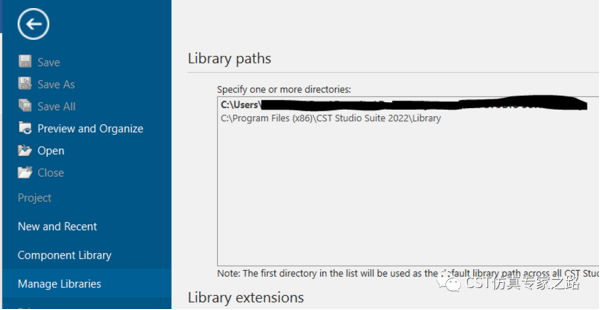
【相关内容】





















 985
985

 被折叠的 条评论
为什么被折叠?
被折叠的 条评论
为什么被折叠?








