需要调整position的属性
legend: {
show: true,
position: 'bottom',
lineHeight: 25,
},

<template>
<view class="charts-box">
<qiun-data-charts
type="ring"
:opts="opts"
:chartData="chartData"
/>
</view>
</template>
<script setup lang="ts">
import { ref, onMounted } from 'vue';
const chartData = ref({});
const opts = ref({
rotate: false,
rotateLock: false,
color: ['#1890FF', '#91CB74', '#FAC858', '#EE6666', '#73C0DE', '#3CA272', '#FC8452', '#9A60B4', '#ea7ccc'],
padding: [5, 5, 5, 5],
dataLabel: true,
enableScroll: false,
legend: {
show: true,
position: 'bottom',
lineHeight: 25,
},
title: {
name: '收益率',
fontSize: 15,
color: '#666666',
},
subtitle: {
name: '70%',
fontSize: 25,
color: '#7cb5ec',
},
extra: {
ring: {
ringWidth: 60,
activeOpacity: 0.5,
activeRadius: 10,
offsetAngle: 0,
labelWidth: 15,
border: true,
borderWidth: 3,
borderColor: '#FFFFFF',
},
},
});
const getServerData = () => {
// 模拟从服务器获取数据时的延时
setTimeout(() => {
// 模拟服务器返回数据,如果数据格式和标准格式不同,需自行按下面的格式拼接
const res = {
series: [
{
data: [
{ name: '一班', value: 50 },
{ name: '二班', value: 30 },
{ name: '三班', value: 20 },
{ name: '四班', value: 18, labelText: '四班:18人' },
{ name: '五班', value: 8 },
],
},
],
};
chartData.value = JSON.parse(JSON.stringify(res));
}, 500);
};
onMounted(() => {
getServerData();
});
</script>
<style scoped>
/* 请根据实际需求修改父元素尺寸,组件自动识别宽高 */
.charts-box {
width: 100%;
height: 300px;
}
</style>更改前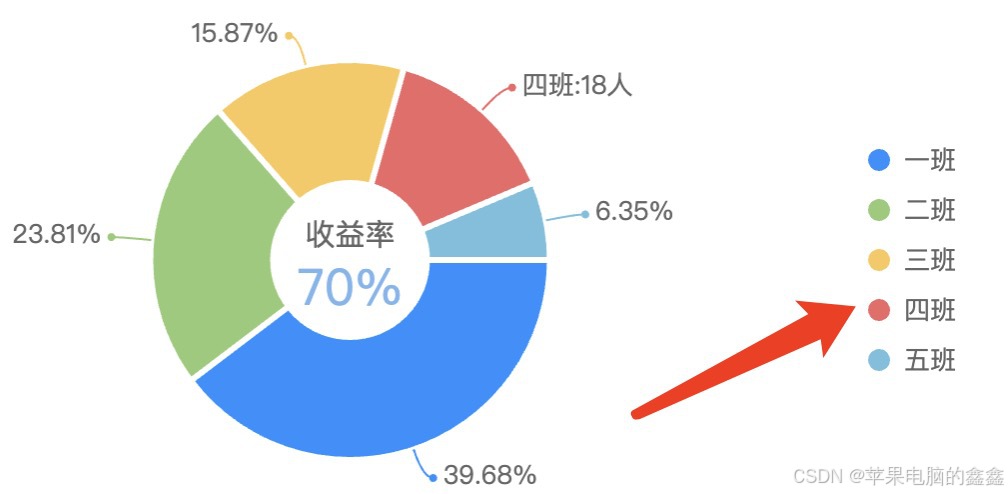
更改后























 695
695

 被折叠的 条评论
为什么被折叠?
被折叠的 条评论
为什么被折叠?








