Applies to: Microsoft Windows Server 2008 R2, Microsoft SQL Server 2008 Standard Edition x64, Hyper-V
Problem Description.
All of a sudden a few Hyper-V servers were not able to access storage located on a EMC SAN. Once the issue with the SAN was solved, I found I was not able to open SQL Server Management Studio (SSMS) on a SQL Server 2008 instance. I was receiving the following error message whenever I tried to open SSMS:
Cannot connect to WMI provider. You do not have permission or the server is unreachable. Note that you can only manage SQL Server 2005 and later servers with SQL Server Configuration Manager.
Invalid class [0x8004100]
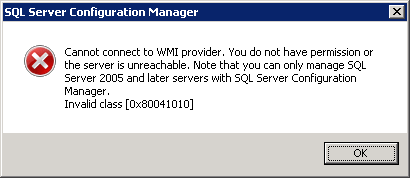
Cause.
The following article provides a reason for a similar error [0x8004100e]: KB956013.
It seems the sqlmgmproviderxpsp2up.mof was damaged during the issues with the SAN.
Solution.
I opened the Command prompt and navigated to the C:\Program Files <x86>\Microsoft SQL Server\100\Shared folder. There I ran the following command:
mofcomp sqlmgmproviderxpsp2up.mof
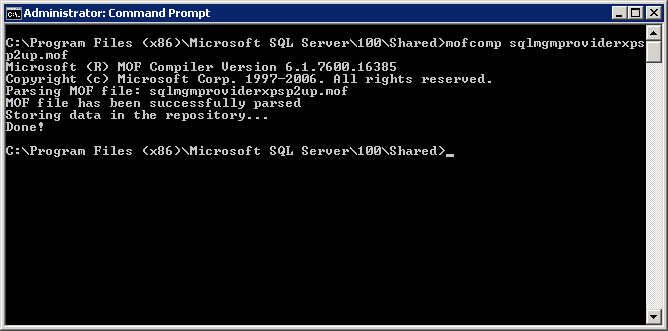
This solved the problem openning SSMS.





 本文介绍了解决SQL Server Management Studio无法连接WMI提供者的问题。通过重新编译sqlmgmproviderxpsp2up.mof文件,成功解决了由于EMC SAN问题导致的SQL Server配置管理器无法使用的情况。
本文介绍了解决SQL Server Management Studio无法连接WMI提供者的问题。通过重新编译sqlmgmproviderxpsp2up.mof文件,成功解决了由于EMC SAN问题导致的SQL Server配置管理器无法使用的情况。
















 2249
2249

 被折叠的 条评论
为什么被折叠?
被折叠的 条评论
为什么被折叠?








