分享一个vue里面关于防止模板跑出来的小技巧
<!DOCTYPE html>
<html lang="en">
<head>
<meta charset="UTF-8">
<title>Title</title>
</head>
<body>
<div id="app">
<input type="text" v-model="city"><input type="button" value="查询" @click="findWeather(city)"><br>
<a href="#" @click="changeCity('北京')">北京</a> <a href="#" @click="changeCity('重庆')">重庆</a>
<a href="#" @click="changeCity('深圳')">深圳</a> <a href="#" @click="changeCity('广州')">广州</a>
<hr>
<b v-show="wearther!=''" style="display: none">{{city}},今天的天气是:{{wearther.type}},最{{wearther.high}},最{{wearther.low}}</b>
</div>
<script src="https://cdn.jsdelivr.net/npm/vue/dist/vue.js"></script>
<script src="https://unpkg.com/axios/dist/axios.min.js"></script>
<script>
var app = new Vue({
el: "#app",
data: {
city: '重庆',
wearther: ''
},
methods: {
changeCity:function (city) {
this.city = city;
this.findWeather(city)
},
findWeather: function (city) {
axios.get("http://wthrcdn.etouch.cn/weather_mini?city="+city)
.then(response=>this.wearther=response.data.data.forecast[0])
.catch(err=>console.log(err))
}
}
})
</script>
</body>
</html>
哎,不会用markdown,直接说吧,上面那段代码如果不在css里面加上display=none,会出现每次刷新的时候,模板代码(就是那个{{city}}类似的东西出现),但是我们加了display=none配合v-show指令,他就不会在刷新的时候出现了。
页面你们就脑部,或者直接复制代码就可以试试,我这个没外部资源,接口也是官方的。
主要不会用markdown





 在Vue中,如果不加display=none,模板代码(如{{city}})会在页面刷新时显示。通过添加display=none并结合v-show指令,可以避免模板在刷新时意外出现。该方法无需额外资源或接口。
在Vue中,如果不加display=none,模板代码(如{{city}})会在页面刷新时显示。通过添加display=none并结合v-show指令,可以避免模板在刷新时意外出现。该方法无需额外资源或接口。
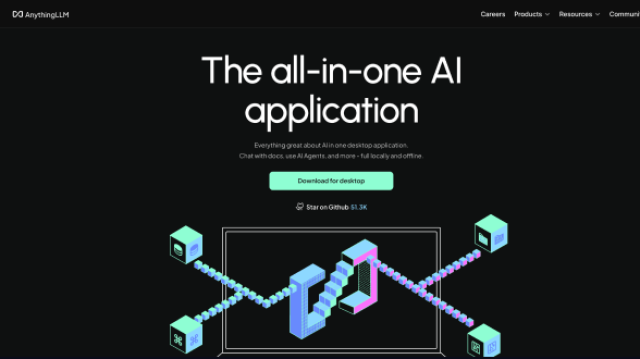
















 2622
2622

 被折叠的 条评论
为什么被折叠?
被折叠的 条评论
为什么被折叠?








