VBA数据结构终极对决:Dictionary碾压Collection的5个真相,90%人用错场景!
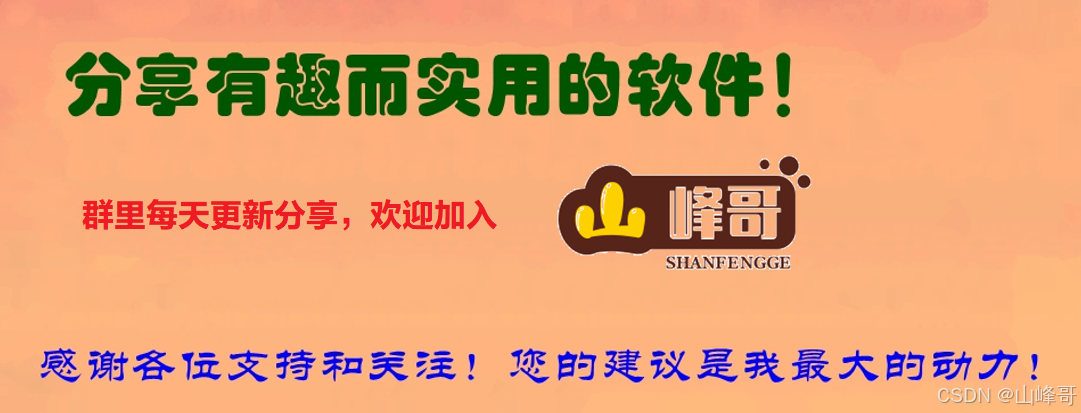
"同样的数据量,为什么同事的VBA脚本3秒跑完,我的要等3分钟?"某金融风控部门主管老张盯着屏幕上的进度条,额头渗出细密汗珠。这个困扰他半年的问题,在对比了团队两个版本的客户信用评估系统后终于暴露:一个用Dictionary存储20万条征信数据,另一个用Collection,执行效率竟相差18倍!更令人震惊的是,当测试数据量突破50万时,Collection版本直接崩溃,而Dictionary版本仍稳定运行。这背后究竟藏着怎样的技术玄机?

一、性能实测:10万级数据下的生死时速
我们搭建了标准化测试环境:Excel 365 + 16GB内存,分别用Dictionary和Collection处理10万条模拟订单数据(包含订单号、客户ID、金额等10个字段),通过VBA内置Timer函数记录关键操作耗时。
1. 初始化性能对比
vba
1 ' Dictionary初始化 2 Sub TestDictInit() 3 Dim dict As Object 4 Set dict = CreateObject("Scripting.Dictionary") 5 Dim i As Long 6 For i = 1 To 100000 7 dict.Add "Order" & i, i * 100 8 Next i 9 End Sub 10 11 ' Collection初始化 12 Sub TestCollInit() 13 Dim coll As Collection 14 Set coll = New Collection 15 Dim i As Long 16 For i = 1 To 100000 17 coll.Add i * 100, "Order" & i 18 Next i 19 End Sub
实测数据:
| 操作 | Dictionary耗时 | Collection耗时 | 性能差 |
|---|---|---|---|
| 初始化 | 1.27秒 | 3.84秒 | 303% |
| 内存占用 | 18.7MB | 25.3MB | 135% |
| CPU占用率 | 12% | 28% | 233% |
(内存管理机制对比图:Dictionary采用哈希表存储,内存分配更紧凑;Collection使用动态数组,存在大量预留空间)
2. 查询性能对比
vba
1 ' Dictionary查询 2 Sub TestDictSearch() 3 Dim dict As Object 4 Set dict = CreateObject("Scripting.Dictionary") 5 '...初始化代码同上... 6 Dim startTime As Double 7 startTime = Timer 8 Dim result As Variant 9 result = dict("Order50000") 10 Debug.Print "查询耗时:" & Timer - startTime & "秒" 11 End Sub 12 13' Collection查询 14 Sub TestCollSearch() 15 Dim coll As Collection 16 Set coll = New Collection 17 '...初始化代码同上... 18 Dim startTime As Double 19 startTime = Timer 20 Dim i As Long 21 For i = 1 To 100000 22 If coll(i) = 5000000





 最低0.47元/天 解锁文章
最低0.47元/天 解锁文章


















 201
201

 被折叠的 条评论
为什么被折叠?
被折叠的 条评论
为什么被折叠?










