引言:相信学习系统移植,内核移植的朋友如果不会施法安装交叉编译工具的话只能下载压缩包来代替。这样伴随了一个问题:在验证是否安装完成的时候发现arm-linux-gcc not found报错。本篇将分析问题出处与解决方法。
一、为什么报错
首先总结出会报这个错的原因:无外乎系统找不到这个内容,或者包内没有这个指令。包内没有这个指令又分为找不到依赖库和确实没有这个指令。
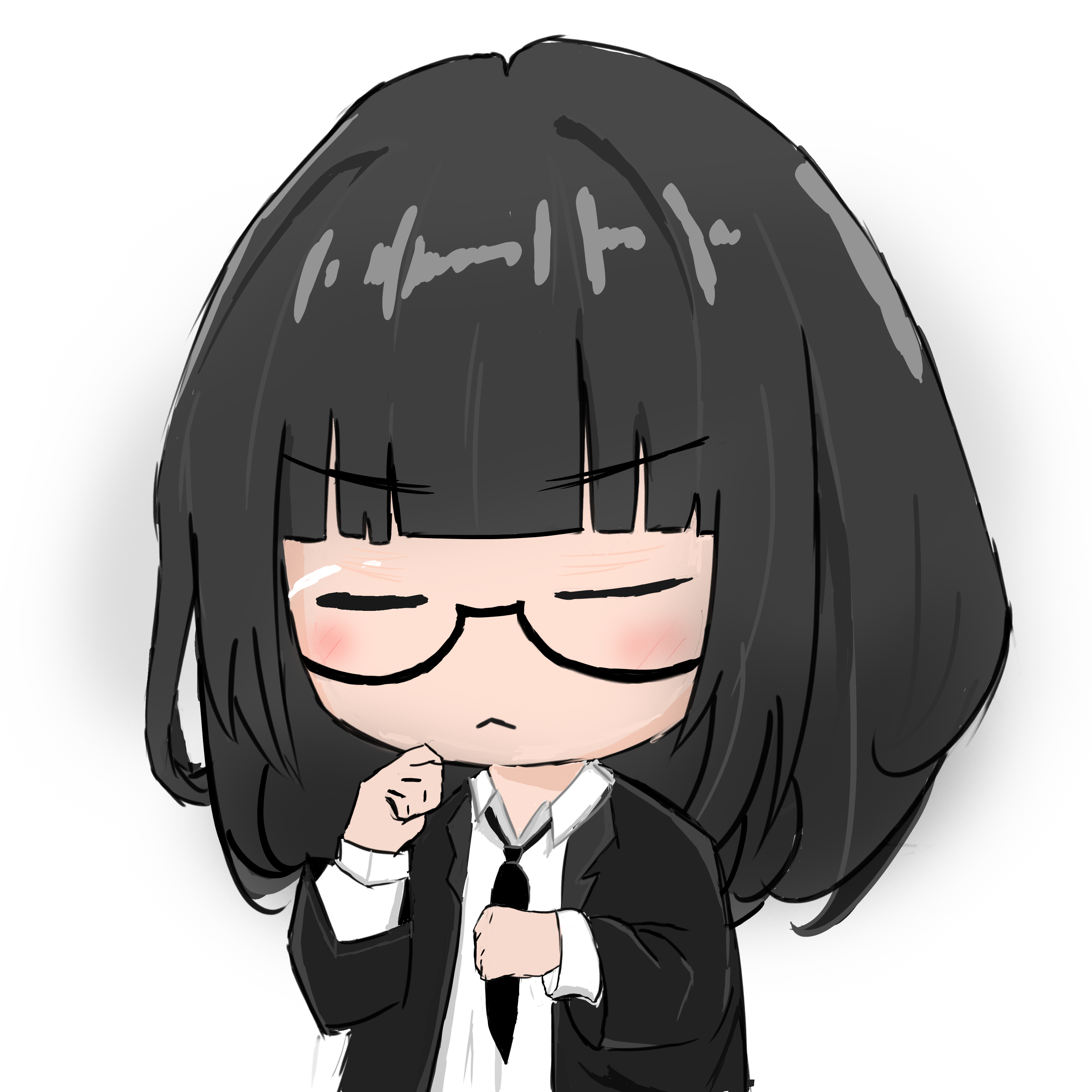
二、解决方案
我们对症下药,根据上方的不同问题引出不同解决方案(Ubuntu22为例,其他发行版根据整体思路迁移即可):
(1)系统找不到这个内容:
系统找不到,说明系统路径中没有路径能够将你的指令引导到对应的文件夹,所以系统在它默认能够寻找的地方都没有找到后只能作罢。
1. 要解决这个问题,我们只需要在系统环境变量里告诉系统还可以到什么地方寻找所需的东西就可以了。我们可以这样添加:
vim etc/profile #打开对应文件添加环境变量内容,当然vi也是可以用的
2.在后文增加如下内容:
export PATH=$PATH:gcc安装包路径/bin
#例如export PATH=$PATH:/arm-linux-gcc-4.4.3-master/bin
export LD_LIBRARY_PATH=$LD_LIBRARY_PATH:gcc安装包路径/lib
#例如export LD




 本文针对学习系统移植、内核移植时,验证交叉编译工具安装完成出现arm-linux-gcc not found报错的问题进行分析。阐述报错原因,包括系统找不到内容、包内无指令(找不到依赖库或确实没有),并给出对应解决方案,还提供其他版本下载方法。
本文针对学习系统移植、内核移植时,验证交叉编译工具安装完成出现arm-linux-gcc not found报错的问题进行分析。阐述报错原因,包括系统找不到内容、包内无指令(找不到依赖库或确实没有),并给出对应解决方案,还提供其他版本下载方法。
 最低0.47元/天 解锁文章
最低0.47元/天 解锁文章

















 1129
1129

 被折叠的 条评论
为什么被折叠?
被折叠的 条评论
为什么被折叠?








