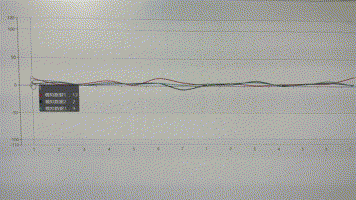
有不懂的,可以留言哈,
<!DOCTYPE html>
<html style="height: 100%">
<head>
<meta charset="utf-8">
</head>
<body style="height: 100%; margin: 0">
<!-- <p>12</p>
<p>12</p>
<p>12</p>
<p>12</p>
<p>12</p>
<p>12</p> -->
<div id="container" style="height: 80%"></div>
<script src="../echarts.min.js"></script>
<script src="../jquery-1.12.4.min.js"></script>
<script type="text/javascript">
var dom = document.getElementById("container");
var myChart = echarts.init(dom);
option = null;
option = {
tooltip: {
trigger: 'axis',
borderColor: 'red', //鼠标移动到图上面时,背景色
padding: 0, //定义内边距
formatter: function (params) {//params存的是对应的y轴数据
if (down) {
var bl = (h - 40 - 80) / (max-min);//比例尺
var v=((h - 60 - y) / bl).toFixed(0)*1;//实际高度
console.log('params[0].value',v*1+min ,params);
option.series[0].data[params[0].dataIndex] = v+min;
myChart.setOption(option);
}
var showHtm="";
showHtm=params[0].axisValue+'<br>';
for(var i=0;i<params.length;i++){
var name = params[i].seriesName;//名称
var value = params[i].value;//值
showHtm+=params[i].marker + " " +name+ ' :'+value+ " " +'<br>'
}
return showHtm;
}
},
xAxis: {
type: 'category',
data: ['1', '2', '3', '4', '5', '6', '7', '1', '2', '3', '4', '5', '6', '7']
},
yAxis: {
type: 'value',
max: function(value) {
max=Math.round((value.max+100)/10)*10 ;
return max;
},
min: function(value) {
min=Math.floor((value.min-100)/10)*10 ;
return min;
}
},
series: [{
name:'模拟数据1',
data: [1, 2, 3, 9, 1, 14, 6, 2, 5, 1, 3, 4, 5, 17],
type: 'line',
smooth: true
}, {
name:'模拟数据2',
data: [2, 5, 1, 3, 4, 5, -7, 2, 3, 9, 1, 4, 6, 2],
type: 'line',
smooth: true
}, {
name:'模拟数据3',
data: [9, 7, 1, 6, 3, 5, 2, 4, 5, 7, 2, 3, 9, 1],
type: 'line',
smooth: true
}]
};
;
myChart.setOption(option);
var canva = document.getElementsByTagName('canvas')[0];
var canvas = $('canvas');
var x, y;
var h = canvas.height();
var down = false;
function getLocation(x, y) {
var bbox = canva.getBoundingClientRect();
return {
x: (x - bbox.left) * (canva.width / bbox.width),
y: (y - bbox.top) * (canva.height / bbox.height)
};
}
canvas.on('mousemove', function (e) {
var location = getLocation(e.clientX, e.clientY);//忽略canvas临近标签的干扰
// y = e.clientY;
y = location.y;
console.log('y: ',location.y)
})
canvas.on('mousedown', function (e) {
down = true;
})
canvas.on('mouseup', function (e) {
down = false;
})
</script>
</body>
</html>








 本文介绍了一个使用ECharts实现的数据可视化示例,包括如何通过JavaScript动态更新图表数据,并添加了鼠标悬停时显示提示信息的功能。该示例还演示了如何响应鼠标点击事件来调整数据值。
本文介绍了一个使用ECharts实现的数据可视化示例,包括如何通过JavaScript动态更新图表数据,并添加了鼠标悬停时显示提示信息的功能。该示例还演示了如何响应鼠标点击事件来调整数据值。
















 1032
1032

 被折叠的 条评论
为什么被折叠?
被折叠的 条评论
为什么被折叠?








