快速入门:实现 RabbitMQ 简单队列:
- 在 RabbitMQ 平台创建 Virtual Hosts 和一个队列
- /boyaVirtualHosts
- 订单队列
- 支付队列
-
导入依赖:
<dependency> <groupId>com.rabbitmq</groupId> <artifactId>amqp-client</artifactId> <version>3.6.5 </version> </dependency> -
编写连接类:
public class RabbitMQConnection { /** * 获取连接 */ public static Connection getConnection() throws IOException, TimeoutException { // 1.创建连接 ConnectionFactory connectionFactory = new ConnectionFactory(); // 2.设置连接地址 connectionFactory.setHost("127.0.0.1"); // 3.设置端口号 connectionFactory.setPort(5672); // 4.设置账号和密码 connectionFactory.setUsername("guest"); connectionFactory.setPassword("guest"); // 5.设置 VirtualHost connectionFactory.setVirtualHost("/boyaVirtualHostsR"); return connectionFactory.newConnection(); } } -
编写生产者代码:
public class Producer { private static final String QUEUE_NAME = "BoyatopMamber"; /** * 获取连接 */ public static void main(String[] args) throws IOException, TimeoutException { while (true){ // 1.创建连接 Connection connection = RabbitMQConnection.getConnection(); // 2.设置通道 Channel channel = connection.createChannel(); // 3.设置消息 String msg = "Hello World"; System.out.println("msg:" + msg); channel.basicPublish("",QUEUE_NAME,null,msg.getBytes()); channel.close(); connection.close(); } } } -
编写消费者代码:
public class Comsumer { private static final String QUEUE_NAME = "BoyatopMamber"; public static void main(String[] args) throws IOException, TimeoutException { // 1.创建链接 Connection connection = RabbitMQConnection.getConnection(); // 2.设置通道 Channel channel = connection.createChannel(); DefaultConsumer defaultConsumer = new DefaultConsumer(channel){ @Override public void handleDelivery(String consumerTag, Envelope envelope, AMQP.BasicProperties properties, byte[] body) throws IOException { String msg = new String(body,"UTF-8"); System.out.println("消费者获取消息:" + msg); } }; // 3.监听队列 channel.basicConsume(QUEUE_NAME,true,defaultConsumer); } } -
RabbitMQ 如何保证消息不丢失:
- 生产者角色:
- 确保生产者角色投递到 MQ 服务器端成功
- Ack 消息确认机制
- 同步或异步的形式:
- Confirms
- 事务消息
- 消费者角色:
- 在 RabbitMQ 情况下:
- 必须要将消息消费成功之后,才会将消息从 MQ 服务器端移除
- 在 kafka 中的情况下:
- 不管是消费成功还是消费失败,该消息都不会立即从 MQ 服务器移除
- 在 RabbitMQ 情况下:
- MQ 服务器端:
- 在默认的情况下,都会对队列中的消息持久化,持久化硬盘
- 生产者角色:
- 使用消息确认机制 + 持久化技术实现:
- A 消费者确认收到消息机制
channel.basicConsume(QUEUE_NAME,false,defaultConsumer);- 第二个参数值为 false,代表关闭 RabbitMQ 的自动应答机制,改为手动应答
- 在处理完消息时,返回应答状态,true 表示为自动应答模式
channel.basicAck(envelope.getDeliveryTag(),false);
- B 生产者确认投递消息成功,使用 Confirm 机制或者事务消息

- Confirm 机制,同步或异步的形式
- A 消费者确认收到消息机制
-
RabbitMQ 默认创建是持久化的形式:
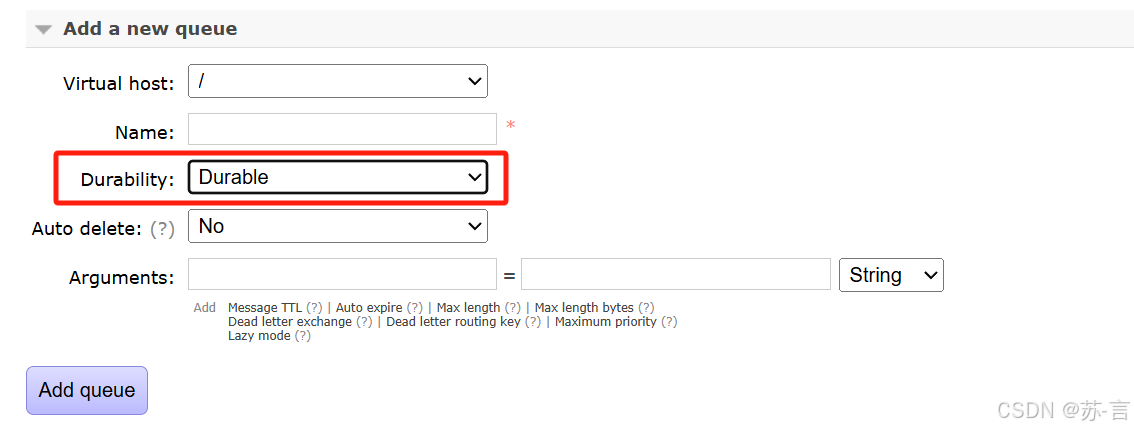
- 将代码中的 durable 设为 true
- 参数详解:
- Durability:是否持久化
- durable:持久化
- Transient:不持久化
- Auto delete:是否自动删除
- 当最后一个消费者断开连接之后队列是否自动被删除
- 可以通过 RabbitMQ Management 查看某个队列的消费者数量
- 当 consumers = 0 时,队列就会自动删除
- Durability:是否持久化
- 使用 RabbitMQ 事务:
//设置事务 channel.txSelect(); channel.basicPublish("",QUEUE_NAME,null,msg.getBytes()); channel.txCommit();- 生产者:
public class producer { private static final String QUEUE_NAME = "BoyatopMamber"; public static void main(String[] args) throws IOException, TimeoutException, InterruptedException { // 1.创建新的连接 Connection connection = RabbitMQConnection.getConnection(); // 2.设置 channel Channel channel = connection.createChannel(); // 3.发送消息 String msg = "Hello my Bro"; channel.confirmSelect(); channel.basicPublish("",QUEUE_NAME,null,msg.getBytes()); boolean result = channel.waitForConfirms(); if(result){ System.out.println("消息投递成功"); }else { System.out.println("消息投递失败"); } // 4.关闭资源 channel.close(); connection.close(); } } - 消费者:
public class Consumer { private static final String QUEUE_ANME = "BoyatopMamber"; public static void main(String[] args) throws IOException, TimeoutException { // 1.创建连接 Connection connection = RabbitMQConnection.getConnection(); //2.设置通道 Channel channel = connection.createChannel(); DefaultConsumer defaultConsumer = new DefaultConsumer(channel){ @Override public void handleDelivery(String consumerTag, Envelope envelope, AMQP.BasicProperties properties, byte[] body) throws IOException { String msg = new String(body,"UTF-8"); System.out.println("消费者获取消息:" + msg); //消费者完成 消费该消息 channel.basicAck(envelope.getDeliveryTag(),false); } }; // 3.监听队列 channel.basicConsume(QUEUE_ANME,false,defaultConsumer); } }
- 生产者:




















 1394
1394

 被折叠的 条评论
为什么被折叠?
被折叠的 条评论
为什么被折叠?








