1: sudo apt-get install putty
2: sudo putty . if not sudo, it will can not connect
3: update serial configuration
input "/dev/ttyUSB0" for Serial line to connect to
input 115200 for serial line speed
select "None" for Flow control and Parity
input 8 for Data bits
input 1 for Stop bits
4: connect to the 6 interface in the panel,(it is needed for weidongshan panel)
5: We can change the font style
6: input root for password (it is needed for weidongshan panel)
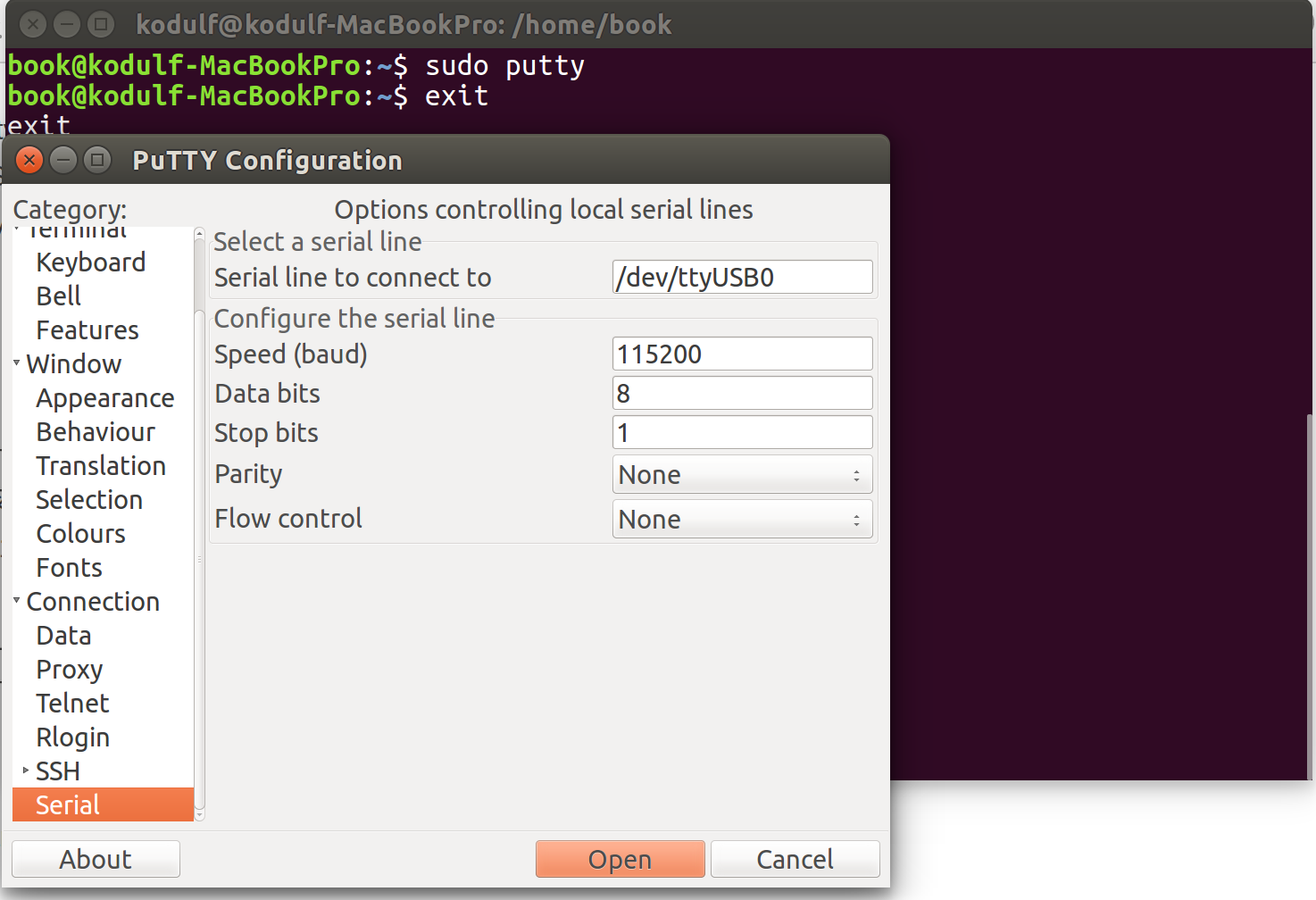
7: use scp to transfer data (We can use Router to connect panel and computer)
scp -r /home/book/bsp root@192.168.1.101:/bsp
input yes if needed
8. 配置交叉编译工具链 Please refer to weidongshan guide
https://book.100ask.org/documentation/2-9/2-9.html
Some problem may happen:
7.1 Your dtc is too old, please upgrade to dtc 1.4 or newer
Makefile:1410: recipe for target 'checkdtc' failed
make: *** [checkdtc] Error 1
解决办法:
安装device-tree-compiler
sudo apt-get install device-tree-compiler
7.2:recipe for target 'arch/arm/boot/compressed/vmlinux' failed
原因:缺少工具lzo,lzop
9: test:
lsmod





 本文详细介绍了使用Putty连接到Weidongshan面板的方法,包括安装Putty、设置串口参数、通过Root权限连接、字体样式调整及数据传输流程。此外,还提供了配置交叉编译工具链的步骤,并针对dtc版本过旧和lzo/lzop缺失等问题提出了解决方案。
本文详细介绍了使用Putty连接到Weidongshan面板的方法,包括安装Putty、设置串口参数、通过Root权限连接、字体样式调整及数据传输流程。此外,还提供了配置交叉编译工具链的步骤,并针对dtc版本过旧和lzo/lzop缺失等问题提出了解决方案。
















 2030
2030

 被折叠的 条评论
为什么被折叠?
被折叠的 条评论
为什么被折叠?








