在大部分项目中,轮播图都是必不可少的。接下来通过轮播图这一实例来学习微信小程序中的数据请求。
一、网络请求的学习
1. 基本使用
微信提供的专属的API接口,用于网络请求:wx.request(Object object)
- 官方文档:
https://developers.weixin.qq.com/miniprogram/dev/api/network/request/wx.request.html
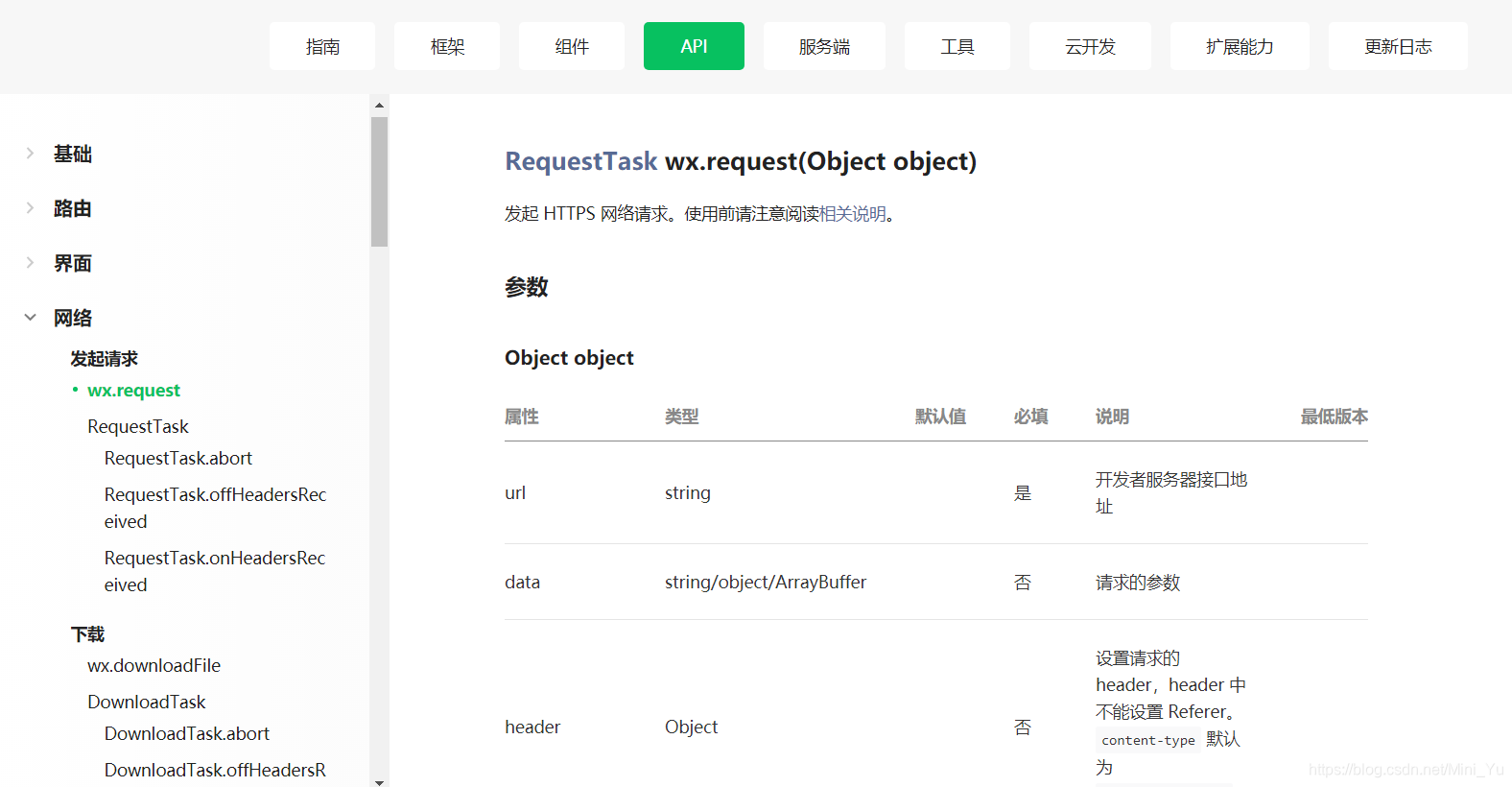
- 注意事项:
https://developers.weixin.qq.com/miniprogram/dev/framework/ability/network.html
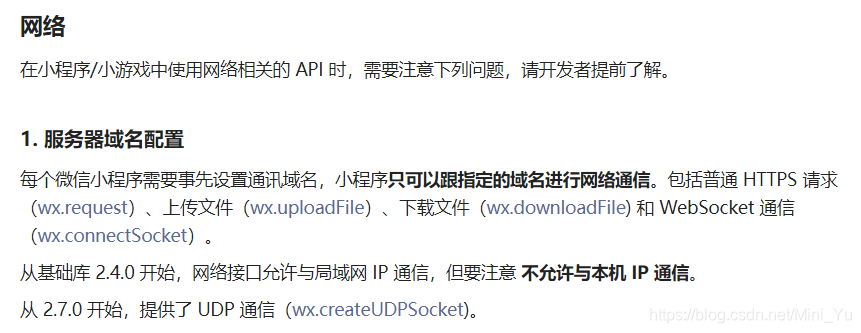
2. 关键属性解析
- url:必传(不然请求什么呢)
- data:请求参数
- method:请求的方式
- succes:成功时的回调
- fail:失败时的回调
3. 网络请求的三种基本方式 - 原生方式
在某一页面中的 .js文件中,onLoad属性中发送网络请求
(1)发送最简单的get请求
Page({
onLoad:function (options){
wx.request({
url: 'http://httpbin.org',
success:function(res){ //回调函数
console.log(res)
}
})
}
})
(2)get请求,并且携带参数
Page({
onLoad:function (options){
wx.request({
url: 'http://123.207.32.32:8000/home/data',
data:{
type:'sell',
page:1
},
success:function(res){
console.log(res)
}
})
}
})
(3)post请求,并且携带参数
Page({
onLoad:function (options){
wx.request({
url: 'http://httpbin.org/post',
method:'post',
data:{
name:'coderwhy',
age:18
},
success:function(res){
console.log(res)
},
fail:function(err){
console.log(err)
}
})
}
})
4. 进阶方式 - 请求分装(Promise)
请求网络封装的两个原因:
① 降低网络请求和wx.request的耦合度
② 使用Promise的方法获取回调结果
(1)在network.js文件中定义Promise
写法一:
export default function request(options){
return new Promise((resolve,reject)=>{
wx.request({
url: options.url,
method: options.method || 'get',
data: options.data || {},
success: function (res) {
resolve(res)
},
fail: function () {
reject(err)
}
})
})
}
写法二:
export default function request(options) {
return new Promise((resolve, reject) => {
wx.request({
url: options.url,
method: options.method || 'get',
data: options.data || {},
success: resolve,
fail: reject //resolve和reject本身就是回调函数
})
})
}
(2)在页面 .js文件中使用
① 导入network.js文件
使用相对路径
import request from '../../service/network.js' //相对路径
② 调用request
Page({
onLoad:function (options){
request({
url: 'http://123.207.32.32:8000/recommend'
}).then(res => {
console.log(res)
}).catch(err =>{
console.log(err)
})
}
})
二、数据请求实例 - 轮播图
1. 思路
在这里我的目标是做一个项目中的轮播图,需要有一个非常清晰的框架,为提高之后页面相同需要的编码效率,所以有一个非常重要的思想就是分层处理。(比如,现在在做的是一个首页的轮播图的数据请求,而之后会做的详情页面如果有相同的数据请求,就可以通过只修改变量名而直接调过来使用)
第一层:装入baseURL(单独的 .js文件)
第二层:用Promise进行封装
第三层:定义函数(可以单独建一个有关网络请求的页面 .js文件)
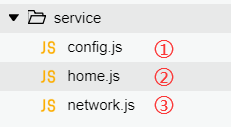
2. 步骤
(1)在config.js中定义baseURL,并传出
const baseURL = "http://123.207.32.32:8000";
export {
baseURL
}
(2)在network.js中导入baseURL,并用Promise对request进行封装
import{
baseURL
}from './config.js'
export default function(options){
return new Promise((resolve,reject) => {
wx.request({
url: baseURL + options.url,
method: options.method || 'get',
data: options.data || {},
success: resolve,
fail: reject
})
})
}
(3)在home.js中导入request,并对其定义函数(可以新建一个与数据请求相关的单独home.js文件 )
import request from './network.js'
export function getMultiData(){
return request({
url: '/home/multidata'
})
}
(4)在页面文件中的home.js导入函数,并打印请求来的数据对其进行观察,得到需要数据的所在位置
import{
getMultiData,
} from '../../service/home.js' //分层处理
Page({
data:{},
onLoad:function(options){
//1.请求轮播图数据
getMultiData().then(res => {
//getMultiData()用promise进行了封装,所以可以直接使用.then
console.log(res)
})
}
})
(5)转换变量使其可以在wxml中使用
Page({
data: {
banners: [],
recommends:[]
},
onLoad:function(options){
// 1.请求轮播图数据
getMultiData().then(res => {
//getMultiData()用promise进行了封装,所以可以直接使用.then
//console.log(res)
//取出轮播图数据
const banners = res.data.data.banner.list
const recommends = res.data.data.recommend.list
//将banner和recommend放到data中(局部变量不能直接在wxml中使用)
this.setData({
banners: banners, //增强写法:banners,
recommends: recommends //recommends
})
})
}
})
以上就是有关轮播图的数据请求全部内容了,数据请求过来后就可以在页面中的wxml文件添加组件进行使用了。




 本文通过轮播图实例讲解微信小程序的网络请求,包括wx.request的基本使用、关键属性解析,以及如何通过Promise封装网络请求。详细阐述了从配置baseURL到封装request,再到在home.js中调用并获取数据的步骤。
本文通过轮播图实例讲解微信小程序的网络请求,包括wx.request的基本使用、关键属性解析,以及如何通过Promise封装网络请求。详细阐述了从配置baseURL到封装request,再到在home.js中调用并获取数据的步骤。

















 1472
1472

 被折叠的 条评论
为什么被折叠?
被折叠的 条评论
为什么被折叠?








