一、使用Maven方式构建SoringBoot项目
在准备写程序之前,我们的开发工具下载必不可少,建议大家官网下载:Spring | Home
1.1新建项目
首先选择File,然后选择New,最后选择Prohect
1.2 创建Maven项目
在你的项目pom.xml添加相关依赖
<!-- 引入Spring Boot依赖 --> <parent> <groupId>org.springframework.boot</groupId> <artifactId>spring-boot-starter-parent</artifactId> <version>2.1.3.RELEASE</version> </parent> <dependencies> <!-- 引入Web场景依赖启动器 --> <dependency> <groupId>org.springframework.boot</groupId> <artifactId>spring-boot-starter-web</artifactId> </dependency> </dependencies>
1.3 编写主程序启动类
首先创建一个包
新建一个ManualChapter01Application.java
ackage org.lzpu; mport org.springframework.boot.autoconfigure.SpringBootApplication; import org.springframework.boot.SpringApplication; SpringBootApplication public class ManualChapter01Application { public static void main(String[] args) { SpringApplication.run(ManualChapter01Application.class, args); } }
1.4 创建一个用于访问的Controller
在项目创建一个Controller包,在该包下创建一个HelloController的控制类
package org.lzpu.controller; import org.springframework.web.bind.annotation.GetMapping; import org.springframework.web.bind.annotation.RestController; @RestController public class HelloController { @GetMapping("/hello") public String hello(){ return "hello Spring Boot"; } }
1.5 运行项目ManualChapter01Application.java
在浏览器输入localhost:8080/hello得出结果
二、SpringBoot的核心配置与注解
在resource目录下自动生成空的application.propertes文件,把相关代码放进去
2.1新建一个Pet的类和Person的类

Pet的代码块:
package org.lzpu.domain;
public class Pet {
private String type;
private String name;
public String getType() {
return type;
}
public void setType(String type) {
this.type = type;
}
public String getName() {
return name;
}
public void setName(String name) {
this.name = name;
}
@Override
public String toString() {
return "Pet{" +
"type='" + type + '\'' +
", name='" + name + '\'' +
'}';
}
}
Person的代码块:
package org.lzpu.domain;
import org.springframework.data.annotation.Id;
import org.springframework.data.redis.core.RedisHash;
import org.springframework.data.redis.core.TimeToLive;
import org.springframework.data.redis.core.index.I









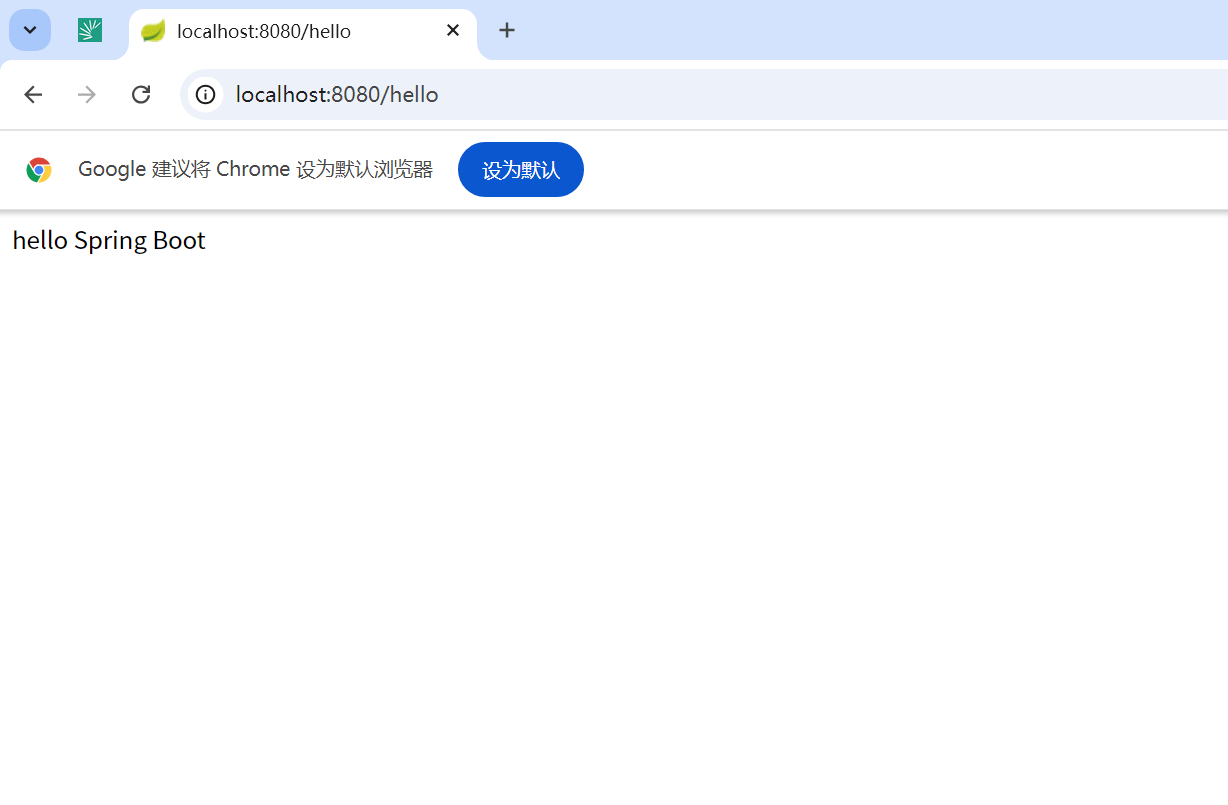

 最低0.47元/天 解锁文章
最低0.47元/天 解锁文章

















 1万+
1万+










