问题1:
vscode有的时候推送代码会报错
Failed to connect to github.com port 443
或者
Failure when receiving data from the peer
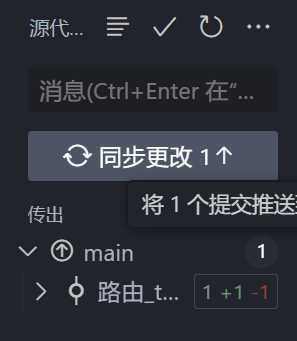
同步更改时总是很墨迹,随后Google了一下得以解决
解决方法
1.前提:已有vpn并查看端口
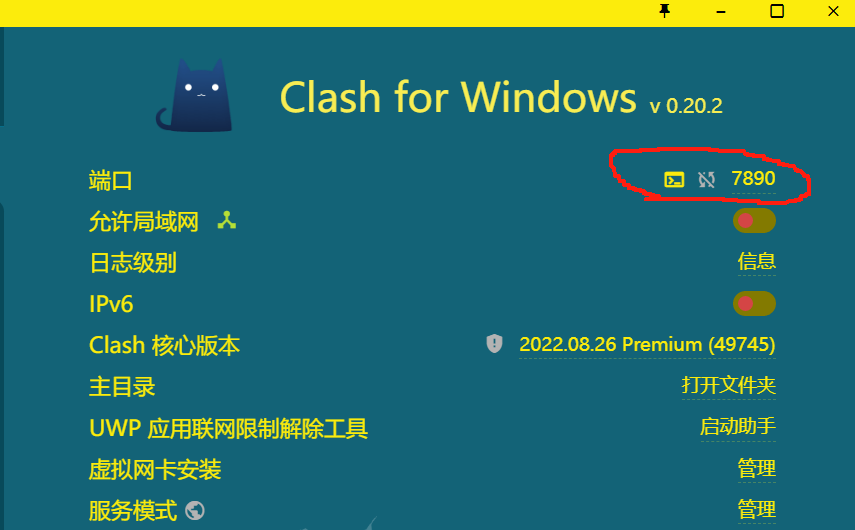
2.在终端配置http代理和https代理
git config --global http.proxy 127.0.0.1:7890
git config --global https.proxy 127.0.0.1:7890
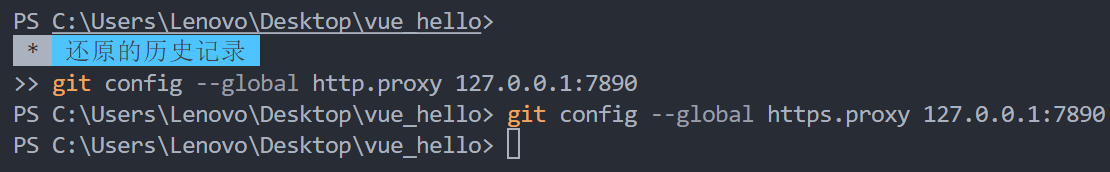
即可解决,从此pull,push飞一般的感觉
问题2:
这是我之前出现的问题,VSCode 里不能正常commit,只要一提交就一直在加载
随后在Stack Overflow中找到了答案:Git: Bad status code: 500

解决方法:
转到 VSCode 的设置并搜索git: use editor as commit input
将出现一个带有复选框的选项:
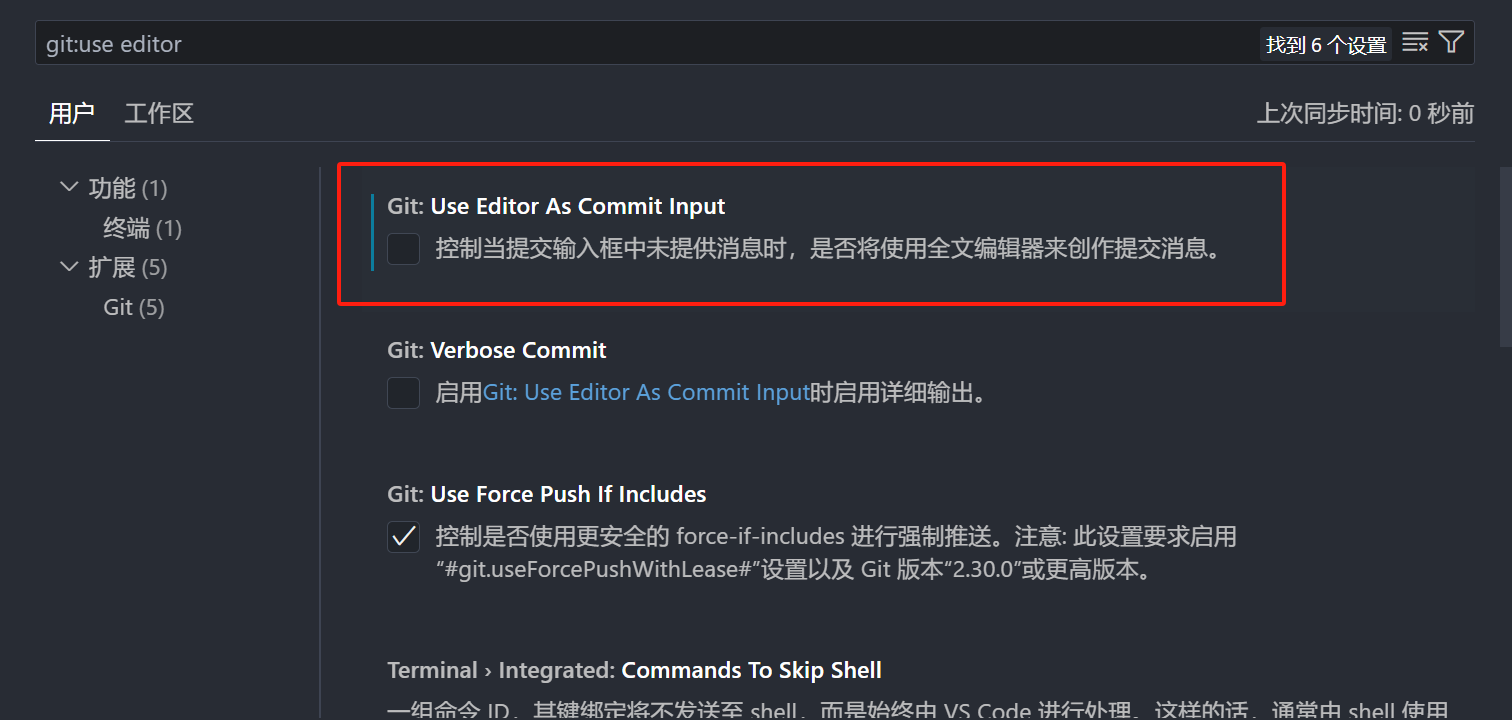
取消勾选即可解决








 本文介绍了如何解决VSCode在推送代码时遇到的GitHub连接问题(如Failedtoconnecttogithub.comport443)和commit加载问题(Badstatuscode:500),方法包括配置http和https代理以及调整VSCode的Git设置。
本文介绍了如何解决VSCode在推送代码时遇到的GitHub连接问题(如Failedtoconnecttogithub.comport443)和commit加载问题(Badstatuscode:500),方法包括配置http和https代理以及调整VSCode的Git设置。

















 1420
1420

 被折叠的 条评论
为什么被折叠?
被折叠的 条评论
为什么被折叠?










