ADS54J54EVM AD采样使用指南
 ADS54J54EVM与High-SpeedDataConverterProGUI配置指南:实战噪声优化与速率调整
ADS54J54EVM与High-SpeedDataConverterProGUI配置指南:实战噪声优化与速率调整
最新推荐文章于 2025-10-23 10:44:30 发布
 本文详细记录了使用ADS54J54EVMGUI配置高速数据转换器的过程,包括设置时钟、加载配置文件、解决半频现象,以及如何在High-SpeedDataConverterProGUI中匹配配置并优化采样。重点讲解了配置文件选择和AD输出速率调整技巧。
本文详细记录了使用ADS54J54EVMGUI配置高速数据转换器的过程,包括设置时钟、加载配置文件、解决半频现象,以及如何在High-SpeedDataConverterProGUI中匹配配置并优化采样。重点讲解了配置文件选择和AD输出速率调整技巧。





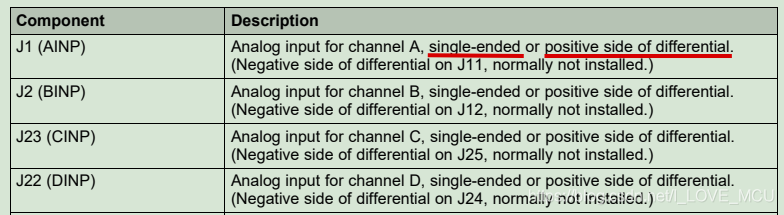
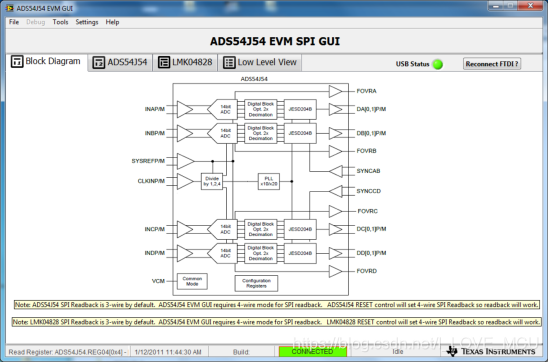
 最低0.47元/天 解锁文章
最低0.47元/天 解锁文章

















 5195
5195

 被折叠的 条评论
为什么被折叠?
被折叠的 条评论
为什么被折叠?








