1.window
window.open()打开
window.open("网址")
window.close()关闭
获取屏幕
var windowWidth = window.innerWidth
console.log(windowWidth)
var windowHeight = window.innerHeight
console.log(windowHeight)
2.location
location代表了当前页面
name主机名称
3.系统对话框
alert
alert('我是警告框')

confirm()
确认框有两个按钮:“Cancel”(取消)和“OK”(确定)
confirm("你确定吗")
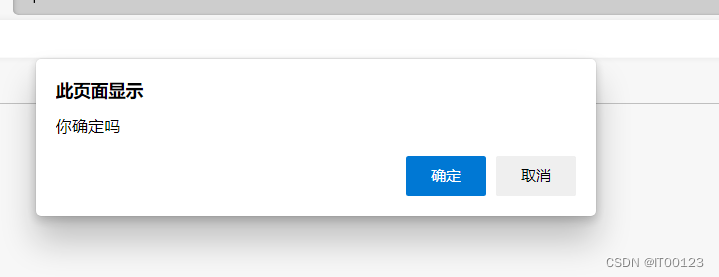
prompt
prompt("你叫什么名字")
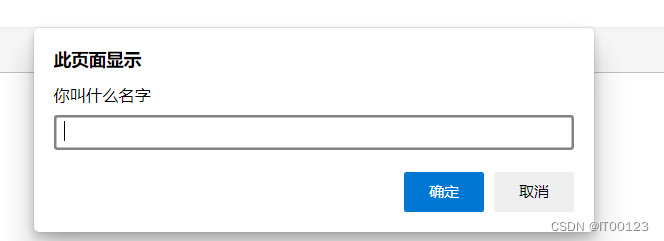
assign()
传递一个url参数,打开新url,并在浏览记录中生成一条记录。
replace()
参数为一个url,结果会导致浏览器位置改变,但不会在历史记录中生成新记录。
reload()
重新加载当前显示的页面,参数可以为boolean类型,默认为false,表示以最有效方式重新加载,可能从缓存中直接加载。如果参数为true,强制从服务器中重新加载。
<body>
<input type="button" value="assign" id="assign">
<input type="button" value="reload" id="reload">
<input type="button" value="replace" id="replace">
<input type="button" value="href" id="href">
<script>
assign.onclick = function() {
// assign打开并返回时会有记录
location.assign("https://www.baidu.com")
}
reload.onclick = function() {
//reload页面刷新
console.log("aaa")
location.reload("")
}
replace.onclick = function() {
//replace 新文档替换当前的是 会打开新的
location.replace("https://www.baidu.com")
}
href.onclick = function() {
location.href("https://www.baidu.com")
}
</script>
</body>
间歇调用和超时调用
setTimeout()
该方法返回一个数值ID,表示超时调用,这个超时调用ID是计划执行代码的唯一标识符通过它来取消超时调用。可以通过clearTimeout(ID);
setInterval()
按照指定的时间间隔重复执行代码,直到间歇调用被取消或页面被卸载。调用该方法也会返回一个间歇调用ID,该ID可以用户在将来某个时刻取消间歇调用。
定时器图片切换
<!DOCTYPE html>
<html lang="en">
<head>
<meta charset="UTF-8">
<meta http-equiv="X-UA-Compatible" content="IE=edge">
<meta name="viewport" content="width=device-width, initial-scale=1.0">
<title>Document</title>
</head>
<style>
.box {
width: 100%;
}
ul {
width: 600px;
height: 30px;
list-style: none;
display: flex;
justify-content: space-around;
}
ul li {
width: 20px;
height: 20px;
background-color: antiquewhite;
border-radius: 50%;
margin-top: -70px;
margin-left: -50px;
}
.center {
width: 600px;
height: 400px;
border: 3px solid antiquewhite;
margin: auto;
}
img {
width: 600px;
height: 400px;
}
</style>
<body>
<div class="box">
<div class="center">
<img src="../第3/img/bg1.jpg" alt="">
<ul>
<li class="active"></li>
<li></li>
<li></li>
<li></li>
<li></li>
</ul>
</div>
</div>
<script>
var index = 1
function name() {
var arr = ["bg1.jpg", "bg2.jpg", "bg3.jpg", "bg4.jpg", "bg5.jpg"]
var a = document.querySelector(".center img")
a.src = "../第3/img/" + arr[index]
var lit = document.querySelectorAll("ul li")
for (var i = 0; i < lit.length; i++) {
// lit[i].classList.remove("active")
}
// lit[index].classList.add("active")
index++
if (index > 5) {
index = 0
}
}
setInterval(name, 1000)
</script>
</body>
</html>
效果
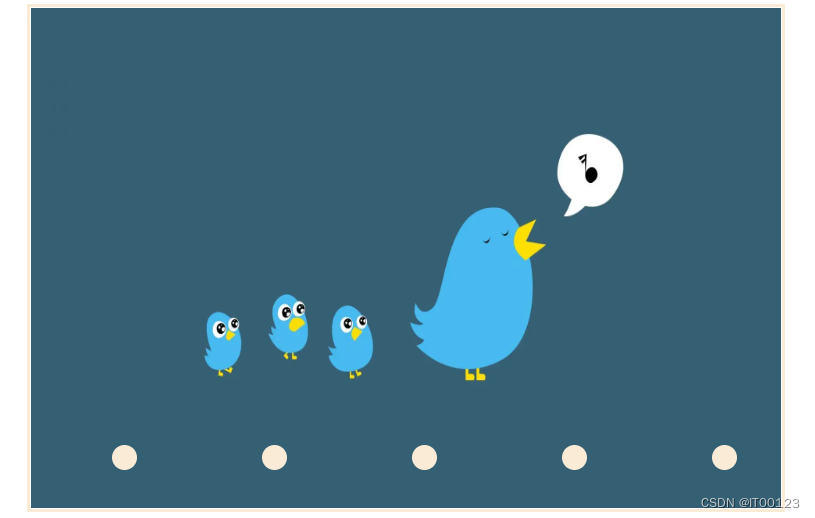







 本文介绍了如何使用JavaScript进行网页的基本操作,包括窗口管理和位置控制等,并详细解释了如何运用setTimeout和setInterval实现定时任务,如图片轮播等功能。
本文介绍了如何使用JavaScript进行网页的基本操作,包括窗口管理和位置控制等,并详细解释了如何运用setTimeout和setInterval实现定时任务,如图片轮播等功能。
















 9529
9529

 被折叠的 条评论
为什么被折叠?
被折叠的 条评论
为什么被折叠?








