一、vueRouter
1.1 简介
Vue Routr 是 Vue.js (opens new window) 官方的路由管理器。它和 Vue.js 的核心深度集成,让构建单页面应用变得易如反掌。
CDN地址:
https://unpkg.com/vue-router/dist/vue-router.js
路由分为前端路由和后端路由。
- 后端路由:根据前端请求的URL不同,返回不同的资源内容。
比如:
app.get('/list',(req,res)=>{
res.send(‘响应列表信息’)
})
app.post('/add',(req,res)=>{
res.send(‘实现添加内容’)
})
- 前端路由:根据不同的用户事件,显示不同的页面内容。
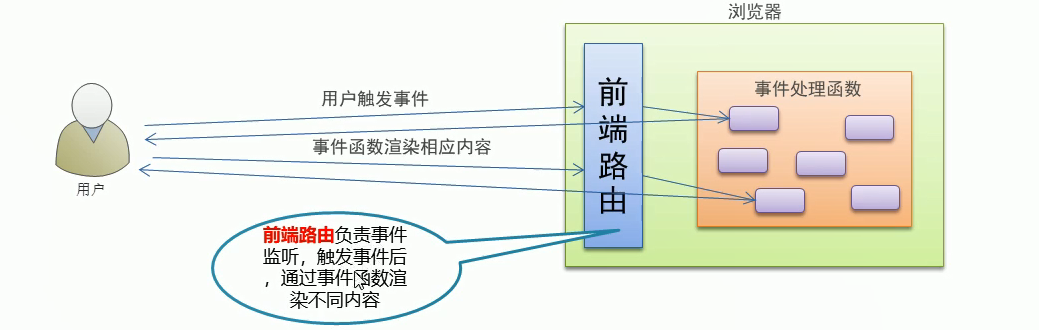
前端路由可以实现整个网站只有一个页面,内容的变化通过路由切换实现,这种叫SPA(单页面应用程序)
1.2 vueRouter使用步骤
1.2.1引入文件
<script src="vue.js"></script>
<script src="VueRouter.js"></script>
1.2.2 添加路由链接
<!-- router-link会默认渲染成a标签,to默认就是href属性 -->
<router-link to="/index">首页</router-link>
<router-link to="/detail">详情页</router-link>
1.2.3添加路由占位符
<router-view></router-view>
1.2.4 添加路由组件
let Index = {
template: `<div>首页</div>`
};
let Detail = {
template: `<div>详情</div>`
};
1.2.5创建路由实例配置规格
let router = new VueRouter({
routes: [
{ path: "/index", component: Index },
{ path: "/detail", component: Detail }
]
});
备注:path表示匹配的hash地址,component表示调用指定的组件
1.2.6挂载路由实例对象
let vue = new Vue({
el: "#app",
data: {},
// 挂载路由实例对象
router: router
});
备注:上面的router:router可以简写成router
01.html完整代码如下:
<head>
。。。
<script src="vue.js"></script>
<script src="VueRouter.js"></script>
</head>
<body>
<div id="app">
<!-- router-link会默认渲染成a标签,to默认就是href属性 -->
<router-link to="/index">首页</router-link>
<router-link to="/detail">详情页</router-link>
<!-- 添加路由占位符 -->
<router-view></router-view>
</div>
<script>
let Index = {
template: `<div>首页</div>`
};
let Detail = {
template: `<div>详情</div>`
};
let router = new VueRouter({
routes: [
{ path: "/index", component: Index },
{ path: "/detail", component: Detail }
]
});
let vue = new Vue({
el: "#app",
data: {},
// 挂载路由实例对象
router: router
});
</script>
</body>
显示效果如下:
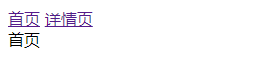
单击2个路由可以自由切换。
1.3 路由重定向
1.3.2定义
用户访问地址A,强制用户跳转到地址C,显示特定的组件页面。
let router = new VueRouter({
routes: [
{ path: "/", redirect: "/index" },
{ path: "/index", component: Index },
{ path: "/detail", component: Detail }
]
});
说明
redirect指向的是重定向的地址,用户在访问根目录/的时候,页面会自动跳转到首页页面。
1.4嵌套路由
- 添加路由跳转链接
<template id="detail">
<div>
<div>详情</div>
<router-link to="/detail/tab1">菜单1</router-link>
<router-link to="/detail/tab2">菜单2</router-link>
<router-view></router-view>
</div>
</template>
<script>
let Detail = {
template: "#detail"
};
</script>
- 添加子路由占位符
<router-link to="/detail/tab1">菜单1</router-link>
<router-link to="/detail/tab2">菜单2</router-link>
<router-view></router-view>
-添加子组件模板对象
let tab1 = {
template: `<div>子组件的菜单1</div>`
};
let tab2 = {
template: `<div>子组件的菜单2</div>`
};
- 添加路由规则
let router = new VueRouter({
routes: [
{ path: "/", redirect: "/index" },
{ path: "/index", component: Index },
{
path: "/detail",
component: Detail,
children: [
{ path: "/detail/tab1", component: tab1 },
{ path: "/detail/tab2", component: tab2 }
]
}
]
});
完整代码如下:
<head>
<meta charset="UTF-8" />
<meta name="viewport" content="width=device-width, initial-scale=1.0" />
<meta http-equiv="X-UA-Compatible" content="ie=edge" />
<title>Document</title>
<script src="vue.js"></script>
<script src="VueRouter.js"></script>
</head>
<body>
<div id="app">
<!-- router-link会默认渲染成a标签,to默认就是href属性 -->
<router-link to="/index">首页</router-link>
<router-link to="/detail">详情页</router-link>
<!-- 添加路由占位符 -->
<router-view></router-view>
</div>
<script>
let Index = {
template: `<div>首页</div>`
};
let Detail = {
template: `
<div>
<div>详情</div>
<router-link to="/detail/tab1">菜单1</router-link>
<router-link to="/detail/tab2">菜单2</router-link>
<router-view></router-view>
</div>
`
};
let tab1 = {
template: `<div>子组件的菜单1</div>`
};
let tab2 = {
template: `<div>子组件的菜单2</div>`
};
let router = new VueRouter({
routes: [
{ path: "/", redirect: "/index" },
{ path: "/index", component: Index },
{
path: "/detail",
component: Detail,
children: [
{ path: "/detail/tab1", component: tab1 },
{ path: "/detail/tab2", component: tab2 }
]
}
]
});
let vue = new Vue({
el: "#app",
data: {},
// 挂载路由实例对象
router: router
});
</script>
</body>
显示效果如下:
点击首页和详情页可以切换,详情页里面又嵌套一个二级的切换路由。
1.5动态路由
1.5.1传参方式1
<head>
<meta charset="UTF-8" />
<meta name="viewport" content="width=device-width, initial-scale=1.0" />
<meta http-equiv="X-UA-Compatible" content="ie=edge" />
<title>Document</title>
<script src="vue.js"></script>
<script src="VueRouter.js"></script>
</head>
<body>
<div id="app">
<!-- router-link会默认渲染成a标签,to默认就是href属性 -->
<router-link to="/user/1">用户1</router-link>
<router-link to="/user/2">用户2</router-link>
<!-- 添加路由占位符 -->
<router-view></router-view>
</div>
<script>
let Index = {
template: `<div>用户的id是 {{$route.params.id}}</div>`
};
let router = new VueRouter({
routes: [{ path: "/user/:id", component: Index }]
});
let vue = new Vue({
el: "#app",
data: {},
// 挂载路由实例对象
router: router
});
</script>
</body>
显示效果如下:
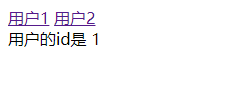
1.5.2传参方式2
<head>
<script src="vue.js"></script>
<script src="VueRouter.js"></script>
</head>
<body>
<div id="app">
<!-- router-link会默认渲染成a标签,to默认就是href属性 -->
<router-link to="/user/1">用户1</router-link>
<router-link to="/user/2">用户2</router-link>
<!-- 添加路由占位符 -->
<router-view></router-view>
</div>
<script>
let Index = {
props: ["id"],
template: `<div>用户的id是 {{id}}</div>`
};
let router = new VueRouter({
// 通过props属性设置传递id
routes: [{ path: "/user/:id", component: Index, props: true }]
});
let vue = new Vue({
el: "#app",
data: {},
// 挂载路由实例对象
router: router
});
</script>
</body>
1.6命名路由
<head>
<script src="vue.js"></script>
<script src="vue-router.js"></script>
</head>
<body>
<div id="app">
<!-- 定义路由链接 -->
<router-link :to="{name:'detail',params:{id:1}}">首页</router-link>
<router-link :to="{name:'index',params:{id:2}}">详情</router-link>
<!-- 定义路由占位符 -->
<router-view></router-view>
</div>
<template id="index">
<div>
<h3>首页内容{{ id }}</h3>
</div>
</template>
<template id="detail">
<div>
<h3>详情页内容{{ id }}</h3>
</div>
</template>
<script>
// 定义路由组件模板
let Index = {
template: "#index",
props: ["id"]
};
let Detail = {
template: "#detail",
props: ["id"]
};
// 定义路由规则
let router = new VueRouter({
routes: [
{
name: "index",
path: "/index",
component: Index,
props: true
},
{
name: "detail",
path: "/detail",
component: Detail,
props: true
}
]
});
let vue = new Vue({
el: "#app",
data: {},
methods: {},
// 挂载路由实例
router: router
});
</script>
</body>
1.7编程式导航
vue中的导航分为:
- 1、声明式导航
<a>链接</a>
<router-link></router-link>
- 2、编程式导航
this.$router.push('hash地址')
this.$router.go()
代码示例:
<head>
<script src="vue.js"></script>
<script src="vue-router.js"></script>
</head>
<body>
<div id="app">
<router-link to="/index">首页</router-link>
<router-link to="/detail">详情</router-link>
<router-view></router-view>
</div>
<template id="index">
<div>
<h3>首页内容</h3>
<button @click="handle">前进</button>
</div>
</template>
<template id="detail">
<div>
<h3>详情页内容</h3>
<button @click="handle2">回退</button>
</div>
</template>
<script>
// 定义路由组件模板
let Index = {
template: "#index",
methods: {
handle: function() {
this.$router.push("/detail");
}
}
};
let Detail = {
template: "#detail",
methods: {
handle2: function() {
this.$router.go("-1");
}
}
};
// 定义路由规则
let router = new VueRouter({
routes: [
{
name: "index",
path: "/index",
component: Index
},
{
name: "detail",
path: "/detail",
component: Detail
}
]
});
let vue = new Vue({
el: "#app",
data: {},
methods: {},
// 挂载路由实例
router: router
});
</script>
</body>
二、路由案例练习
<head>
<meta charset="UTF-8" />
<meta name="viewport" content="width=device-width, initial-scale=1.0" />
<meta http-equiv="X-UA-Compatible" content="ie=edge" />
<title>Document</title>
<script src="vue.js"></script>
<script src="vue-router_3.0.2.js"></script>
<style>
* {
margin: 0;
padding: 0;
}
ul {
list-style: none;
}
.main {
width: 100%;
height: 400px;
background-color: #ccc;
display: flex;
}
.main-left {
width: 200px;
height: 400px;
background-color: pink;
}
.main-right {
flex: 1;
background-color: yellow;
}
</style>
</head>
<body>
<div id="app">
<!-- 定义路由渲染 -->
<router-view></router-view>
</div>
<!-- 定义首页模板 -->
<template id="index">
<div>
<div class="header">首页头部</div>
<div class="main">
<!-- 首页主体 -->
<div class="main-left">
<ul>
<!-- 设置左侧的路由跳转链接 -->
<li><router-link to="/users">用户管理</router-link></li>
<li><router-link to="/goods">商品管理</router-link></li>
<li><router-link to="/roles">角色管理</router-link></li>
<li><router-link to="/rights">权限管理</router-link></li>
<li><router-link to="/settings">设置管理</router-link></li>
</ul>
</div>
<div class="main-right">
<!-- 设置右侧的路由显示占位符 -->
<router-view></router-view>
</div>
</div>
<div class="footer">首页底部</div>
</div>
</template>
<!-- 定义右侧的用户模板 -->
<template id="users">
<div>
<h3>用户信息列表</h3>
<table>
<tr>
<th>编号</th>
<th>用户名</th>
<th>密码</th>
<th>操作</th>
</tr>
<tr v-for="(item,index) in usersList">
<td>{{ item.id }}</td>
<td>{{ item.name }}</td>
<td>{{ item.password }}</td>
<td>
<a href="">详情</a>
</td>
</tr>
</table>
</div>
</template>
<script>
// 定义首页模板对象
let Index = {
template: "#index"
};
// 设置5个菜单对应的路由模板对象
let Users = {
template: "#users",
data: function() {
// 模拟右侧显示的虚拟数据
return {
usersList: [
{ id: 1, name: "admin", password: "111" },
{ id: 2, name: "tom", password: "222" },
{ id: 3, name: "jim", password: "333" },
{ id: 4, name: "jack", password: "444" },
{ id: 5, name: "jerry", password: "555" }
]
};
}
};
let Goods = {
template: "<div>商品管理部分的内容</div>"
};
let Roles = {
template: "<div>角色管理部分的内容</div>"
};
let Rights = {
template: "<div>权限管理部分的内容</div>"
};
let Settings = {
template: "<div>设置管理部分的内容</div>"
};
// 定义路由规则
let router = new VueRouter({
routes: [
{
path: "/",
// 设置访问根路径下面的默认跳转路径
redirect: "/users",
component: Index,
children: [
{ path: "/users", component: Users },
{ path: "/goods", component: Goods },
{ path: "/roles", component: Roles },
{ path: "/rights", component: Rights },
{ path: "/settings", component: Settings }
]
}
]
});
let vue = new Vue({
el: "#app",
data: {},
// 挂载路由
router: router
});
</script>
</body>




















 2098
2098

 被折叠的 条评论
为什么被折叠?
被折叠的 条评论
为什么被折叠?








