实现方式
HTML + Javascript
实现效果


实现过程
-
准备图片文件和bootstrap
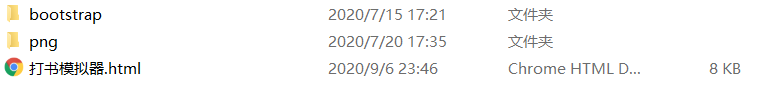
png 文件夹 - >

-
编写代码
<!DOCTYPE html>
<html>
<head>
<meta charset="utf-8">
<title>打书模拟器</title>
<link href="bootstrap/css/bootstrap.min.css" rel="stylesheet" media="screen">
<!-- jQuery文件。务必在bootstrap.min.js 之前引入 -->
<script src="bootstrap/jquery-1.9.1.js"></script>
<!-- 最新的 Bootstrap 核心 JavaScript 文件 -->
<script src="bootstrap/js/bootstrap.min.js"></script>
<style type="text/css">
body{
margin: 0 auto;
padding: 0;
width: 1000px;
height: 100%;
background: url("png/background.png") no-repeat;
background-size: 100%;
}
#window
{
width: 100%;
height: 800px;
}
#pets_info
{
margin-top: 2px;
margin-left: 1px;
width: 450px;
height: 400px;
}
#pets_books
{
margin-left: 1px;
width: 450px;
height: 360px;
background: #A2D5FD;
}
#Squares
{
text-align: center;
}
#Squares div
{
display: inline-block;
border: 3px solid #6196DA;
border-radius: 8px;
width: 90px;
height: 90px;
margin-right:8px;
margin-top: 1px;
background: #4C76AD;
overflow: hidden;
}
#Books
{
width: 550px;
position: absolute;
float: left;
height: 760px;
left: 710px;
top: 2px;
background: #A2D5FD;
overflow-y:auto;
}
#Books div[name='pic']
{
display: inline-block;
width: 90px;
height: 110px;
margin-left:35px;
margin-top: 20px;
text-align: center;
overflow: hidden;





 这篇博客介绍了一个使用HTML和Javascript实现的宠物技能模拟器。通过Bootstrap框架和JavaScript动态生成技能卡片,用户可以模拟学习和遗忘技能的过程,展示了前端开发中动态交互功能的实现。
这篇博客介绍了一个使用HTML和Javascript实现的宠物技能模拟器。通过Bootstrap框架和JavaScript动态生成技能卡片,用户可以模拟学习和遗忘技能的过程,展示了前端开发中动态交互功能的实现。
 最低0.47元/天 解锁文章
最低0.47元/天 解锁文章

















 4551
4551

 被折叠的 条评论
为什么被折叠?
被折叠的 条评论
为什么被折叠?








