pip国内源配置
国内源:
清华:https://pypi.tuna.tsinghua.edu.cn/simple
阿里云:http://mirrors.aliyun.com/pypi/simple/
中国科技大学 https://pypi.mirrors.ustc.edu.cn/simple/
华中理工大学:http://pypi.hustunique.com/
山东理工大学:http://pypi.sdutlinux.org/
豆瓣:http://pypi.douban.com/simple/
note:新版ubuntu要求使用https源,要注意。
临时使用中科大源:
pip install xxx -i https://pypi.mirrors.ustc.edu.cn/simple/
永久修改:
cd ~
mkdir .pip
cd .pip
touch pip.conf
vi pip.conf
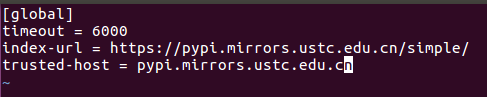
填入自己的源:
[global]
timeout = 6000
index-url = https://pypi.mirrors.ustc.edu.cn/simple/
trusted-host = pypi.mirrors.ustc.edu.cn
问题:卸载python后,ubuntu16.04异常问题
重新安装gnome桌面
sudo apt-get -f install ubuntu-minimal ubuntu-standard ubuntu-desktop





 本文详细介绍了如何在Ubuntu 16.04系统中配置国内Python包源,包括清华、阿里云等常用镜像,并解决卸载后可能导致的异常问题,如重装Gnome桌面。同时提供了临时和永久切换源的方法,以及遇到问题时的解决方案。
本文详细介绍了如何在Ubuntu 16.04系统中配置国内Python包源,包括清华、阿里云等常用镜像,并解决卸载后可能导致的异常问题,如重装Gnome桌面。同时提供了临时和永久切换源的方法,以及遇到问题时的解决方案。
















 4456
4456

 被折叠的 条评论
为什么被折叠?
被折叠的 条评论
为什么被折叠?








