本人详解
作者:王文峰,参加过 优快云 2020年度博客之星,《Java王大师王天师》
公众号:JAVA开发王大师,专注于天道酬勤的 Java 开发问题
中国国学、传统文化和代码爱好者的程序人生,期待你的关注和支持!本人外号:神秘小峯 山峯
转载说明:务必注明来源(注明:作者:王文峰哦)
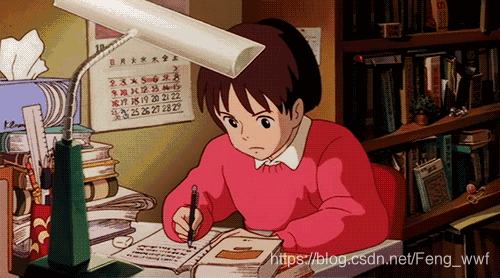
学习教程(传送门)
1、掌握 JAVA入门到进阶知识(持续写作中……)
2、学会Oracle数据库用法(创作中……)
3、手把手教你vbs脚本制作(完善中……)
4、牛逼哄哄的 IDEA编程利器(编写中……)
5、吐血整理的 面试技巧(更新中……)
数独游戏实现
创建一个美观且功能完整的数独游戏,包含所有需求功能实现方案:
<!DOCTYPE html>
<html lang="zh-CN">
<head>
<meta charset="UTF-8">
<meta name="viewport" content="width=device-width, initial-scale=1.0">
<title>数独游戏</title>
<style>
* {
box-sizing: border-box;
margin: 0;
padding: 0;
font-family: 'Segoe UI', Tahoma, Geneva, Verdana, sans-serif;
}
body {
display: flex;
justify-content: center;
align-items: center;
min-height: 100vh;
background: linear-gradient(135deg, #1a2a6c, #b21f1f, #1a2a6c);
padding: 20px;
}
.game-container {
max-width: 600px;
width: 100%;
background-color: rgba(255, 255, 255, 0.95);
border-radius: 16px;
box-shadow: 0 10px 30px rgba(0, 0, 0, 0.4);
overflow: hidden;
padding: 25px;
}
.header {
text-align: center;
margin-bottom: 25px;
}
.header h1 {
color: #1a2a6c;
font-size: 2.5rem;
margin-bottom: 8px;
text-shadow: 2px 2px 4px rgba(0, 0, 0, 0.1);
}
.header p {
color: #555;
font-size: 1.1rem;
}
.sudoku-container {
display: flex;
flex-direction: column;
align-items: center;
margin-bottom: 25px;
}
.sudoku-grid {
display: grid;
grid-template-columns: repeat(9, 1fr);
border: 3px solid #333;
background-color: #fff;
margin-bottom: 20px;
}
.cell {
width: 50px;
height: 50px;
display: flex;
justify-content: center;
align-items: center;
font-size: 1.8rem;
font-weight: bold;
border: 1px solid #ccc;
cursor: pointer;
transition: all 0.2s ease;
position: relative;
}
.cell:nth-child(3n):not(:nth-child(9n)) {
border-right: 2px solid #333;
}
.cell:nth-child(n+19):nth-child(-n+27),
.cell:nth-child(n+46):nth-child(-n+54) {
border-bottom: 2px solid #333;
}
.cell.predefined {
background-color: #f0f0f0;
color: #1a2a6c;
}
.cell.user-input {
color: #2980b9;
}
.cell.selected {
background-color: #c1e4ff;
transform: scale(1.05);
z-index: 1;
box-shadow: 0 0 10px rgba(52, 152, 219, 0.5);
}
.cell.error {
color: #e74c3c;
animation: shake 0.5s;
}
.input-overlay {
position: absolute;
top: 0;
left: 0;
width: 100%;
height: 100%;
background-color: rgba(255, 255, 255, 0.9);
display: flex;
justify-content: center;
align-items: center;
z-index: 10;
}
.number-selector {
display: grid;
grid-template-columns: repeat(3, 1fr);
gap: 5px;
padding: 10px;
background-color: #fff;
border-radius: 8px;
box-shadow: 0 5px 15px rgba(0, 0, 0, 0.2);
}
.number-btn {
width: 40px;
height: 40px;
display: flex;
justify-content: center;
align-items: center;
font-size: 1.5rem;
font-weight: bold;
background-color: #3498db;
color: white;
border: none;
border-radius: 5px;
cursor: pointer;
transition: all 0.2s ease;
}
.number-btn:hover {
background-color: #2980b9;
transform: scale(1.1);
}
.controls {
display: flex;
justify-content: center;
gap: 15px;
margin-top: 15px;
}
.btn {
padding: 12px 25px;
font-size: 1.1rem;
font-weight: 600;
border: none;
border-radius: 50px;
cursor: pointer;
transition: all 0.3s ease;
box-shadow: 0 4px 8px rgba(0, 0, 0, 0.2);
}
.btn:hover {
transform: translateY(-3px);
box-shadow: 0 6px 12px rgba(0, 0, 0, 0.25);
}
.btn:active {
transform: translateY(1px);
box-shadow: 0 2px 4px rgba(0, 0, 0, 0.2);
}
.solve-btn {
background: linear-gradient(135deg, #27ae60, #2ecc71);
color: white;
}
.reset-btn {
background: linear-gradient(135deg, #e67e22, #f39c12);
color: white;
}
.solution-btn {
background: linear-gradient(135deg, #9b59b6, #8e44ad);
color







 最低0.47元/天 解锁文章
最低0.47元/天 解锁文章

















 481
481

 被折叠的 条评论
为什么被折叠?
被折叠的 条评论
为什么被折叠?








