目录
前言
本文使用模块化简单构建一个spring boot web后端项目,集成了Mybatis-plus、redis、文件存储minio、RabbitMQ、knife4j、Elasticsearch、shiro等组件,各个组件以模块的形式存在,可以根据自身需要进行集成使用;实现了统一返回、统一异常处理、权限认证、接口API等功能;另外,各个组件只是简单的使用,如要实现复杂功能还需自行研究;
一、创建父项目(initMode)
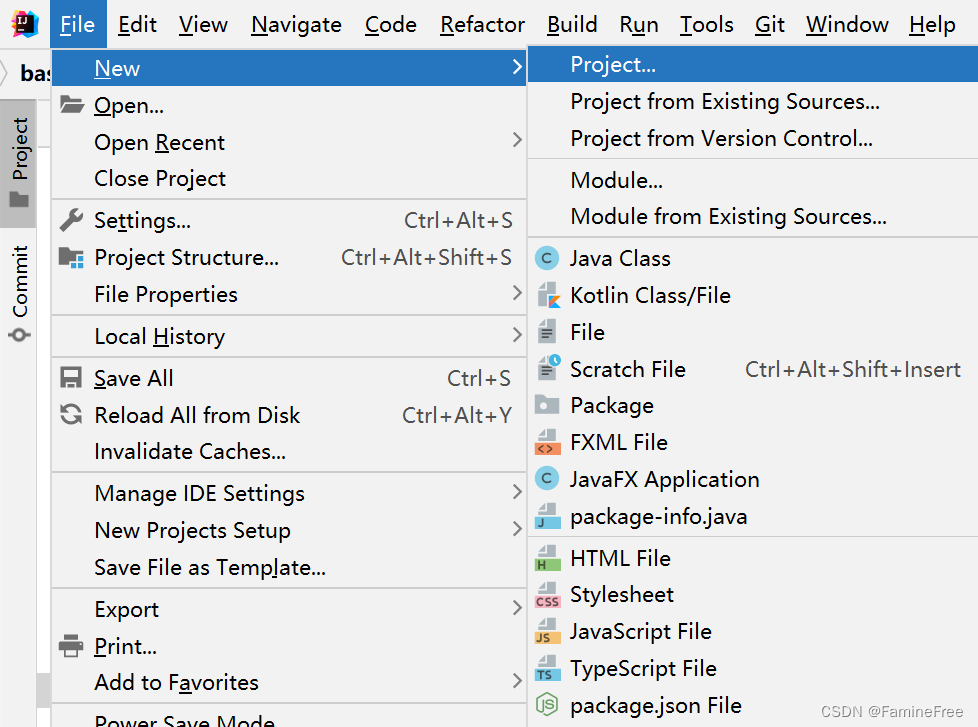
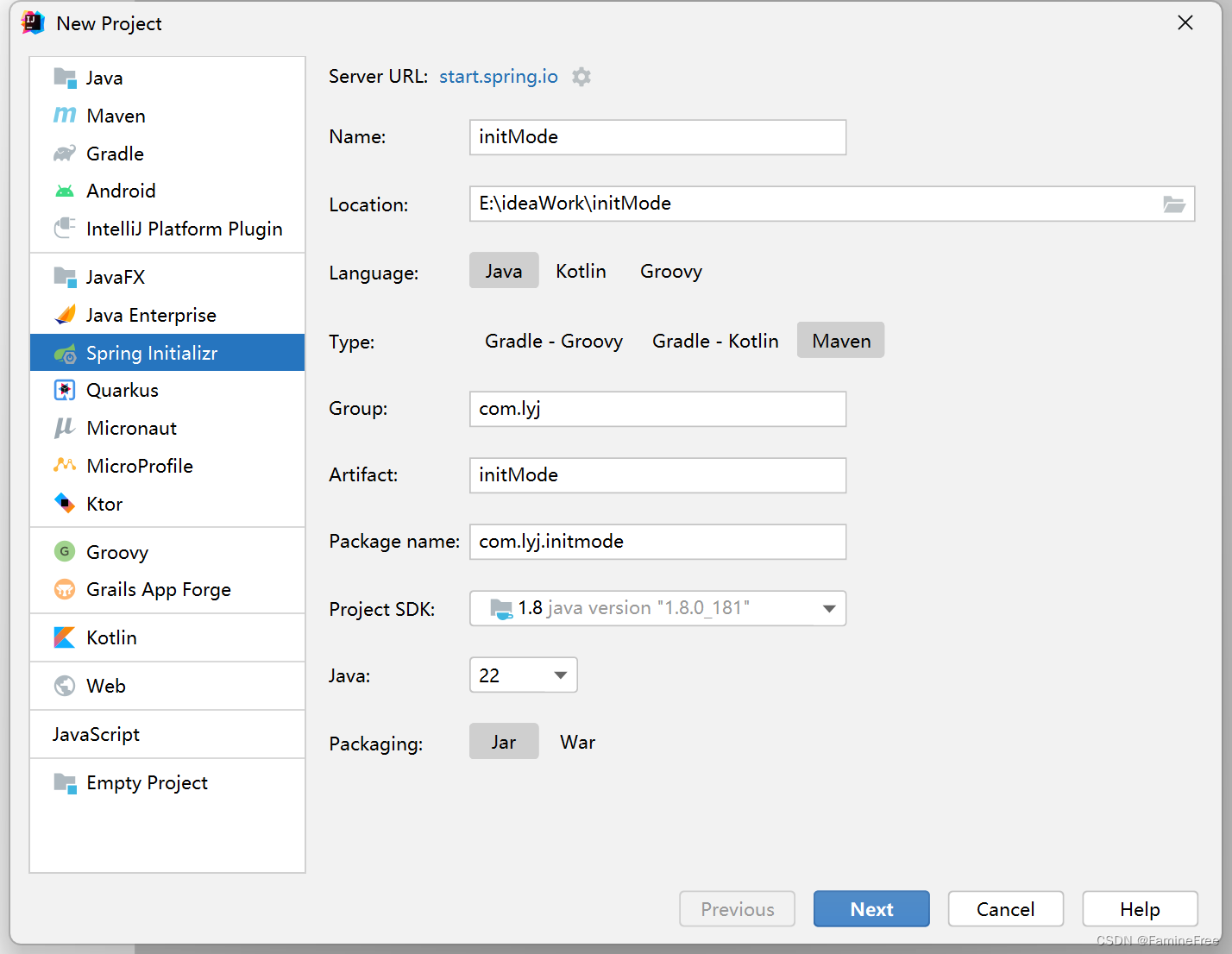
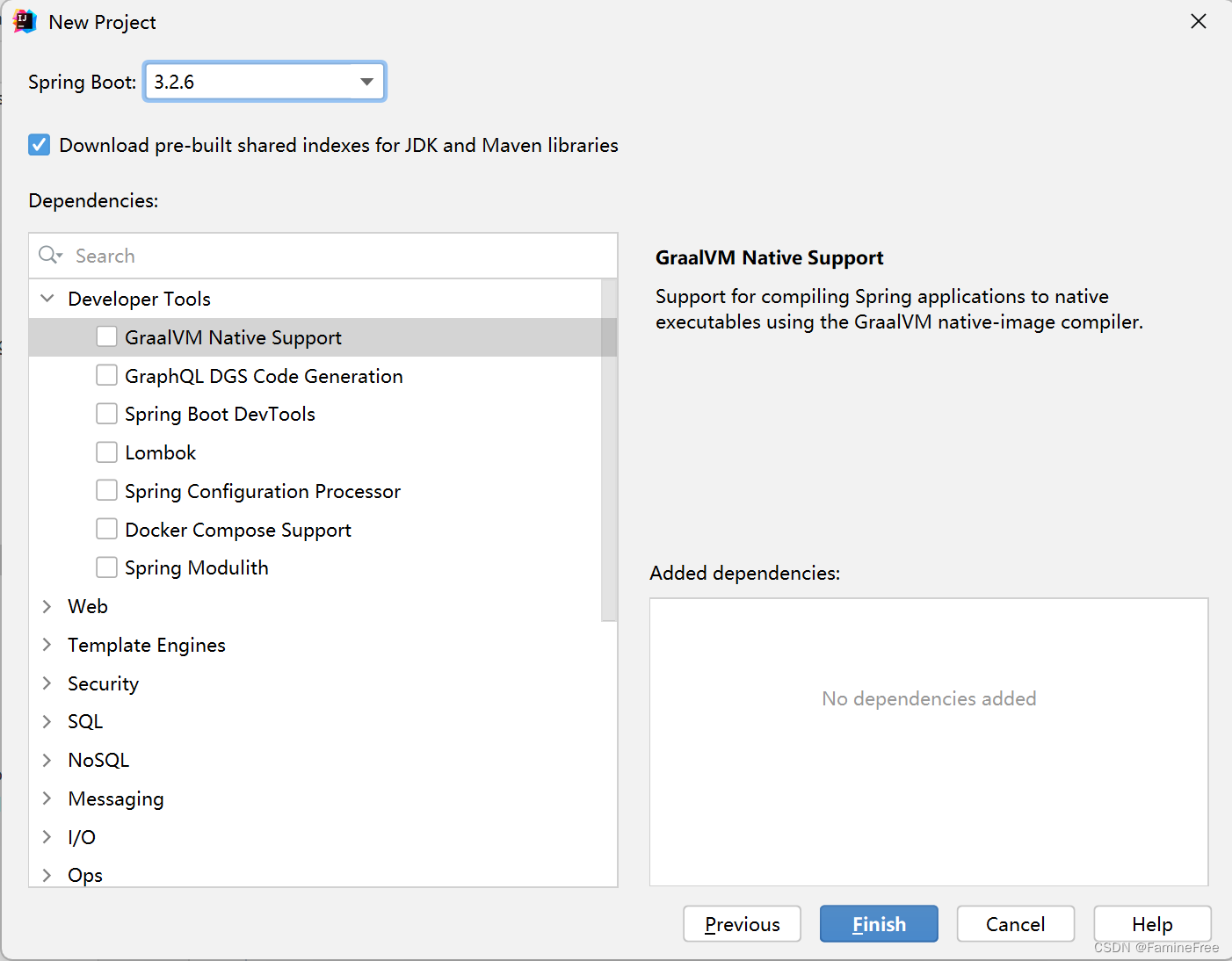
删除src文件夹
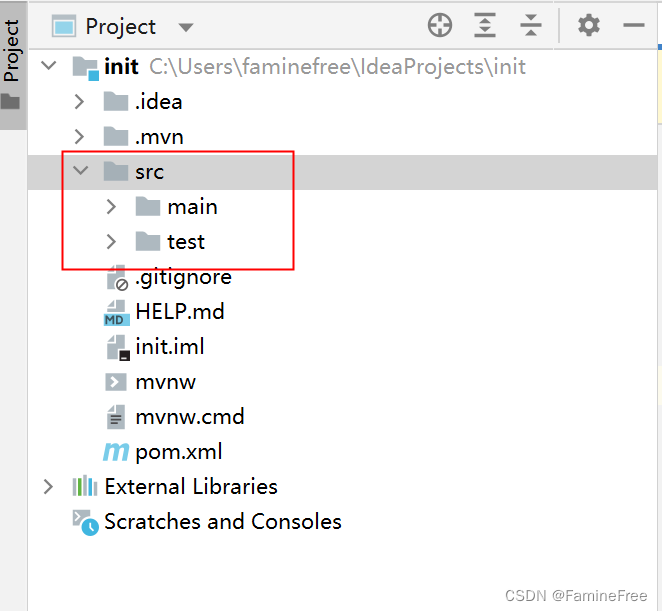
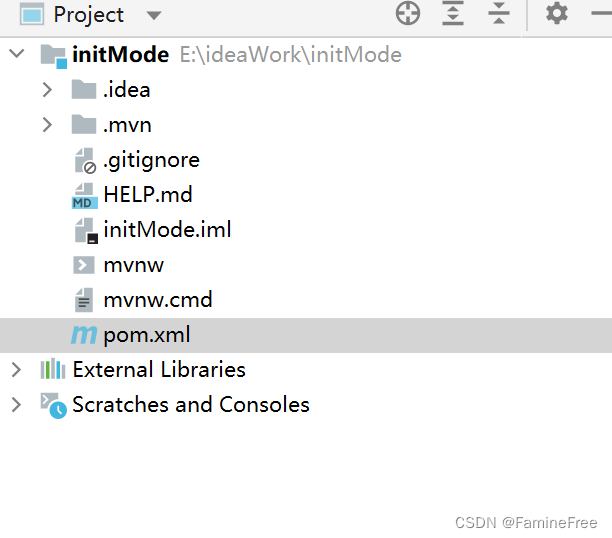
编辑pom.xml(initMode)
<?xml version="1.0" encoding="UTF-8"?>
<project xmlns="http://maven.apache.org/POM/4.0.0" xmlns:xsi="http://www.w3.org/2001/XMLSchema-instance"
xsi:schemaLocation="http://maven.apache.org/POM/4.0.0 https://maven.apache.org/xsd/maven-4.0.0.xsd">
<modelVersion>4.0.0</modelVersion>
<parent>
<groupId>org.springframework.boot</groupId>
<artifactId>spring-boot-starter-parent</artifactId>
<version>2.3.7.RELEASE</version>
</parent>
<groupId>com.lyj.initMode</groupId>
<artifactId>initMode</artifactId>
<version>1.0-SNAPSHOT</version>
<name>initMode</name>
<packaging>pom</packaging>
<description>初始化构建spring boot web项目</description>
<modules>
</modules>
<properties>
<!-- maven打包时跳过测试 -->
<skipTests>true</skipTests>
<java.version>1.8</java.version>
</properties>
<dependencyManagement>
</dependencyManagement>
<build>
<plugins>
<plugin>
<!--编译-->
<groupId>org.apache.maven.plugins</groupId>
<artifactId>maven-compiler-plugin</artifactId>
<version>3.8.1</version>
<configuration>
<source>1.8</source>
<target>1.8</target>
<encoding>UTF-8</encoding>
</configuration>
</plugin>
</plugins>
</build>
</project>
二、创建通用模块(common)
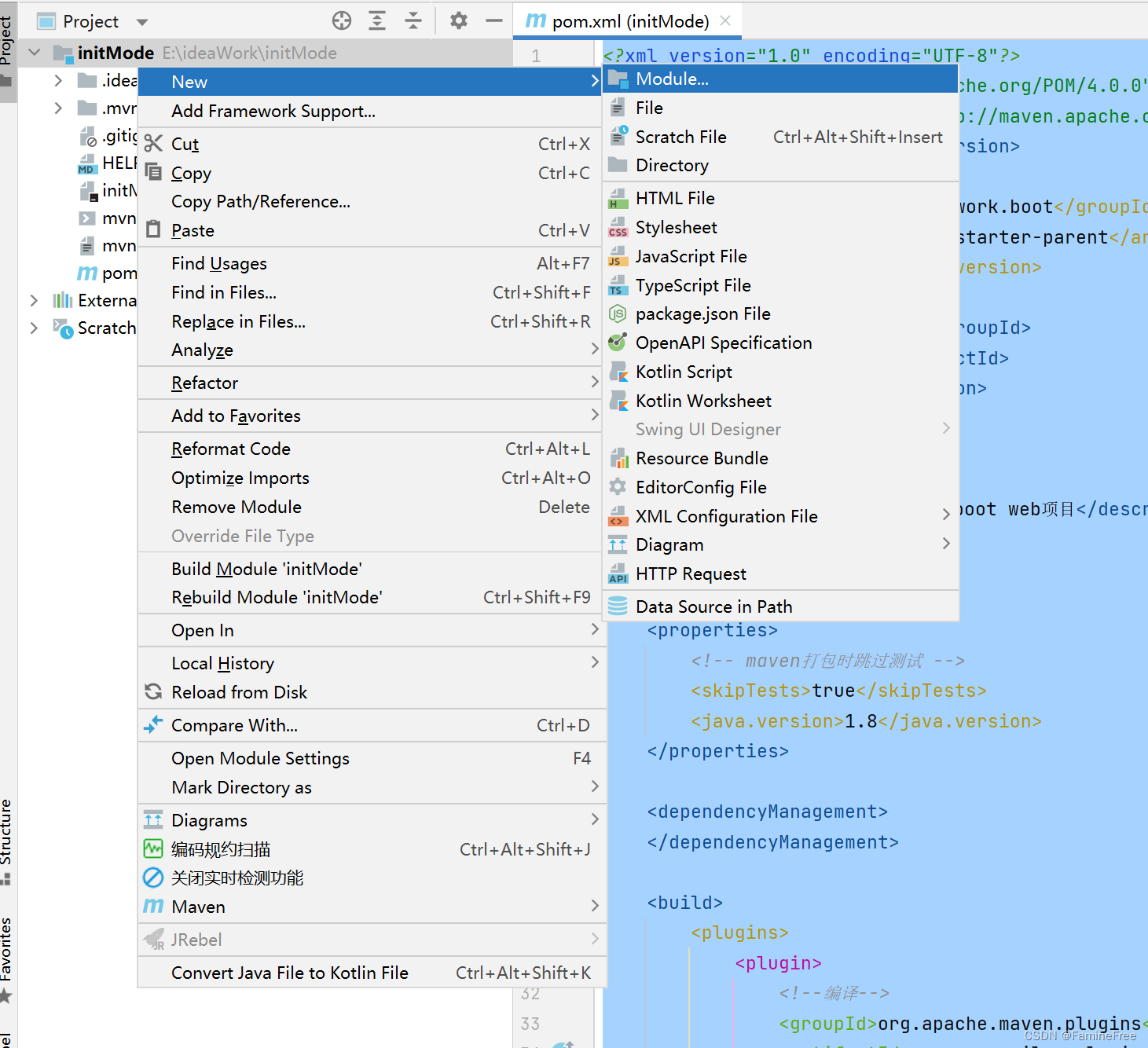
删除pom.xml以外其他文件
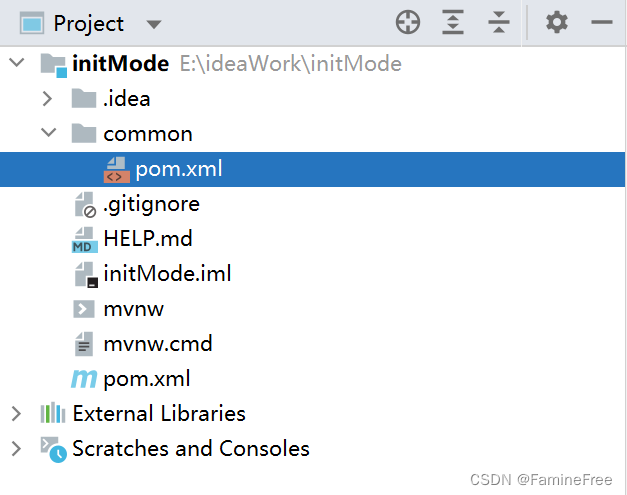
编辑common/pom.xml
<?xml version="1.0" encoding="UTF-8"?>
<project xmlns="http://maven.apache.org/POM/4.0.0" xmlns:xsi="http://www.w3.org/2001/XMLSchema-instance"
xsi:schemaLocation="http://maven.apache.org/POM/4.0.0 http://maven.apache.org/xsd/maven-4.0.0.xsd">
<modelVersion>4.0.0</modelVersion>
<parent>
<groupId>com.lyj.initMode</groupId>
<artifactId>initMode</artifactId>
<version>1.0-SNAPSHOT</version>
</parent>
<artifactId>citc-lyj-common</artifactId>
<packaging>pom</packaging>
<description>通用模块</description>
<modules>
</modules>
</project>
编辑pom.xml(initMode),将common模块加入到父模块
<?xml version="1.0" encoding="UTF-8"?>
<project xmlns="http://maven.apache.org/POM/4.0.0" xmlns:xsi="http://www.w3.org/2001/XMLSchema-instance"
xsi:schemaLocation="http://maven.apache.org/POM/4.0.0 https://maven.apache.org/xsd/maven-4.0.0.xsd">
<modelVersion>4.0.0</modelVersion>
<parent>
<groupId>org.springframework.boot</groupId>
<artifactId>spring-boot-starter-parent</artifactId>
<version>2.3.7.RELEASE</version>
</parent>
<groupId>com.lyj.initMode</groupId>
<artifactId>initMode</artifactId>
<version>1.0-SNAPSHOT</version>
<name>initMode</name>
<packaging>pom</packaging>
<description>初始化构建spring boot web项目</description>
<modules>
<module>common</module>
</modules>
<properties>
<!-- maven打包时跳过测试 -->
<skipTests>true</skipTests>
<java.version>1.8</java.version>
</properties>
<dependencyManagement>
</dependencyManagement>
<build>
<plugins>
<plugin>
<!--编译-->
<groupId>org.apache.maven.plugins</groupId>
<artifactId>maven-compiler-plugin</artifactId>
<version>3.8.1</version>
<configuration>
<source>1.8</source>
<target>1.8</target>
<encoding>UTF-8</encoding>
</configuration>
</plugin>
</plugins>
</build>
</project>
2.1 创建基础封装模块(base)
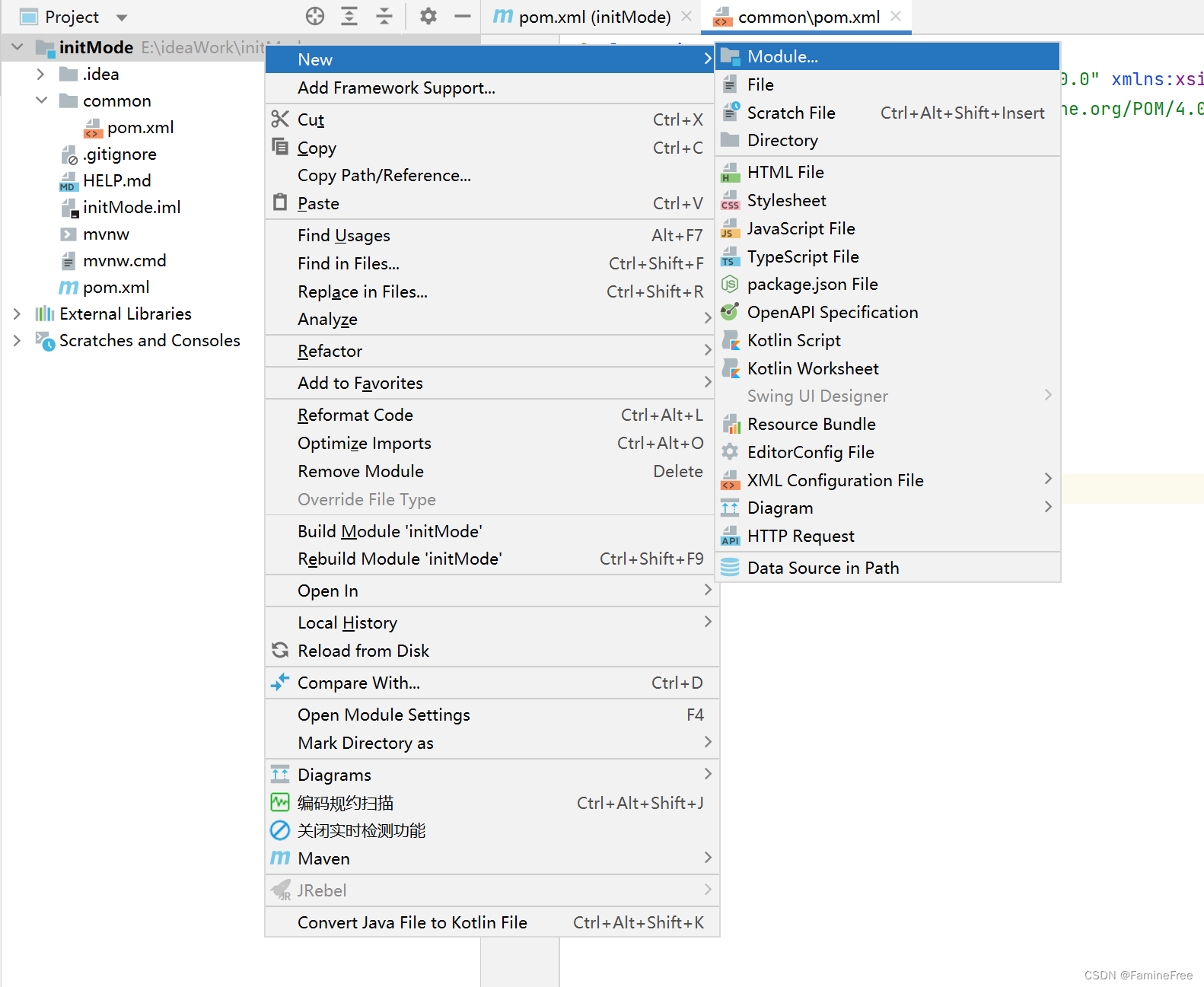
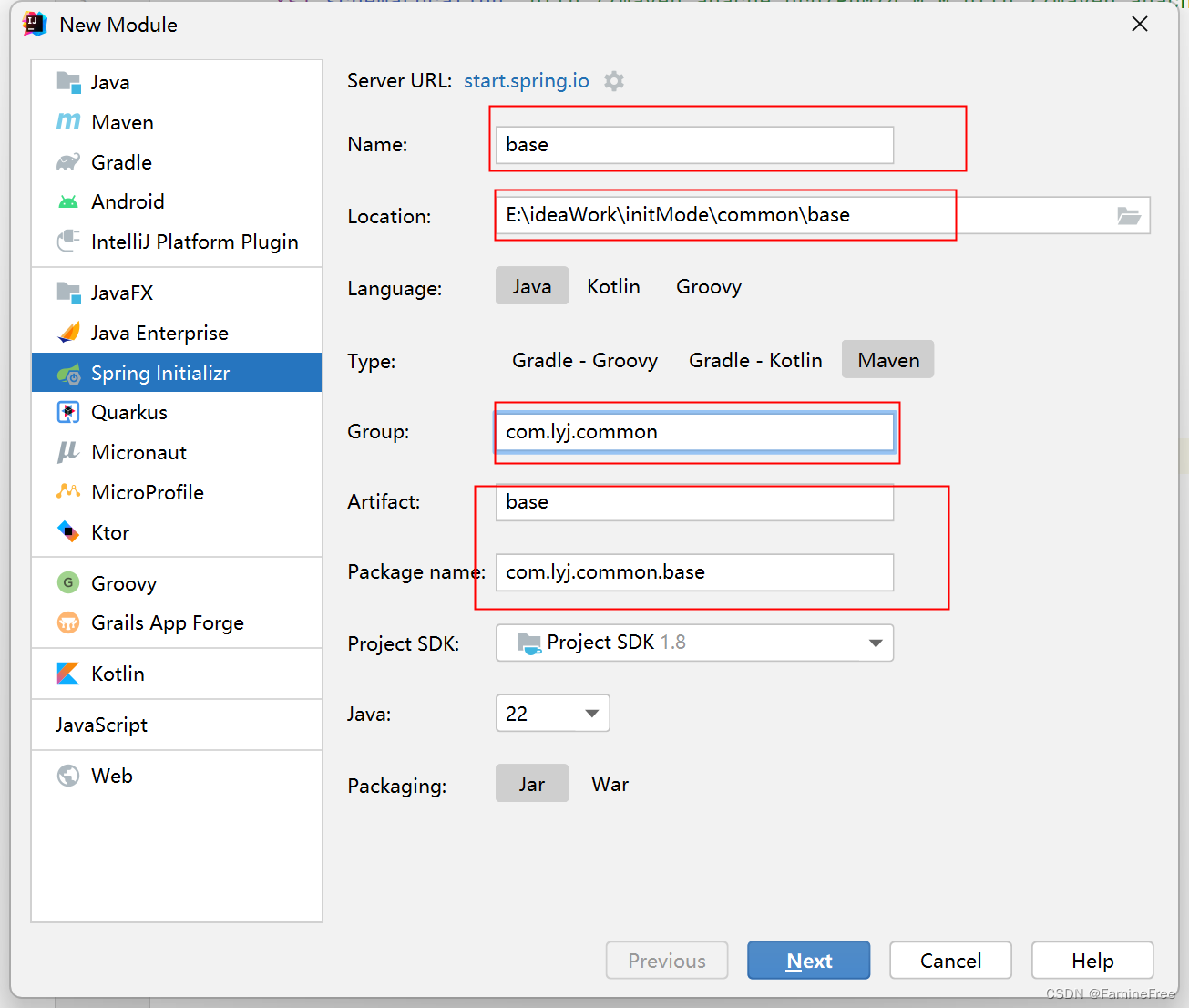
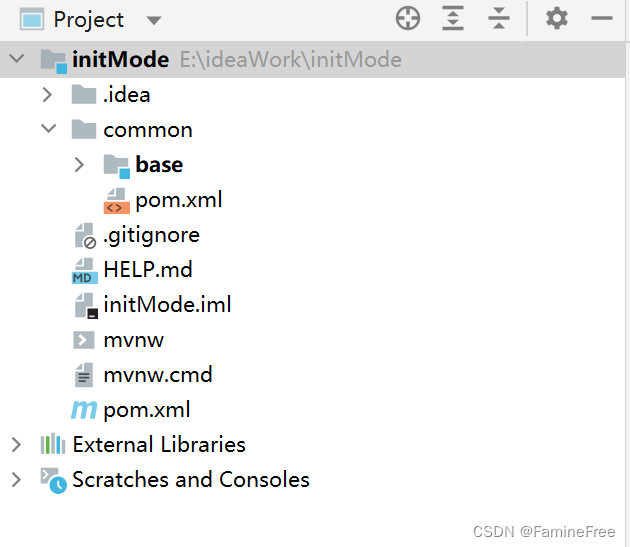
编辑pom.xml(initMode-common-base) 引入基础依赖
<?xml version="1.0" encoding="UTF-8"?>
<project xmlns="http://maven.apache.org/POM/4.0.0" xmlns:xsi="http://www.w3.org/2001/XMLSchema-instance"
xsi:schemaLocation="http://maven.apache.org/POM/4.0.0 http://maven.apache.org/xsd/maven-4.0.0.xsd">
<modelVersion>4.0.0</modelVersion>
<parent>
<groupId>com.lyj.initMode</groupId>
<artifactId>initMode-common</artifactId>
<version>1.0-SNAPSHOT</version>
</parent>
<artifactId>initMode-common-base</artifactId>
<packaging>jar</packaging>
<description>基础封装模块</description>
<dependencies>
<!--web依赖-->
<dependency>
<groupId>org.springframework.boot</groupId>
<artifactId>spring-boot-starter-web</artifactId>
</dependency>
<!--spring boot 单元测试-->
<dependency>
<groupId>org.springframework.boot</groupId>
<artifactId>spring-boot-starter-test</artifactId>
</dependency>
<!--json工具-->
<dependency>
<groupId>com.alibaba</groupId>
<artifactId>fastjson</artifactId>
</dependency>
<!--常用工具包-->
<dependency>
<groupId>org.apache.commons</groupId>
<artifactId>commons-lang3</artifactId>
</dependency>
<!--常用io工具包-->
<dependency>
<groupId>commons-io</groupId>
<artifactId>commons-io</artifactId>
</dependency>
<!--AOP-->
<dependency>
<groupId>org.springframework.boot</groupId>
<artifactId>spring-boot-starter-aop</artifactId>
</dependency>
<!--引入lombok-->
<dependency>
<groupId>org.projectlombok</groupId>
<artifactId>lombok</artifactId>
</dependency>
<!--引入Hutool工具类-->
<dependency>
<groupId>cn.hutool</groupId>
<artifactId>hutool-all</artifactId>
<version>5.8.16</version>
</dependency>





 最低0.47元/天 解锁文章
最低0.47元/天 解锁文章


















 被折叠的 条评论
为什么被折叠?
被折叠的 条评论
为什么被折叠?








