#自己在实习期间接触了音频识别相关项目,于是便写了一个用于处理音频的二分类算法,算法主要思想是通过预处理将其转换为类似于图像的三通道特征,经过预处理后的音频特征主要为梅尔特征(MELL),梅尔频谱倒数(MFCC),Chroma特征,频谱对比度,零交叉率等,将其作为输入,输入到网络中进行训练,所搭建的网络主要由残差结构组成,同时加入了通道注意力,以求更好的融合不同通道的特征,
首先是数据加载部分:
def _load_dataset(self, class_dir, label):
features = []
labels = []
# 获取目录下所有文件列表
file_list = [f for f in os.listdir(class_dir) if f.endswith('.wav')]
# 加入进度条,更加直观的查看数据处理
for file_name in tqdm(file_list,
desc=f"Loading {os.path.basename(class_dir)} files",
unit= 'file'):
file_path = os.path.join(class_dir,file_name)
#for file_name in os.listdir(class_dir):
#file_path = os.path.join(class_dir, file_name)
spec = self.preprocessor.process_file(file_path)
if spec is not None:
features.append(spec)
labels.append(label)
#print("特征矩阵为:",features)
#print("特征矩阵size:",len(features))
#print("特征矩阵shape:",len(features[0]))
#print("labels为:",labels)
if features:
tqdm.write(f"Finish Loading files from {os.path.basename(class_dir)}")
tqdm.write(f"Final features shape: {len(features)}")
else:
tqdm.write(f"\nWarning: Noe valid files found in {class_dir}")
#print("features为:",features)
#print("labels为:",labels)
return features, labels
其中,spec = self.preprocessor.process_file(file_path),这里是进行数据的预处理,也就是将音频特征提取为梅尔特征(MELL),梅尔频谱倒数(MFCC),Chroma特征,频谱对比度,零交叉率等特征,以供网络输入,下面放上预处理代码:
def extract_features(self,pre_audio, sr=22050, n_fft=2048, hop_length=512, n_mels=128, n_mfcc=20):
"""
从WAV文件中提取多种音频特征
参数:
pre_audio:经过采样后的audio数组
sr: 采样率
n_fft: FFT窗口大小
hop_length: 帧移
n_mels: 梅尔带数量
n_mfcc: MFCC系数数量
返回:
features: 提取的特征字典
"""
y,sr_ = pre_audio,sr
#print("yyyyy:",y)
features = {}
# 短时傅里叶变换
stft = librosa.stft(y, n_fft=n_fft, hop_length=hop_length)
stft_magnitude = np.abs(stft)
# 梅尔频谱图
mel_spec = librosa.feature.melspectrogram(S=stft_magnitude**2, sr=sr_, n_mels=n_mels)
features['mel'] = librosa.power_to_db(mel_spec, ref=np.max)
# MFCC
features['mfcc'] = librosa.feature.mfcc(S=librosa.power_to_db(mel_spec), n_mfcc=n_mfcc)
# Chroma特征
features['chroma'] = librosa.feature.chroma_stft(S=stft_magnitude, sr=sr_)
# 频谱对比度
features['contrast'] = librosa.feature.spectral_contrast(S=stft_magnitude, sr=sr_)
# 零交叉率
features['zcr'] = librosa.feature.zero_crossing_rate(y, frame_length=n_fft, hop_length=hop_length)
return features
def normalize_features(self,features):
"""
归一化特征
参数:
features: 特征字典
返回:
normalized_features: 归一化后的特征字典
"""
normalized_features = {}
for key in features:
scaler = StandardScaler()
normalized = scaler.fit_transform(features[key])
normalized_features[key] = normalized
return normalized_features
然后这里经过处理后的维度并不匹配,需要使用dim函数来添加维度,这里建议在调试的时候多用shape来查看维度变化,从而适配网络,当然在处理特征时也进行了归一化和正则化,用来加速收敛同时避免梯度爆炸。
最后是网络的搭建,我选择的输入形状是(1,128,128,5),其中5为通道维度,128为提取到的特征图大小,因为处理的是音频数据,所以会有一个采样率,这个会在Config里面进行设置,具体采样多少是根据你的数据集中音频段的长度来选择的,最后附上网络代码
def model_Binary_Classification(input_shape):
inputs = layers.Input(shape=input_shape)
# 初始卷积块,注意维度匹配,第一个维度要128,所搭建的网络整体维度变化为128,128,64,64,32,32,16
# 但其实128,128,96,64,64,32,32,16,这样的搭建方式更柔和,效果会更好
x = layers.Conv2D(128, (5, 5), padding='same',)(inputs)
x = layers.BatchNormalization()(x)
x = layers.Activation('relu')(x)
x = layers.MaxPooling2D((2, 2), strides=(2, 2))(x)
print("X_shape_1:",x.shape)
residual_1 = x
x = layers.SeparableConv2D(128, (3, 3), padding='same')(x)
print("X_shape_2:",x.shape)
x = layers.BatchNormalization()(x)
x = layers.Activation('relu')(x)
x = layers.SeparableConv2D(64, (3, 3), padding='same')(x)
print("X_shape_3:",x.shape)
x = layers.BatchNormalization()(x)
residual_1 = layers.Conv2D(64,(1,1),padding = 'same')(residual_1)
x = layers.Add()([x, residual_1])
x = layers.Activation('relu')(x)
x = layers.MaxPooling2D((2, 2))(x)
residual_2 = x
x = layers.SeparableConv2D(64,(3,3),padding = 'same')(x)
x = layers.BatchNormalization()(x)
print("X_shape_4:",x.shape)
residual_2 = layers.Conv2D(64,(1,1),padding = 'same')(residual_2)
x = layers.Add()([x, residual_2])
x = layers.Activation('relu')(x)
x = layers.MaxPooling2D((2, 2))(x)
residual_3 = x
x = layers.SeparableConv2D(32,(3,3),padding = 'same')(x)
x = layers.BatchNormalization()(x)
print("X_shape_5:",x.shape)
residual_3 = layers.Conv2D(32,(1,1),padding = 'same')(residual_3)
x = layers.Add()([x, residual_3])
x = layers.Activation('relu')(x)
x = layers.MaxPooling2D((2, 2))(x)
residual_4 = x
x = layers.SeparableConv2D(32,(3,3),padding = 'same')(x)
x = layers.BatchNormalization()(x)
print("X_shape_6:",x.shape)
residual_4 = layers.Conv2D(32,(1,1),padding = 'same')(residual_4)
x = layers.Add()([x, residual_4])
x = layers.Activation('relu')(x)
x = layers.MaxPooling2D((2, 2))(x)
residual_5 = x
x = layers.SeparableConv2D(16,(3,3),padding = 'same')(x)
x = layers.BatchNormalization()(x)
print("X_shape_6:",x.shape)
residual_5 = layers.Conv2D(16,(1,1),padding = 'same')(residual_5)
x = layers.Add()([x, residual_5])
x = layers.Activation('relu')(x)
x = layers.MaxPooling2D((2, 2))(x)
# 通道注意力模块
channel_axis = -1
avg_pool = layers.GlobalAveragePooling2D()(x)
max_pool = layers.GlobalMaxPooling2D()(x)
attention = layers.Add()([avg_pool, max_pool])
attention = layers.Dense(16//4, activation='relu')(attention)
attention = layers.Dense(16,activation='sigmoid')(attention)
x = layers.Multiply()([x, attention])
print("X_shape_7:",x.shape)
x = layers.SeparableConv2D(16, (3, 3), padding='same')(x)
print("X_shape_8:",x.shape)
x = layers.BatchNormalization()(x)
x = layers.Activation('swish')(x)
x = layers.SpatialDropout2D(0.3)(x)
x = layers.MaxPooling2D((2, 2))(x)
print("X_shape_9:",x.shape)
gap = layers.GlobalAveragePooling2D()(x)
gmp = layers.GlobalMaxPooling2D()(x)
combined = layers.Concatenate()([gap, gmp])
# 全连接层
x = layers.Dense(128, activation='swish',
kernel_regularizer=regularizers.l2(0.001))(combined)
x = layers.Dropout(0.5)(x)
print("X_shape_10:",x.shape)
outputs = layers.Dense(1, activation='sigmoid')(x)
model = models.Model(inputs=inputs, outputs=outputs)
model.compile(
optimizer=tf.keras.optimizers.Adam(learning_rate=1e-4),
loss='binary_crossentropy',
metrics=['accuracy',
tf.keras.metrics.Precision(name='precision'),
tf.keras.metrics.Recall(name='recall')]
)
return model
这样,一个简单的音频识别网络就搭建好啦~~~,最后的最后,作者自己写了一个推理用的代码来测试训练模型的效果,下面是推理结果图,可以看到分类的准确率还是很高的,不过毕竟是一个二分类任务,也不会低到那里去,这篇文章所做的主要是识别异常音频,这与自己的实习工作内容相符,后续自己会拓展到多分类任务来查看其效果,需要对数据的加载和预处理部分进行修改,所以这次分享就到这里啦~~
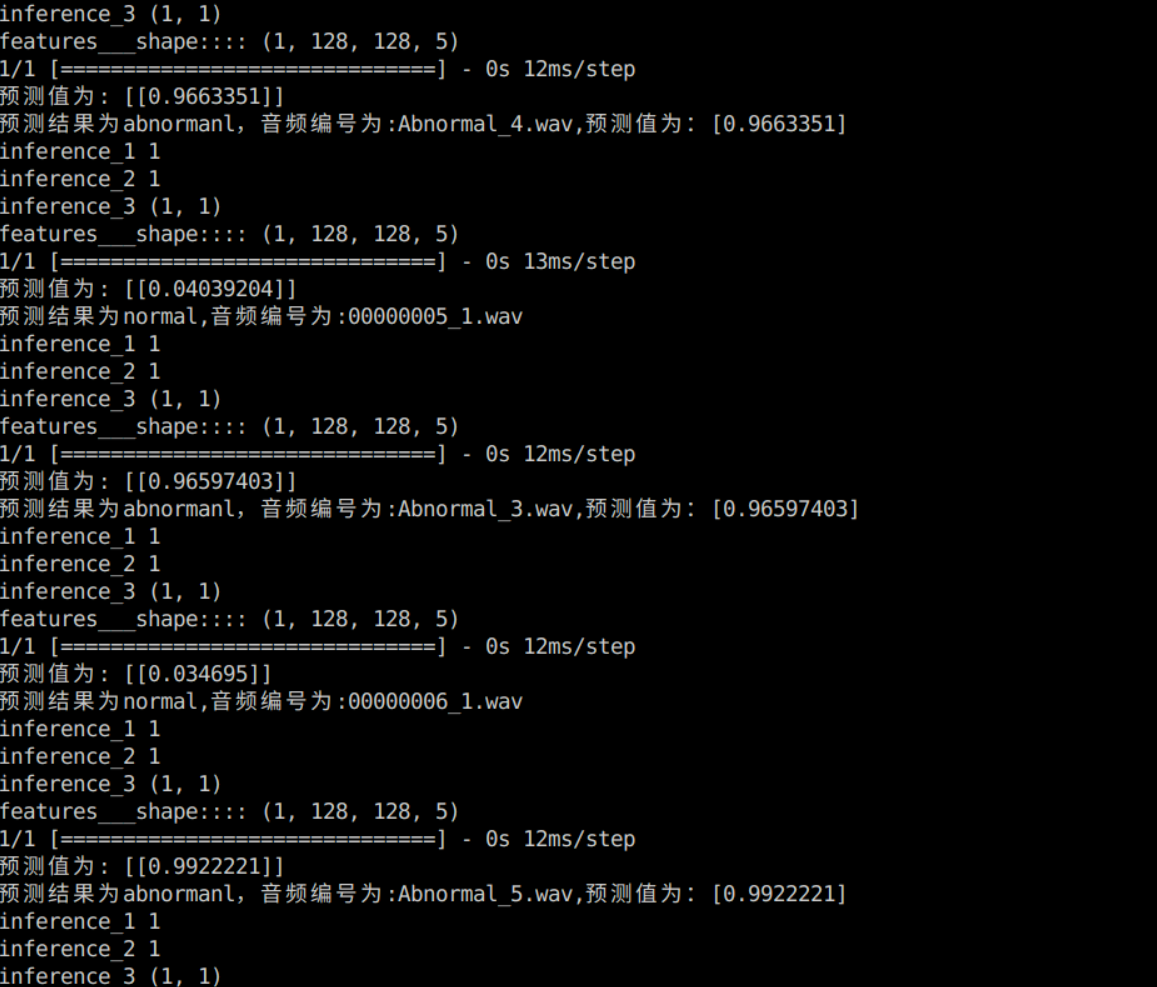
























 被折叠的 条评论
为什么被折叠?
被折叠的 条评论
为什么被折叠?








