import React, {Component} from 'react';
import {StyleSheet, Text, View} from 'react-native';
import Echarts from 'native-echarts';
export default class ChartAnaly extends Component{
render() {
const option = {
title: {text: 'ECharts demo'},
tooltip: {},
legend: {data:['销量']},
xAxis: {data: ["衬衫","羊毛衫","雪纺衫","裤子","高跟鞋","袜子"]},
yAxis: {},
series: [{name: '销量', type: 'bar', data: [5, 20, 36, 10, 10, 20]}]
};
return (
<Echarts option={option} height={300} />
);
}
}
特别提示 这个解决方案管用是管用 但是呢 有个非常捞的问题出现 ,我发现哈 每过几天我做的第二步和第四步就会恢复成原来的样子,导致我每过几天就要更改一次 ,后来才知道在RN中node_modules中的代码也就是第三方组件是不能更改的,因为你每次要部署项目都会再次从官网上下载源码,这才是导致我更改失效的根源,解决这个问题就需要在github上面fork一下官网上的项目然后建立自己的本地仓库 ,在本地仓库中做更改,然后更改RN中的下载地址。让每次部署的时候从你本地仓库中下载源码。这样就可以完美解决问题了。
这是一个最简单的案例 但是却报错了,报错如下
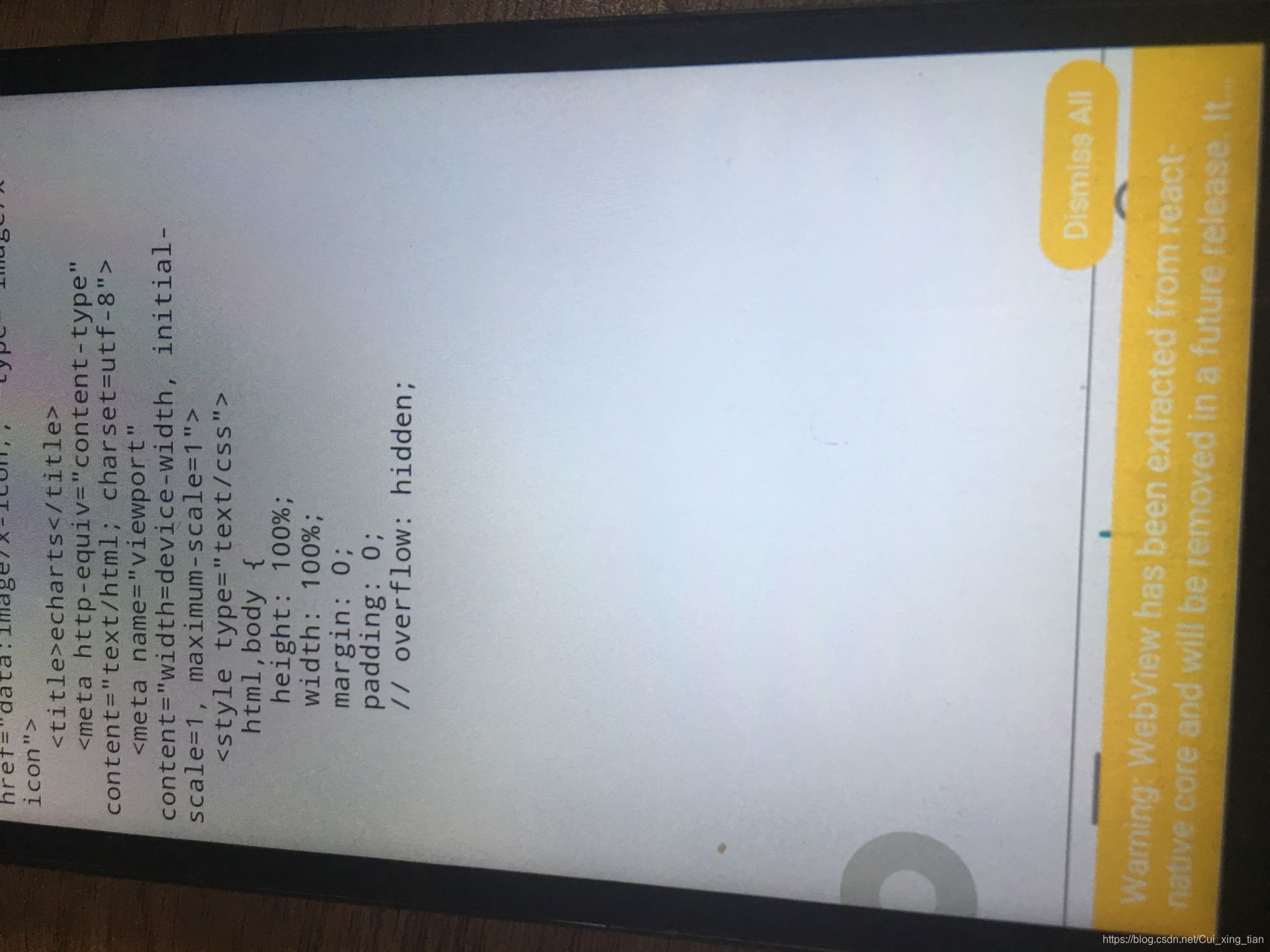
错误信息提示:
WebView has been extracted from react-native core and will be removed in a future release. It can now be installed and imported from 'react-native-webview' instead of 'react-native'.
但是源码中我并没有用到WebView这个组件就很奇怪,经过多方询问 才知道这是因为ECharts内部使用了旧版本的WebView所导致的的 需要我们手动修改,方法如下:
首先我们要安装新版的WebView组件
yarn add react-native-webview
react-native link react-native-webview
第二步改掉native-echarts里面对WebView旧版本的引用:
在node_modules\native-echarts\src\index.js和
node_modules\native-echarts\src\components\Echarts\index.js
中将
import { WebView,View } from 'react-native';
这里的 WebView 去掉.添加下面的
import { WebView } from "react-native-webview";
这样 警告就没有了.
但是界面还是什么都没有显示.
第三步:在node_modules\native-echarts\src\components\Echarts找到tpl.html
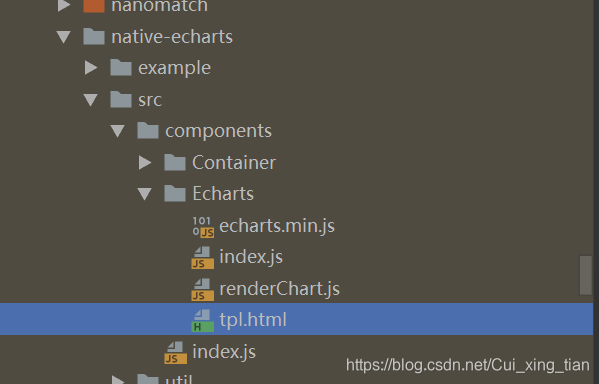
将tpl.html拷贝这个文件到android的assets这个目录下,没有这个目录就新建一个
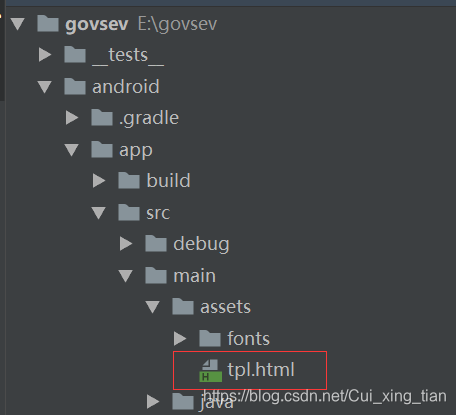
最后一步是更改node_modules\native-echarts\src\components\Echarts下index.js文件代码
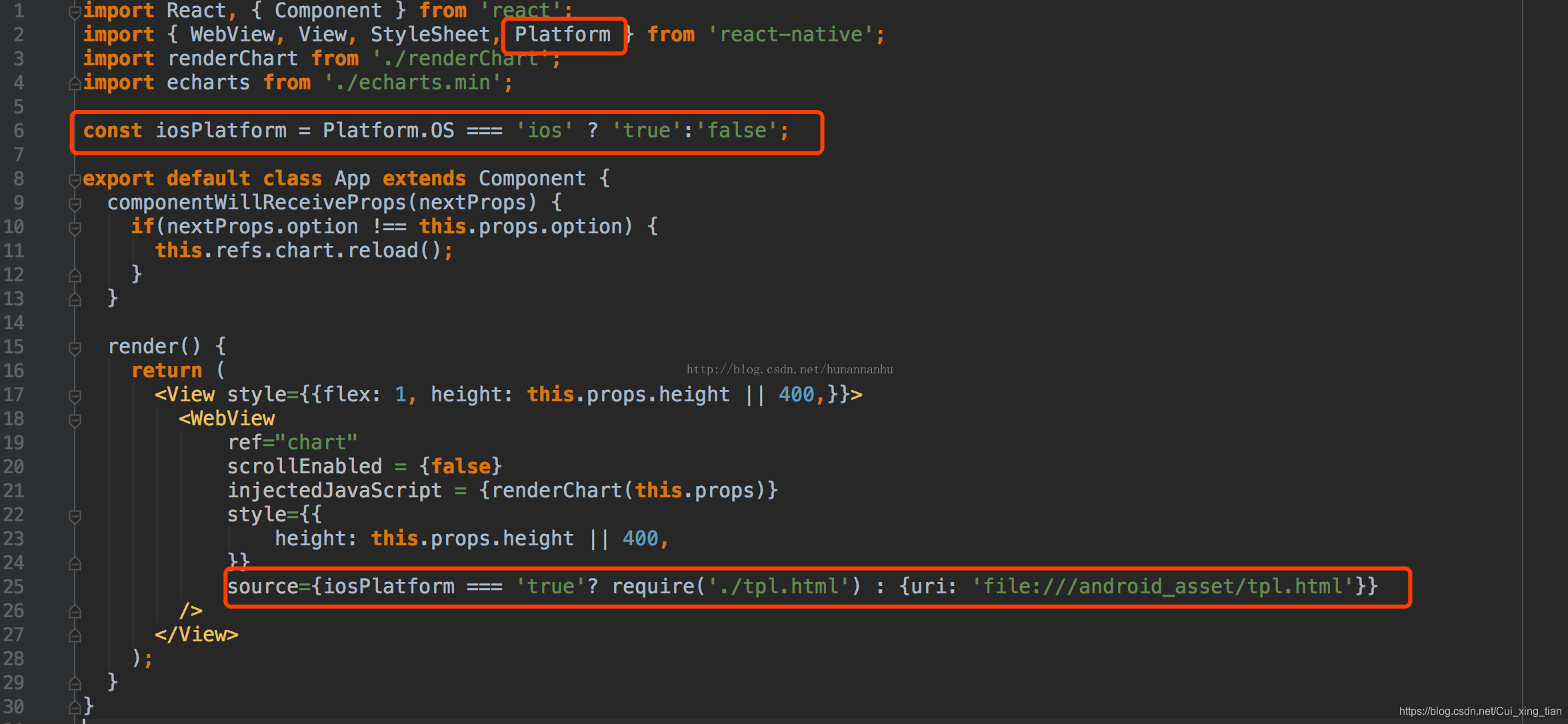
源码如下:
const iosPlatform = Platform.OS === 'ios' ?'true' : 'false';
source={iosPlatform ==='true' ? require('./tpl.html'):{uri:'file:///android_asset/tpl.html'}}







 本文介绍了在React Native项目中集成ECharts遇到的WebView警告及图表不显示的问题,提供了解决方案。包括安装最新版WebView组件,修改ECharts内部对WebView的引用,将tpl.html文件拷贝到android的assets目录,并调整Echarts组件的index.js代码。
本文介绍了在React Native项目中集成ECharts遇到的WebView警告及图表不显示的问题,提供了解决方案。包括安装最新版WebView组件,修改ECharts内部对WebView的引用,将tpl.html文件拷贝到android的assets目录,并调整Echarts组件的index.js代码。
















 2484
2484

 被折叠的 条评论
为什么被折叠?
被折叠的 条评论
为什么被折叠?








