0. 修改之后,可以直接编译的代码如下
extern "C"
{
#ifdef __cplusplus
#define __STDC_CONSTANT_MACROS
#endif
}
extern "C" {
#include <stdio.h>
#include <stdlib.h>
#include <string.h>
#include <math.h>
}
/**
* Split Y, U, V planes in YUV444P file.
* @param url Location of Input YUV file.
* @param w Width of Input YUV file.
* @param h Height of Input YUV file.
* @param num Number of frames to process.
*
*/
/**
* Convert YUV420P file to gray picture
* @param url Location of Input YUV file.
* @param w Width of Input YUV file.
* @param h Height of Input YUV file.
* @param num Number of frames to process.
*/
int simplest_yuv420_halfy(const char* url, int w, int h, int num) {
FILE* fp = fopen(url, "rb+");
FILE* fp1 = fopen("output_half.yuv", "wb+");
unsigned char* pic = (unsigned char*)malloc(w * h * 3 / 2);
for (int i = 0; i < num; i++) {
fread(pic, 1, w * h * 3 / 2, fp);
//Half
for (int j = 0; j < w * h; j++) { //前w*h的数据是存亮度的
unsigned char temp = pic[j] / 2;
//printf("%d,\n",temp);
pic[j] = temp;
}
fwrite(pic, 1, w * h * 3 / 2, fp1);
}
free(pic);
fclose(fp);
fclose(fp1);
return 0;
}
int main()
{
simplest_yuv420_halfy("lena_256x256_yuv420p.yuv", 256, 256, 1);
return 0;
}
1. 效果如下
原图:

效果如下:
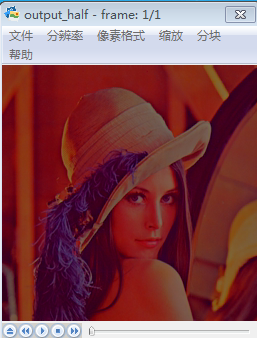
参考链接:
https://blog.youkuaiyun.com/leixiaohua1020/article/details/50534150





 本文介绍了一种将YUV420P格式的视频文件转换为灰度图的方法,通过C语言实现,代码示例展示了如何读取YUV420P文件,对亮度通道进行处理,生成灰度图像,并保存到新的YUV文件中。
本文介绍了一种将YUV420P格式的视频文件转换为灰度图的方法,通过C语言实现,代码示例展示了如何读取YUV420P文件,对亮度通道进行处理,生成灰度图像,并保存到新的YUV文件中。
















 1200
1200

 被折叠的 条评论
为什么被折叠?
被折叠的 条评论
为什么被折叠?








