第一步右击idea,属性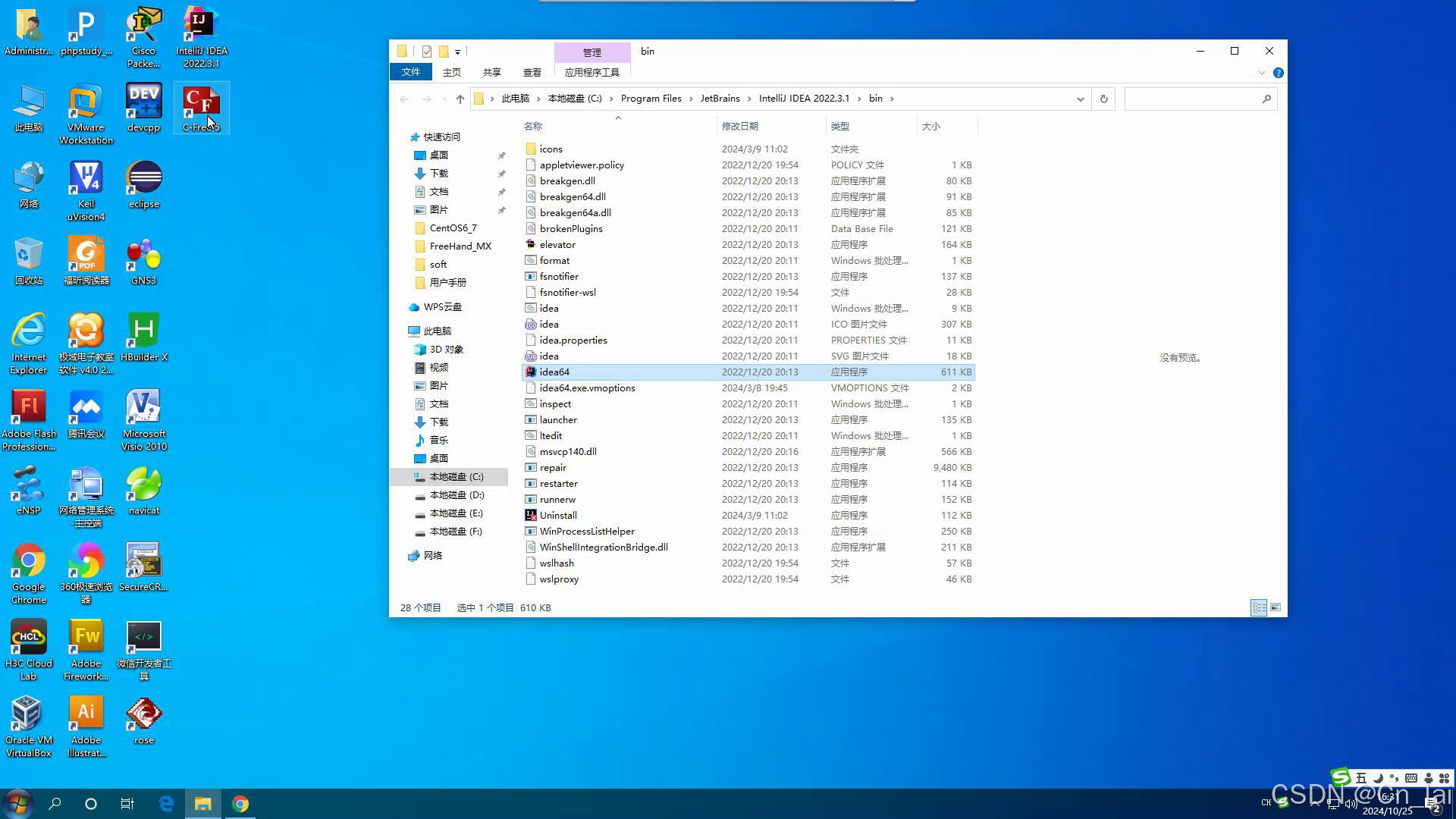
第二步找到maven:
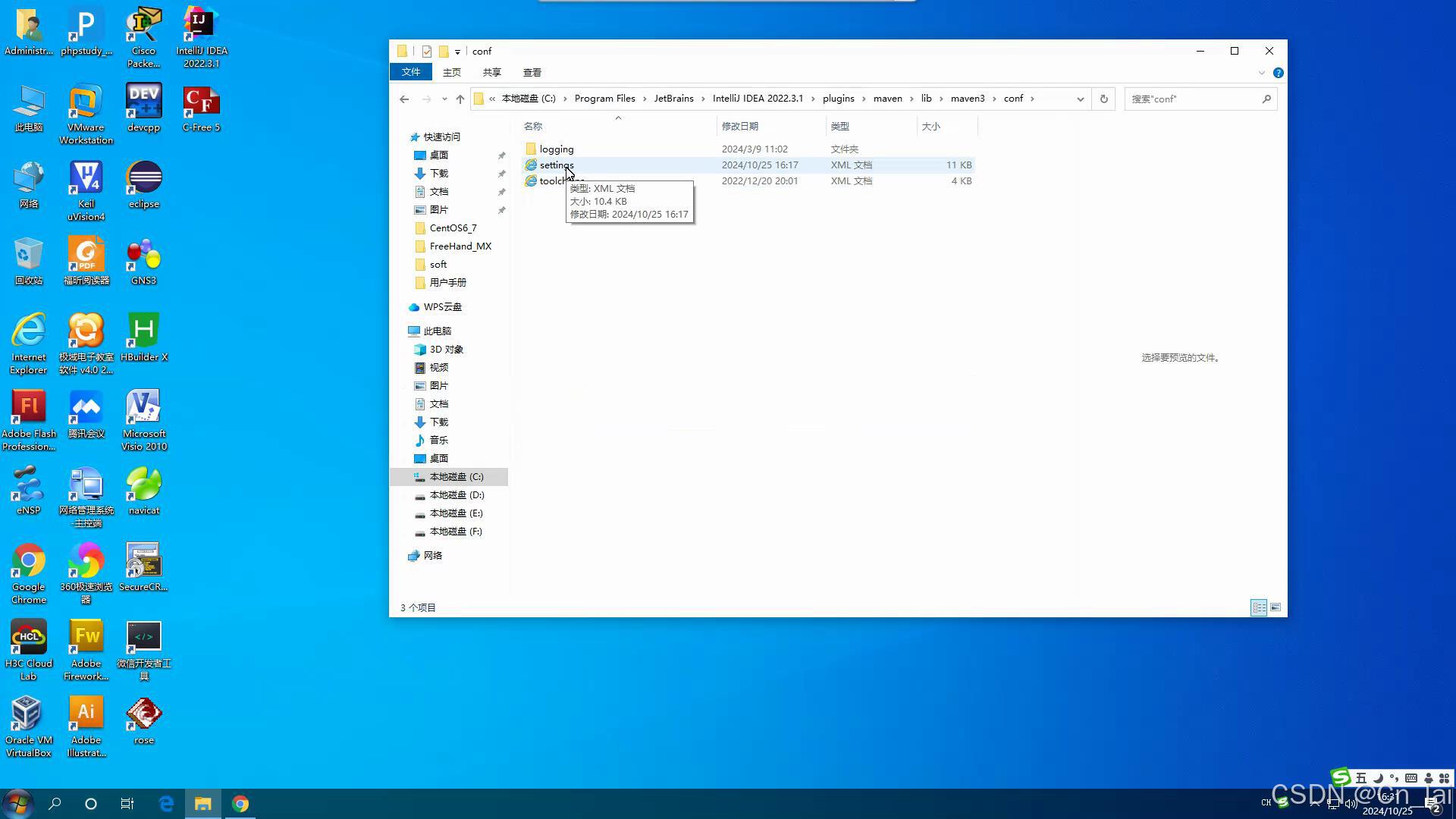
第三右击setting 输入一下代码:
<mirrors>
<mirror>
<id>nexus-aliyun</id>
<mirrorOf>central</mirrorOf>
<name>Nexus aliyun</name>
<url>http://maven.aliyun.com/nexus/content/groups/public</url>
</mirror>
</mirrors>
在该位置:
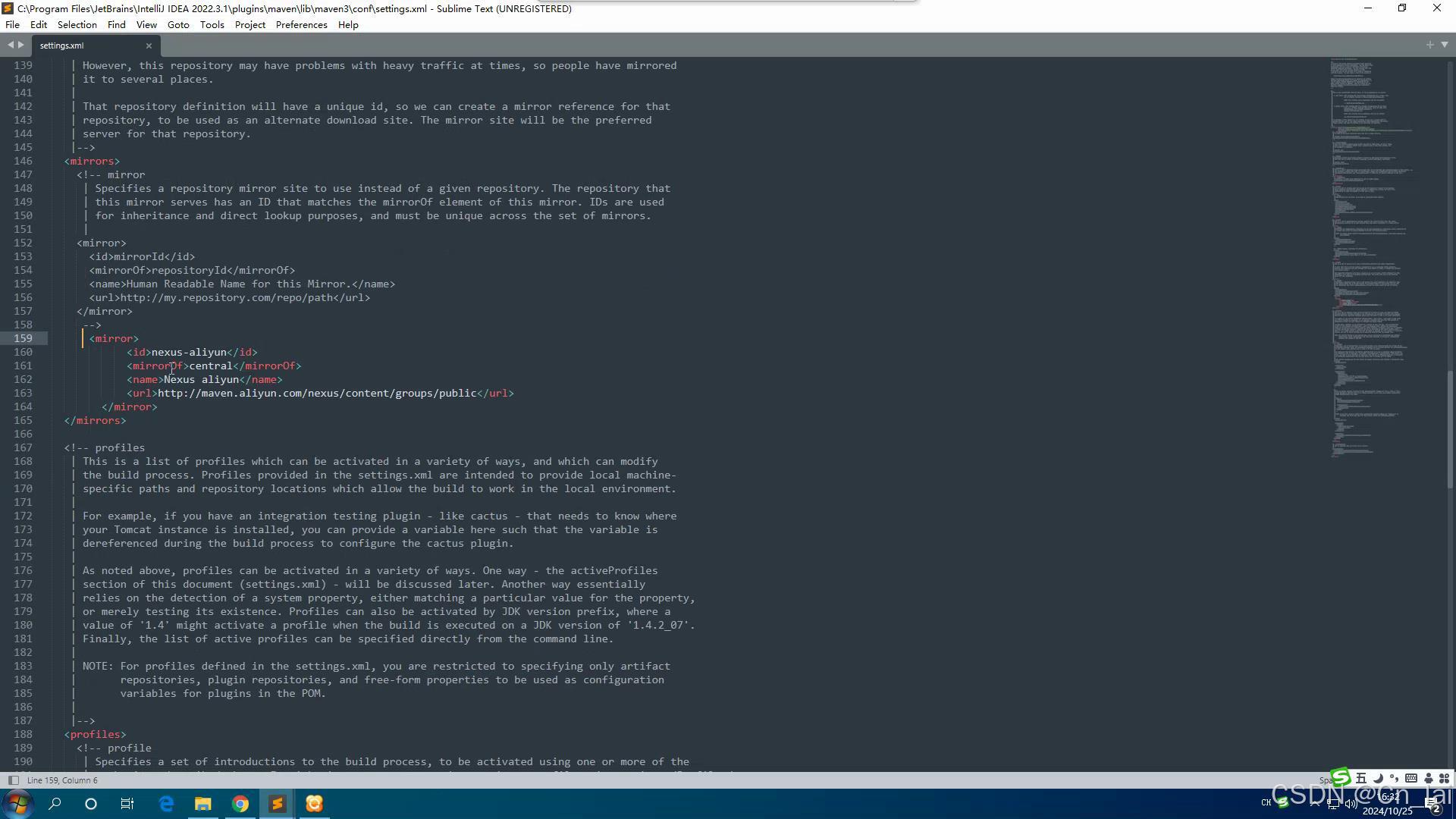
方法二 将已有的.m压缩解压缩(.m)是配置好的:
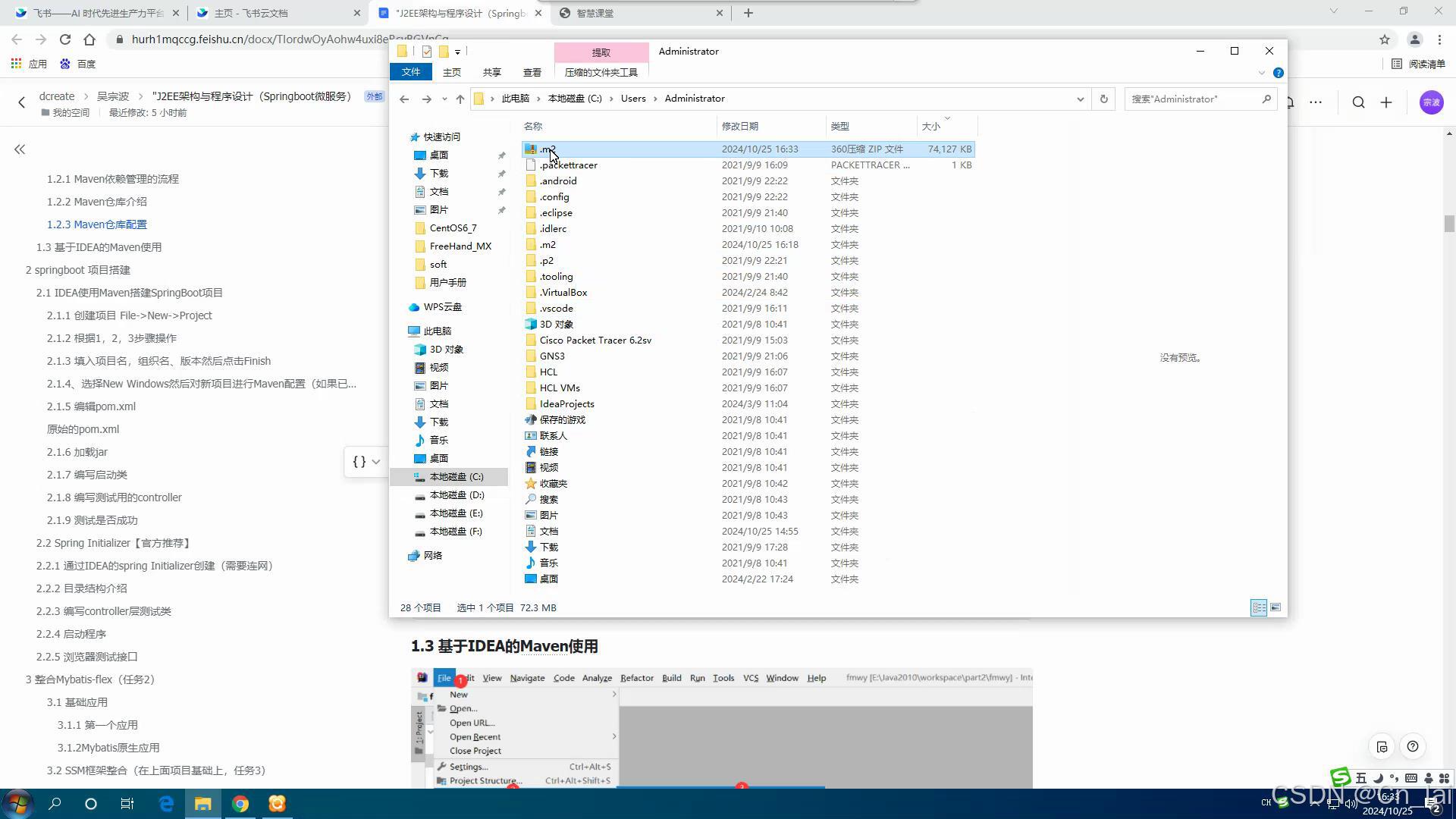
tip:在pom.xml页面添加(没有的配置)
<dependency>
<groupId>com.mybatis-flex</groupId>
<artifactId>mybatis-flex-spring-boot-starter</artifactId>
<version>1.9.7</version>
</dependency>
<dependency>
<groupId>com.mysql</groupId>
<artifactId>mysql-connector-j</artifactId>
<scope>runtime</scope>
</dependency>
<dependency>
<groupId>org.springframework.boot</groupId>
<artifactId>spring-boot-starter-web</artifactId>
</dependency>
<dependency>
<groupId>com.zaxxer</groupId>
<artifactId>HikariCP</artifactId>
</dependency>
<dependency>
<groupId>com.github.xiaoymin</groupId>
<artifactId>knife4j-spring-boot-starter</artifactId>
<version>2.0.9</version>
</dependency>
<dependency>
<groupId>org.projectlombok</groupId>
<artifactId>lombok</artifactId>
</dependency>
在application.yml输入端口号:
erver:
port: 8080
spring:
datasource:
url: jdbc:mysql://localhost:3306/school
username: root
password: 123456
mvc:
pathmatch:
matching-strategy: ant_path_matcher




















 6874
6874

 被折叠的 条评论
为什么被折叠?
被折叠的 条评论
为什么被折叠?








