Here,I introduce some methods to import data from excel to DB,
1 By OPENDATASOURCE
SELECT * FROM OPENDATASOURCE(
'Microsoft.Jet.OLEDB.4.0',
'Excel 8.0;DataBase=D:/TEST.xls')...[sheet1$]
Note: Sometimes, error message will occor when executing above script like this:
Msg 15281, Level 16, State 1, Line 1
SQL Server blocked access to STATEMENT 'OpenRowset/OpenDatasource' of component 'Ad Hoc Distributed Queries' because this component is turned off as part of the security configuration for this server. A system administrator can enable the use of 'Ad Hoc Distributed Queries' by using sp_configure. For more information about enabling 'Ad Hoc Distributed Queries', see "Surface Area Configuration" in SQL Server Books Online.
The solution issetting Ad Hoc Distributed Queries to 1,you can refer to my post: http://www.cnblogs.com/Burgess/archive/2008/09/24/1298195.html
2 By Linked server
EXEC sp_addlinkedserver --add linked server
@server = N'MyExcel',
@srvproduct = N'Jet 4.0',
@provider = N'Microsoft.Jet.OLEDB.4.0',
@datasrc = N'd:/TEST.xls',
@provstr = N'Excel 8.0'
GO
Note:You can also add linked server by below method:
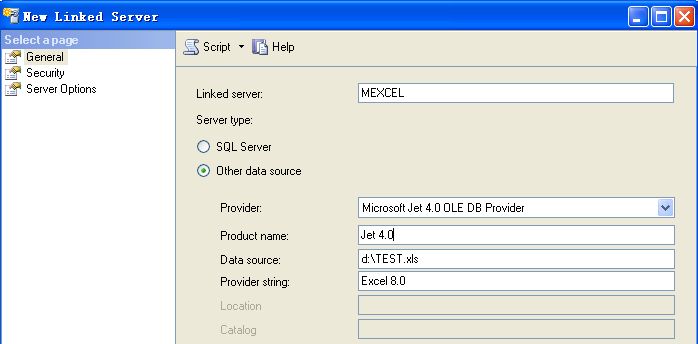
exec sp_addlinkedsrvlogin 'MyExcel','false' --login without account (Optional)
go
select * from MyExcel...sheet1$ --query data
go
3 By VBA
1

 Private Sub cmdInsert_Click()Sub cmdInsert_Click()
Private Sub cmdInsert_Click()Sub cmdInsert_Click()2

3
 Dim LinCnt As Integer
Dim LinCnt As Integer4
 LinCnt = 6
LinCnt = 65
 If InputBox("Please input password1", "口令输入框", , 8700, 4700) = "password" Then
If InputBox("Please input password1", "口令输入框", , 8700, 4700) = "password" Then6
 Rows("6:6").Select
Rows("6:6").Select7
 Rows("6:65536").Select
Rows("6:65536").Select8
 Range("A6").Select
Range("A6").Select9

10
 Connection.Open " Provider=SQLOLEDB.1;Persist Security Info=True;User ID=User_id;Password=PWD; Initial Catalog=DB_name;Data Source=Server_ip;Connect Timeout=60 "
Connection.Open " Provider=SQLOLEDB.1;Persist Security Info=True;User ID=User_id;Password=PWD; Initial Catalog=DB_name;Data Source=Server_ip;Connect Timeout=60 "11
 Connection.CursorLocation = adUseClient
Connection.CursorLocation = adUseClient12
 CMD.ActiveConnection = Connection
CMD.ActiveConnection = Connection13

14
 Do While Cells(LinCnt, "C") <> ""
Do While Cells(LinCnt, "C") <> ""15
 If txtSoldto.Text = "" And txtQcimat.Text = "" And Cells(LinCnt, "G") = "" Then
If txtSoldto.Text = "" And txtQcimat.Text = "" And Cells(LinCnt, "G") = "" Then16
 MsgBox "Please maintain
MsgBox "Please maintain  "
"17
 Exit Sub
Exit Sub18
 Else
Else19
 SQLstmt = " insert into table_name values('" & VBA.Trim(txt1.Text) & "','" & VBA.Trim(txt2.Text) & "','" & Cells(LinCnt, "C") & "','" & Cells(LinCnt, "D") & "','" & Cells(LinCnt, "E") & "','" & Cells(LinCnt, "F") & "','" & Cells(LinCnt, "G") & "','" & Cells(LinCnt, "H") & "','" & Cells(LinCnt, "I") & "','" & Cells(LinCnt, "J") & "') "
SQLstmt = " insert into table_name values('" & VBA.Trim(txt1.Text) & "','" & VBA.Trim(txt2.Text) & "','" & Cells(LinCnt, "C") & "','" & Cells(LinCnt, "D") & "','" & Cells(LinCnt, "E") & "','" & Cells(LinCnt, "F") & "','" & Cells(LinCnt, "G") & "','" & Cells(LinCnt, "H") & "','" & Cells(LinCnt, "I") & "','" & Cells(LinCnt, "J") & "') "20
 CMD.CommandText = SQLstmt
CMD.CommandText = SQLstmt21
 CMD.Execute
CMD.Execute22
 LinCnt = LinCnt + 1
LinCnt = LinCnt + 123
 End If
End If24
 Loop
Loop25
 Connection.Close
Connection.Close26
 Exit Sub
Exit Sub27
 Else
Else28
 MsgBox "You have no right to insert!"
MsgBox "You have no right to insert!"29
 Exit Sub
Exit Sub30
 End If
End If31
 End Sub
End Sub
4 By SQL Server Import and Export Wizard
Detailed oprating steps is abbreviated here.
5 Other methods:
Please refer to http://support.microsoft.com/default.aspx/kb/321686








 本文介绍了几种将Excel数据导入数据库的方法:使用OPENDATASOURCE、通过链接服务器、利用VBA脚本及SQL Server导入导出向导。还特别提到了在使用OPENDATASOURCE时可能遇到的安全配置问题及其解决办法。
本文介绍了几种将Excel数据导入数据库的方法:使用OPENDATASOURCE、通过链接服务器、利用VBA脚本及SQL Server导入导出向导。还特别提到了在使用OPENDATASOURCE时可能遇到的安全配置问题及其解决办法。
















 7355
7355

 被折叠的 条评论
为什么被折叠?
被折叠的 条评论
为什么被折叠?








