先演示
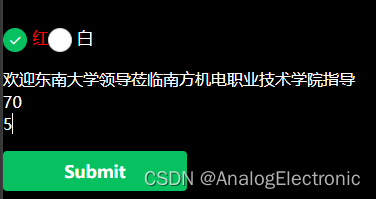

上代码
index.wxml
<view class="background-view">
<!-- 需要使用 button 来授权登录 -->
<view style="left:{
{
marginLeft}}px; color:{
{
color}}; font-size:{
{
fontSize}}px" class="text">{
{content}}</view>
<view class="page-body" style="visibility:{
{
hidden}}">
<form catchsubmit="formSubmit" catchreset="formReset">
<view class="page-section page-section-gap">
<radio-group name="color">
<label style="color:red"><radio value="red"/>红</label>
<label style="color:white"><radio value="white"/>白</label>
</radio-group>
</view>
<view class="page-section" style="color:white">
<view class="weui-cells weui-cells_after-title">
<view class="weui-cell weui-cell_input"




 本文展示了如何在微信小程序中创建一个动态滚动文本的效果,并结合表单进行用户输入验证。通过修改样式属性实现文本滚动,同时设置不同颜色、字体大小和速度。在表单提交时,检查内容、速度、字体大小和颜色是否为空,确保数据完整性。
本文展示了如何在微信小程序中创建一个动态滚动文本的效果,并结合表单进行用户输入验证。通过修改样式属性实现文本滚动,同时设置不同颜色、字体大小和速度。在表单提交时,检查内容、速度、字体大小和颜色是否为空,确保数据完整性。
 最低0.47元/天 解锁文章
最低0.47元/天 解锁文章

















 5429
5429

 被折叠的 条评论
为什么被折叠?
被折叠的 条评论
为什么被折叠?








