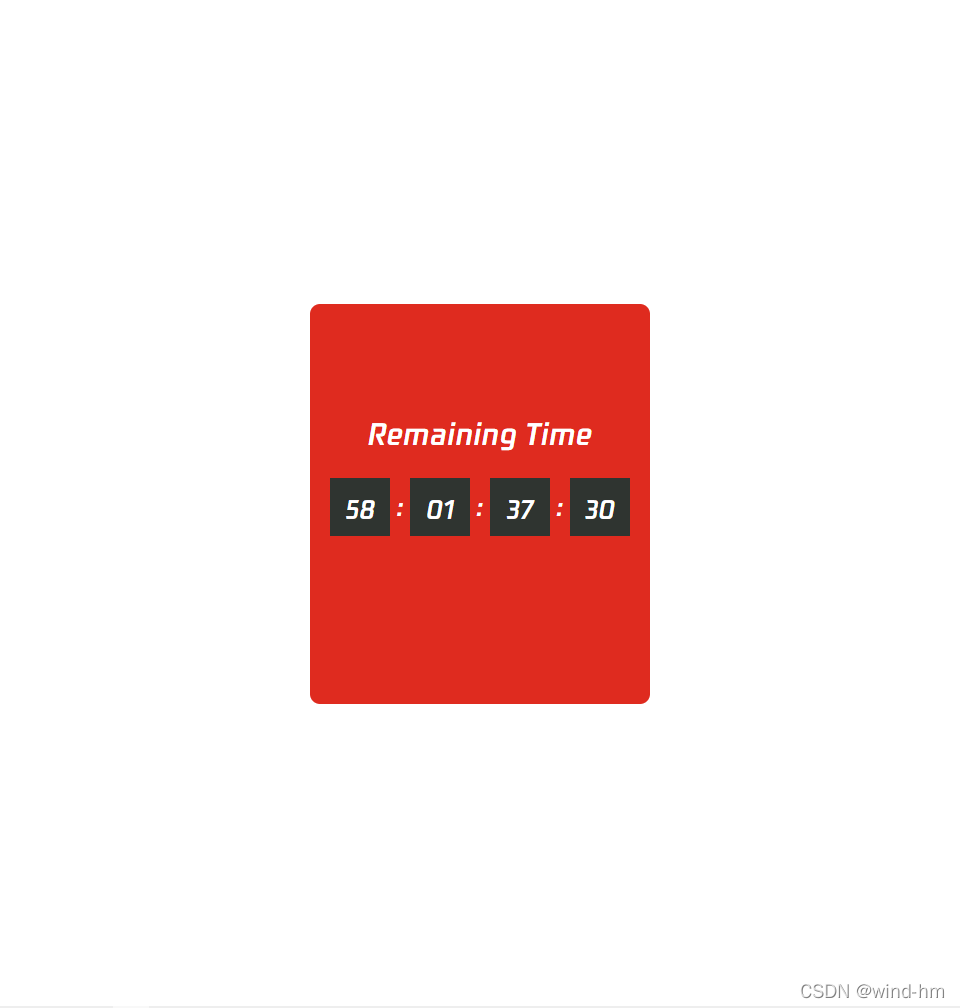
<!DOCTYPE html>
<html lang="zh-cn">
<head>
<meta charset="UTF-8" />
<meta http-equiv="X-UA-Compatible" content="IE=edge" />
<meta name="viewport" content="width=device-width, initial-scale=1.0" />
<title>倒计时</title>
<style>
body {
font-family: tenxunti;
box-sizing: border-box;
margin: 0;
display: flex;
justify-content: center;
align-items: center;
height: 100vh;
}
@font-face {
font-family: tenxunti;
src: url(fonts/腾讯体.ttf);
}
.cutdown {
width: 300px;
height: 400px;
background-color: #df2b1f;
padding: 0px 20px;
text-align: center;
color: white;
font-size: 25px;
border-radius: 10px;
}
.cutdown h3 {
padding: 5px;
margin: 100px 0 20px 0;
}
.cutdown span {
display: inline-block;
width: 50px;
padding: 10px 5px;
background-color: #2f3430;
}
</style>
</head>
<body>
<div class="cutdown">
<h3>Remaining Time</h3>
<span>D</span>
:
<span>H</span>
:
<span>M</span>
:
<span>S</span>
</div>
</body>
<script>
let cutDHMS = document.querySelectorAll("span");
function countDown(time) {
setInterval(function () {
let nowTime = +new Date(); //返回当前毫秒数
let inputTime = +new Date(time); //返回输入毫秒数
let times = (inputTime - nowTime) / 1000; //剩余时间秒数
let d = parseInt(times / 60 / 60 / 24); //天
d = d < 10 ? "0" + d : d;
let h = parseInt((times / 60 / 60) % 24); //时
h = h < 10 ? "0" + h : h;
let m = parseInt((times / 60) % 60); //分
m = m < 10 ? "0" + m : m;
let s = parseInt(times % 60); //秒
s = s < 10 ? "0" + s : s;
let DHMS = [d, h, m, s];
for (let i = 0; i < cutDHMS.length; i++) {
cutDHMS[i].innerHTML = DHMS[i];
}
}, 1000);
}
countDown("2022-5-20 00:00:00");
</script>
</html>





 本文介绍如何利用JavaScript创建倒计时效果,包括HTML结构布局、CSS样式设计以及JavaScript核心逻辑实现,帮助读者理解动态更新时间的原理。
本文介绍如何利用JavaScript创建倒计时效果,包括HTML结构布局、CSS样式设计以及JavaScript核心逻辑实现,帮助读者理解动态更新时间的原理。
















 591
591

 被折叠的 条评论
为什么被折叠?
被折叠的 条评论
为什么被折叠?








