使用Grad-CAM方法建立YOLOv5中实现三种不同的热力图可视化(普通热力图、仅标签框内的热力图、去除红色以外区域的热力图
文章目录
YOLOv5热力图grad-cam
建立目标:3种热力图可视化:普通的,仅标签框内的,去除红色以外区域的
用于YOLOv5添加注意力机制、改进模型等
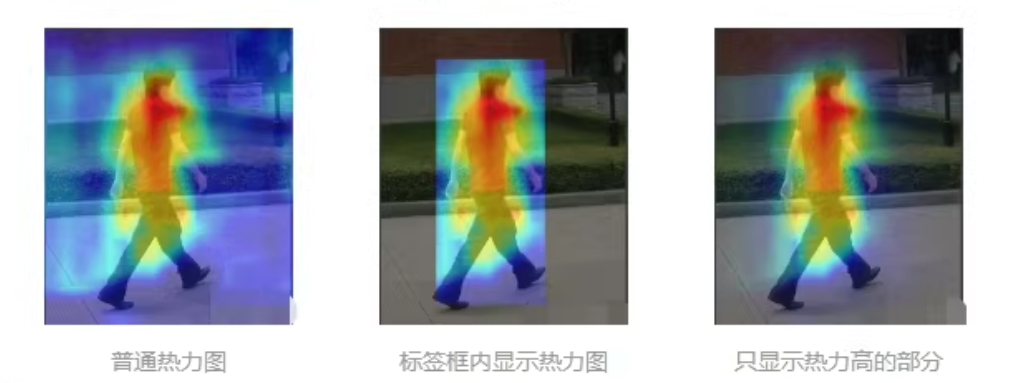
YOLOv5中实现三种不同的热力图可视化(普通热力图、仅标签框内的热力图、去除红色以外区域的热力图),我们可以使用Grad-CAM方法。
代码示例,仅供参考。
如何加载模型、处理图像、生成热力图以及展示结果。

步骤 1: 导入必要的库
import cv2
import numpy as np
import torch
from torchvision.transforms import functional as F
from pytorch_grad_cam import GradCAM, ScoreCAM, GradCAMPlusPlus, AblationCAM, XGradCAM, EigenCAM, EigenGradCAM, LayerCAM
from pytorch_grad_cam.utils.image import show_cam_on_image
from models.experimental import attempt_load # 假设这是加载YOLOv5模型的方式
步骤 2: 加载YOLOv5模型
model = attempt_load('yolov5_weights.pt', map_location='cpu') # 或 'cuda' 如果有GPU的话
model.eval()
步骤 3: 定义Grad-CAM类
target_layer = model.model[-1] # 这里假设目标层是最后一个层
cam = GradCAM(model=model, target_layer=target_layer, use_cuda=True if torch.cuda.is_available() else False)
步骤 4: 处理输入图像
def preprocess_image(img_path):
img = cv2.imread(img_path)
img = cv2.cvtColor(img, cv2.COLOR_BGR2RGB)
img_tensor = F.to_tensor(img).unsqueeze(0) # 添加batch维度
return img, img_tensor
步骤 5: 获取热力图
def get_gradcam_visualization(model, img_tensor, cam_method, target_category=None):
grayscale_cam = cam_method(input_tensor=img_tensor, target_category=target_category)
grayscale_cam = grayscale_cam[0, :]
visualization = show_cam_on_image(img / 255.0, grayscale_cam, use_rgb=True)
return visualization
# 普通热力图
img, img_tensor = preprocess_image('path_to_your_image.jpg')
visualization = get_gradcam_visualization(model, img_tensor, cam)
# 显示结果
import matplotlib.pyplot as plt
plt.imshow(visualization)
plt.show()
特定区域热力图
仅标签框内的热力图
def get_bounding_boxes(model, img_tensor):
with torch.no_grad():
output = model(img_tensor)
boxes = output.xyxy[0].tolist()
return boxes
def visualize_bounding_box_heatmap(img, boxes, visualization):
for box in boxes:
x1, y1, x2, y2 = int(box[0]), int(box[1]), int(box[2]), int(box[3])
cropped_img = img[y1:y2, x1:x2]
cropped_tensor = F.to_tensor(cropped_img).unsqueeze(0)
cropped_visualization = get_gradcam_visualization(model, cropped_tensor, cam)
img[y1:y2, x1:x2] = cropped_visualization
return img
boxes = get_bounding_boxes(model, img_tensor)
heatmap_with_boxes = visualize_bounding_box_heatmap(img, boxes, visualization)
plt.imshow(heatmap_with_boxes)
plt.show()
去除红色以外区域的热力图
def remove_non_red_regions(visualization):
lower_red = np.array([200, 0, 0], dtype="uint8")
upper_red = np.array([255, 100, 100], dtype="uint8")
mask = cv2.inRange(visualization, lower_red, upper_red)
visualization[mask == 0] = [255, 255, 255] # 将非红色区域变白或其他颜色
return visualization
heatmap_without_non_red = remove_non_red_regions(visualization)
plt.imshow(heatmap_without_non_red)
plt.show()
完整代码
import cv2
import numpy as np
import torch
from torchvision.transforms import functional as F
from pytorch_grad_cam import GradCAM, ScoreCAM, GradCAMPlusPlus, AblationCAM, XGradCAM, EigenCAM, EigenGradCAM, LayerCAM
from pytorch_grad_cam.utils.image import show_cam_on_image
from models.experimental import attempt_load
# 加载YOLOv5模型
model = attempt_load('yolov5_weights.pt', map_location='cpu')
model.eval()
# 定义Grad-CAM类
target_layer = model.model[-1]
cam = GradCAM(model=model, target_layer=target_layer, use_cuda=True if torch.cuda.is_available() else False)
# 处理输入图像
def preprocess_image(img_path):
img = cv2.imread(img_path)
img = cv2.cvtColor(img, cv2.COLOR_BGR2RGB)
img_tensor = F.to_tensor(img).unsqueeze(0)
return img, img_tensor
# 获取热力图
def get_gradcam_visualization(model, img_tensor, cam_method, target_category=None):
grayscale_cam = cam_method(input_tensor=img_tensor, target_category=target_category)
grayscale_cam = grayscale_cam[0, :]
visualization = show_cam_on_image(img / 255.0, grayscale_cam, use_rgb=True)
return visualization
# 获取边界框
def get_bounding_boxes(model, img_tensor):
with torch.no_grad():
output = model(img_tensor)
boxes = output.xyxy[0].tolist()
return boxes
# 可视化边界框内的热力图
def visualize_bounding_box_heatmap(img, boxes, visualization):
for box in boxes:
x1, y1, x2, y2 = int(box[0]), int(box[1]), int(box[2]), int(box[3])
cropped_img = img[y1:y2, x1:x2]
cropped_tensor = F.to_tensor(cropped_img).unsqueeze(0)
cropped_visualization = get_gradcam_visualization(model, cropped_tensor, cam)
img[y1:y2, x1:x2] = cropped_visualization
return img
# 去除非红色区域
def remove_non_red_regions(visualization):
lower_red = np.array([200, 0, 0], dtype="uint8")
upper_red = np.array([255, 100, 100], dtype="uint8")
mask = cv2.inRange(visualization, lower_red, upper_red)
visualization[mask == 0] = [255, 255, 255]
return visualization
# 主程序
if __name__ == "__main__":
img_path = 'path_to_your_image.jpg'
img, img_tensor = preprocess_image(img_path)
# 普通热力图
visualization = get_gradcam_visualization(model, img_tensor, cam)
plt.imshow(visualization)
plt.show()
# 仅标签框内的热力图
boxes = get_bounding_boxes(model, img_tensor)
heatmap_with_boxes = visualize_bounding_box_heatmap(img, boxes, visualization)
plt.imshow(heatmap_with_boxes)
plt.show()
# 去除红色以外区域的热力图
heatmap_without_non_red = remove_non_red_regions(visualization)
plt.imshow(heatmap_without_non_red)
plt.show()
展示了如何在YOLOv5中实现三种不同的热力图可视化,并且可以用于各种 YOLOv5模型以添加注意力机制和改进模型。
仅供参考。
























 4759
4759

 被折叠的 条评论
为什么被折叠?
被折叠的 条评论
为什么被折叠?








