v1.5
更新事项 尝试将注册中心换成nacos 将负载均衡策略提取出来 同时新创建随机均衡策略,这是供如果是zk为注册中心使用的,倘若是nacos为注册中心的话用 nacos的工具类中自带负载均衡
-
提取负载均衡策略 新增随机策略
-
新建接口 接口的作用定义方法
package loadbalance; import annotation.LoadBalanceMethodImpl; import org.apache.zookeeper.KeeperException; import org.apache.zookeeper.ZooKeeper; //实现不同的负载均衡策略 @LoadBalanceMethodImpl(chosenMethod = AccessBalance.class) public interface LoadBalance { //通过负载均衡策略返回相应地址 String loadBalance(ZooKeeper zooKeeper, String path) throws InterruptedException, KeeperException; } -
新建注解 定义在接口之上用来判断此时应该使用哪个实现类
package annotation; import java.lang.annotation.ElementType; import java.lang.annotation.Retention; import java.lang.annotation.RetentionPolicy; import java.lang.annotation.Target; //注解的参数直接是要传入什么类 @Target(ElementType.TYPE) @Retention(RetentionPolicy.RUNTIME) public @interface LoadBalanceMethodImpl { Class chosenMethod(); } -
根据反射获取对应的负载方法,通过传递信息,实现方法调用获得经过负载均衡后得到的地址。
//v1.5修改使用负载均衡策略 根据接口上注解选择的实现类进行调用 LoadBalanceMethodImpl annotation = LoadBalance.class.getAnnotation(LoadBalanceMethodImpl.class); Class methodClass = annotation.chosenMethod(); Method method = methodClass.getMethod("loadBalance", new Class[]{ZooKeeper.class, String.class}); //被选中的负载均衡实现类的对象 通过反射执行 获取对应的地址 Object methodChosenClass = methodClass.newInstance(); String address = (String) method.invoke(methodChosenClass,zooKeeper,prePath); return address; -
写一个随机访问负载均衡方法
package loadbalance; import org.apache.zookeeper.KeeperException; import org.apache.zookeeper.ZooKeeper; import java.nio.charset.StandardCharsets; import java.util.List; import java.util.Random; public class RandomBalance implements LoadBalance{ @Override public String loadBalance(ZooKeeper zooKeeper, String path) throws InterruptedException, KeeperException { List<String> children = zooKeeper.getChildren(path, null,null); if (children.isEmpty()) { System.out.println("当前没有服务器提供该服务 请联系工作人员"); } int size = children.size(); Random random = new Random(); //这是应该处于0——size-1之间 int randomIndex = random.nextInt(size); String chooseNode = children.get(randomIndex); byte[] data = zooKeeper.getData(path + "/" + chooseNode, null, null); int visitedCount = Integer.valueOf(new String(data)); ++visitedCount; zooKeeper.setData(path+"/"+ chooseNode, String.valueOf(visitedCount).getBytes(StandardCharsets.UTF_8),-1); return chooseNode; } }
-
-
问题
-
Exception in thread "main" java.lang.reflect.UndeclaredThrowableException努力寻找中,从昨天排查到现在就是一个bug 我把我zookeeper中的test删除 就成功了
-
-
尝试使用新的注册中心nacos
安装步骤见技术选型的注册中心那里服务注册和服务发现模仿给的示例代码
public class App { public static void main(String[] args) throws NacosException { Properties properties = new Properties(); properties.setProperty("serverAddr", "21.34.53.5:8848,21.34.53.6:8848"); properties.setProperty("namespace", "quickStart"); NamingService naming = NamingFactory.createNamingService(properties); naming.registerInstance("nacos.test.3", "11.11.11.11", 8888, "TEST1"); naming.registerInstance("nacos.test.3", "2.2.2.2", 9999, "DEFAULT"); System.out.println(naming.getAllInstances("nacos.test.3")); }-
将服务端的服务注册进nacos
-
设置nacos连接地址常数
//Nacos服务器连接地址 后面的服务名和地址再拼接 public static String NACOS_ADDRESS = "http://192.168.18.128:8848/nacos/v1/ns/instance?";-
因为要向远端发送注册服务命令 所以用到了HttpClient或者nacos封装的命令功能
官方给的请求方式curl -X POST 'http://127.0.0.1:8848/nacos/v1/ns/instance?serviceName=nacos.naming.serviceName&ip=20.18.7.10&port=8080' -
nacos服务注册
package provider.nacosService; import com.alibaba.nacos.api.NacosFactory; import com.alibaba.nacos.api.exception.NacosException; import com.alibaba.nacos.api.naming.NamingService; import constants.RpcConstants; import java.util.Properties; public class NacosServiceRegistry { //直接进行注册 public static void register(String RpcServiceName,String hostname,int port) throws NacosException { Properties properties = RpcConstants.propertiesInit(); //创建namingService NamingService namingService = NacosFactory.createNamingService(properties); //进行注册 namingService.registerInstance(RpcServiceName, hostname, port, "DEFAULT"); System.out.println("服务端:"+hostname+":"+port+":"+RpcServiceName+"方法在nacos中注册完毕"); } } -
非阻塞服务器端修改
//将服务注册进Nacos中 进行改造 NacosServiceRegistry.register(method,"127.0.0.1",port); -
-
-
通过nacos获取对应的服务
-
因为要向远端获取服务 所以用到了HttpClient功能
官方给的请求方式 我们进行改造curl -X GET 'http://127.0.0.1:8848/nacos/v1/ns/instance/list?serviceName=nacos.naming.serviceName'-
nacos服务发现
package consumer.servicediscovery; import com.alibaba.nacos.api.NacosFactory; import com.alibaba.nacos.api.exception.NacosException; import com.alibaba.nacos.api.naming.NamingService; import com.alibaba.nacos.api.naming.pojo.Instance; import constants.RpcConstants; import consumer.nio.NIONonBlockingClient12; import exception.RpcException; import org.apache.zookeeper.KeeperException; import java.io.IOException; import java.lang.reflect.InvocationTargetException; import java.util.List; import java.util.Properties; public class NacosServiceDiscovery { public static String getMethodAddress(String methodName) throws NacosException, RpcException { Properties properties = RpcConstants.propertiesInit(); NamingService namingService = NacosFactory.createNamingService(properties); //这个方法内部实现了负载均衡 Instance instance = namingService.selectOneHealthyInstance(methodName); if (instance==null) { System.out.println("没有提供该方法"); throw new RpcException("没有对应的方法"); } String ip = instance.getIp(); int port = instance.getPort(); String methodAddress = ip+":"+port; return methodAddress; } public static String getStart(String methodName,String msg) throws IOException, RpcException,NacosException { //获取相应的远端地址 String methodAddress = getMethodAddress(methodName); //进行连接 String[] strings = methodAddress.split(":"); //启动 String address = strings[0]; int port = Integer.valueOf(strings[1]); return NIONonBlockingClient12.start(address,port,msg); } } -
非阻塞客户端改造 和之前一样 就不copy代码出来了
-
-
-
通过注解的形式,供客户选择的方式选择注册中心使用
-
截一个服务提供端的注解方式 客户消费端同理
-
自定义注解
package annotation; import java.lang.annotation.ElementType; import java.lang.annotation.Retention; import java.lang.annotation.RetentionPolicy; import java.lang.annotation.Target; //注册中心选择 默认采用zookeeper @Target(ElementType.TYPE) @Retention(RetentionPolicy.RUNTIME) public @interface RegistryChosen { String registryName() default "zookeeper"; } -
创建一个接口在上面注解 所用启动类都需要实现该接口
package provider.bootstrap.nio; import annotation.RegistryChosen; //注册中心的选择 启用的是nacos 目前 @RegistryChosen(registryName = "zookeeper") public interface NIOProviderBootStrap { } -
创建了一个工具类进行判断并实现往哪个注册中心注册
package provider.utils; import annotation.RegistryChosen; import com.alibaba.nacos.api.exception.NacosException; import exception.RpcException; import org.apache.zookeeper.KeeperException; import provider.bootstrap.nio.NIOProviderBootStrap; import provider.serviceregistry.NacosServiceRegistry; import provider.serviceregistry.ZkServiceRegistry; import java.io.IOException; //直接实现启动类根据启动类接口上的注解选择对应需要选取的方法 public class MethodRegister implements NIOProviderBootStrap { /** * 实际进行注册的方法 * @param method 方法名字 * @param ip 对应的ip * @param port 对应的port */ public static void register(String method, String ip, int port) throws NacosException, RpcException, IOException, InterruptedException, KeeperException { RegistryChosen annotation = MethodRegister.class.getInterfaces()[0].getAnnotation(RegistryChosen.class); switch (annotation.registryName()) { case "nacos": NacosServiceRegistry.registerMethod(method,ip, port); break; case "zookeeper": ZkServiceRegistry.registerMethod(method,ip,port); break; default: throw new RpcException("不存在该注册中心"); } } }
-
-
-
负载均衡策略 这块就用自己实现负载均衡策略了 nacos内部封装了的包可以实现负载均衡
-
追一下源码
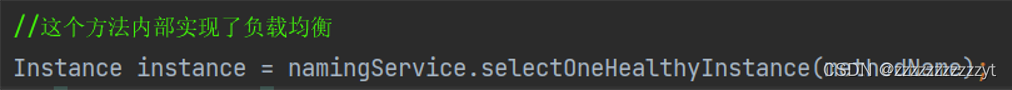


最终追入结果,可得对应的实例
-
-
此次更新最终
- 通过注解实现负载均衡 用户自由选择,并实现新的负载均衡方法,随机法🐕
- 实现nacos的注册中心,并使用了nacos的负载均衡
- 通过注解反射实现了用户自由选择注册中心





















 1万+
1万+


 被折叠的 条评论
为什么被折叠?
被折叠的 条评论
为什么被折叠?







