用tkinter画十字架中的爱心
from tkinter import *
import math
root = Tk()
w = Canvas(root, width=800, height=800)
w.pack()
# 画红色的坐标轴线
width=800
height=800
w0=width/2
h0=height/2
w.create_line(0, h0, width, h0, fill="red")
w.create_line(w0, 0, w0, height, fill="red")
def x(t):
x = (w0 / 4) * (-2 * math.sin(t) + math.sin(2 * t))
x+=w0 #平移x轴
return x
def y(t):
y = (h0 / 4) * (2 * math.cos(t) - math.cos(2 * t))
y-=h0 #平移y轴
y = -y #y轴值反向
return y
t = 0.0
while (t<(2*math.pi)):
w.create_line(x(t), y(t), x(t+0.01), y(t+0.01),fill="blue")
t+=0.01
root.mainloop()
运行结果:
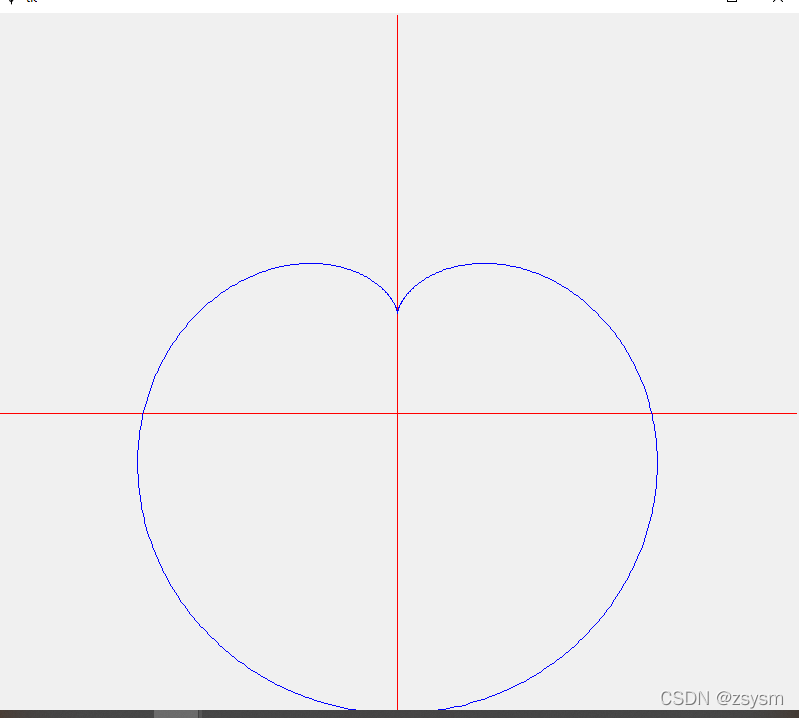
利用turtle库绘制一个每方向为100像素长度的十字架
import turtle
for i in range(4):
turtle.fd(100)
turtle.fd(-100)
turtle.seth((i+1)*90) #seth 绝对角度
运行结果:
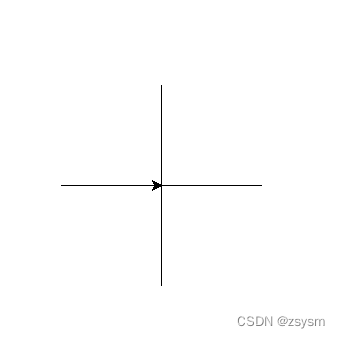




















 2万+
2万+

 被折叠的 条评论
为什么被折叠?
被折叠的 条评论
为什么被折叠?








