一、程序包org.apache.ibatis.io不存在和测试报错:Class not found:
初次使用mybatis时,发现找不到部分包的问题

我们可以进行以下操作:

执行mvn idea:idea
或者mvn idea:module

然后就搞定了。
二、当发现IDEA Maven测试报错:Class not found:“ “
把项目的.iml删除再运行即可。

三、
Caused by: com.sun.org.apache.xerces.internal.impl.io.MalformedByteSequenceException: 1 字节的 UTF-8 序列的字节 1 无效。
<properties>
<project.build.sourceEncoding>UTF-8</project.build.sourceEncoding>
</properties>
四、父工程下的子工程相互调用时失败
Maven异常:Could not find artifact
对父工程

五、
ailed to configure a DataSource: ‘url’ attribute is not specified and no embedded datasource could be configured.
Reason: Failed to determine a suitable driver class
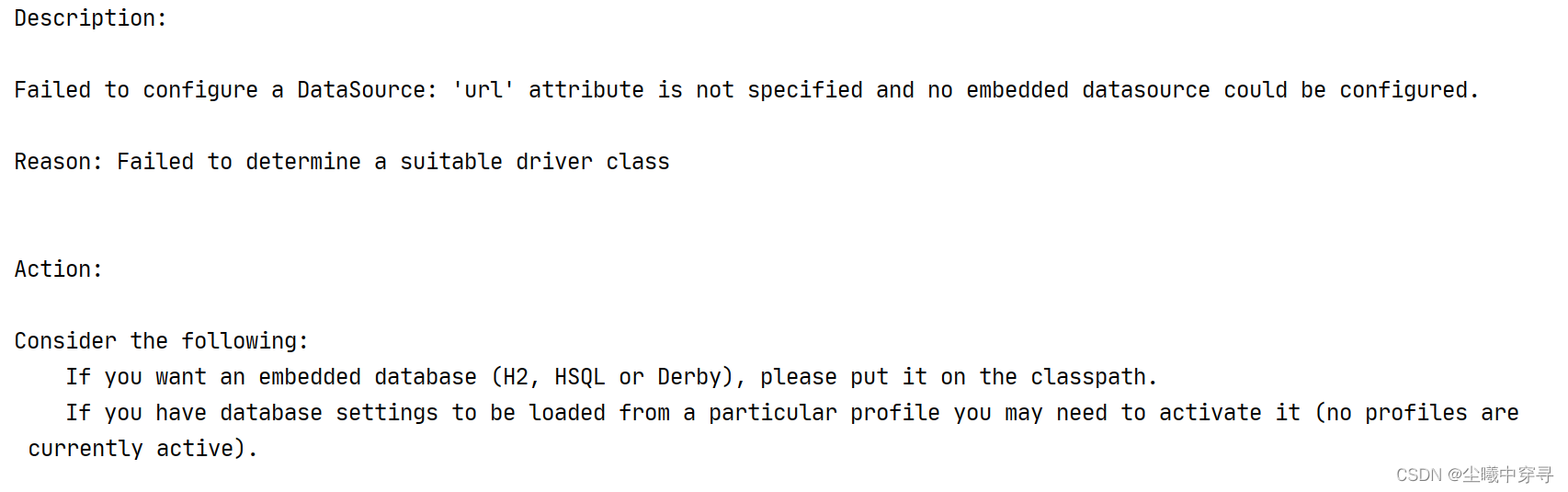
没有成功打包到target下,pom
<resources>
<resource>
<directory>src/main/java</directory>
<includes>
<include>**/*.properties</include>
<include>**/*.xml</include>
</includes>
</resource>
<resource>
<directory>src/main/resources</directory>
<includes>
<include>**/*.yml</include>
<include>**/*.xml</include>
</includes>
</resource>
</resources>
然后

六、找不到或无法加载主类
删除target,执行:

七、springboot项目中target没用同步更新代码
pom:
<build>
<resources>
<resource>
<directory>src/main/java</directory>
<includes>
<include>**/*.*</include>
</includes>
</resource>
<resource>
<directory>src/main/resources</directory>
<includes>
<include>**/*.*</include>
</includes>
</resource>
</resources>
</build>

八、
修改maven-resources-plugin的版本
<build>
<plugins>
<plugin>
<groupId>org.springframework.boot</groupId>
<artifactId>spring-boot-maven-plugin</artifactId>
</plugin>
<!-- 增加以下部分 -->
<plugin>
<groupId>org.apache.maven.plugins</groupId>
<artifactId>maven-resources-plugin</artifactId>
<version>2.4.3</version>
</plugin>
</plugins>
</build>
九、
根据一些其他的教程,我们找到要想实现导入配置文件处理器,配置文件进行绑定就会有提示,需要在pom.xml文件中加入下面的语句
<!--导入配置文件处理器,在编写配置文件时就会提示-->
<dependency>
<groupId>org.springframework.boot</groupId>
<artifactId>spring-boot-configuration-processor</artifactId>
<optional>true</optional>
</dependency>
但发现运行了测试类后还是没有出来,这是就要去看看是不是自己写了一些自己定义的类,这是我们需要在自己写的类前面加上
@Component
@ConfigurationProperties(prefix = "***")
即可
十、
Resolved [org.springframework.web.HttpRequestMethodNotSupportedException: Request method ‘POST’ not supported]


解决办法:
在application.properties配置文件中加
十一、Spring Boot Configuration Annotation Processor not configured

意思是“Spring Boot配置注解执行器没有配置”。
配置注解执行器配置完成后,当执行类中已经定义了对象和该对象的字段后,在配置文件中对该类赋值时,便会非常方便的弹出提示信息。
在pom加上
<dependency>
<groupId>org.springframework.boot</groupId>
<artifactId>spring-boot-configuration-processor</artifactId>
<optional>true</optional>
</dependency>
十二.secret key byte array cannot be null or empty.
签名秘钥不能太短,不少与4个字符
十三、版本爆红
更新maven仓库的settings.xml:
<mirror>
<id>aliyunmaven</id>
<mirrorOf>*</mirrorOf>
<name>阿里云公共仓库</name>
<url>https://maven.aliyun.com/repository/public</url>
</mirror>

关闭后重新打开idea
十四、The POM for org.eclipse.m2e:lifecycle-mapping:jar:1.0.0 is missing
git clone https://github.com/mfriedenhagen/dummy-lifecycle-mapping-plugin.git
cd dummy-lifecycle-mapping-plugin/
mvn -Dmaven.test.skip -U clean install
十五、父子工程找不到启动类
Failed to execute goal org.springframework.boot:spring-boot-maven-plugin:2.2.2.RELEASE:repackage (repackage) on project lx-cloud-oauth2-base: Execution repackage of goal org.springframework.boot:spring-boot-maven-plugin:2.2.2.RELEASE:repackage failed: Unable to find main class
在父工程的pom加入
<!--springboot 打包插件-->
<plugin>
<groupId>org.springframework.boot</groupId>
<artifactId>spring-boot-maven-plugin</artifactId>
<!--启动类 父工程找不到子工程的时候-->
<configuration>
<mainClass>com.lx.oauth2.AuthServerApplication</mainClass>
</configuration>
</plugin>
























 173
173

 被折叠的 条评论
为什么被折叠?
被折叠的 条评论
为什么被折叠?








