1. Arm already had tftp client, because busybox include "tftp" command.
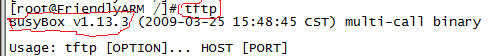
2.Install tftp server in ubuntu, see appendix.
3.Connect arm board to main computer network, such as connect to a same router.
Make sure that vritual machine using "bridge" mode as below:
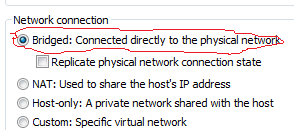
Config mini2440 network.
vi /etc/eth0-settingNote: vi must using "h","j", "k", "l" to move edite place.
After reboot the arm board, using "ping" command to test if connect to virtual machine ubuntu (Both bing ok to each other).
As below: (Of cause, not always need ping www.baidu.com)
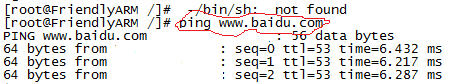
Error: Sometime doesn't connet to the net, maybe need use computer to login the net first.
4.Get file from server.
tftp -g -r test.txt 192.168.xxx.xxx
Appendix 1 TFTP server in win7
1.Download from official site: http://tftpd32.jounin.net/tftpd32_download.html Then install.
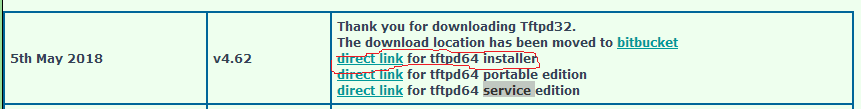
(to be continue ...)
Appendix 2 TFTP server in ubuntu.
NOTE: 'NAT' mode also work, although ip is not in same stage, but if can ping ok each other, so can send file.
1.Install TFTP.
sudo apt install tftp-hpa tftpd-hpa2.Creat directory.
cd
mkdir tftpboot
cd tftpboot
vim test.txt3.Config
cd /etc/default/
vim tftpd-hpatftp-hpa is:
# /etc/default/tftpd-hpa
TFTP_USERNAME="tftp"
TFTP_DIRECTORY="~/tftpboot" # 这里是你的tftpd-hpa的服务目录,这个想建立在哪里都行
TFTP_ADDRESS=":69"
TFTP_OPTIONS="-l -c -s" # 这里是选项,-c是可以上传文件的参数,-s是指定tftpd-hpa服务目录,上面已经指定
4.reset
sudo service tftpd-hpa restart5.test
$ tftp localhost
tftp> get test.txt
tptp> put text1.txt(end)








 本文介绍如何在ARM开发板上使用TFTP客户端从BusyBox获取文件,以及在Ubuntu中安装并配置TFTP服务器的过程。文章详细说明了ARM板与Ubuntu虚拟机之间的网络连接设置,包括通过桥接模式确保网络互通,以及使用ping命令测试网络连通性。此外,还提供了在Windows 7和Ubuntu环境下搭建TFTP服务器的具体步骤。
本文介绍如何在ARM开发板上使用TFTP客户端从BusyBox获取文件,以及在Ubuntu中安装并配置TFTP服务器的过程。文章详细说明了ARM板与Ubuntu虚拟机之间的网络连接设置,包括通过桥接模式确保网络互通,以及使用ping命令测试网络连通性。此外,还提供了在Windows 7和Ubuntu环境下搭建TFTP服务器的具体步骤。
















 221
221

 被折叠的 条评论
为什么被折叠?
被折叠的 条评论
为什么被折叠?








