1. 单选按钮(RadioButton)
在一个容器(Panel控件、GroupBox控件或窗体)内绘制单选按钮将它们分组。

2. 图片框控件

3. 选项卡控件


4.进度条控件

private void button1_Click(object sender, EventArgs e)
{
for (int i = 1; i <= 100; i++)
{
this.progressBar1.Value = i;
}
}

5. StatusStrip控件
主要出现在当前Windows窗体底部,一般使用文本和图像向用户显示应用程序当前状态信息。
6.Timer控件

通过timer去设置一些行为的触发:
private void timer1_Tick(object sender, EventArgs e)
{
pictureBox1.Width -= 1;
pictureBox1.Height -= 1;
}
private void button2_Click(object sender, EventArgs e)
{
timer1.Start();
}
private void button3_Click(object sender, EventArgs e)
{
timer1.Stop();
}

7.ListView控件

8. TreeView控件

9.CheckedListBox可选列表框控件

10.numericUpDown微调按钮控件
numericUpDown微调按钮控件看起来像是文本框和一组箭头的组合,用户可以通过单击向上和向下的箭头按钮,增大或减小参数值。

11.monthCalendar日历控件

11.DataTimePicker控件

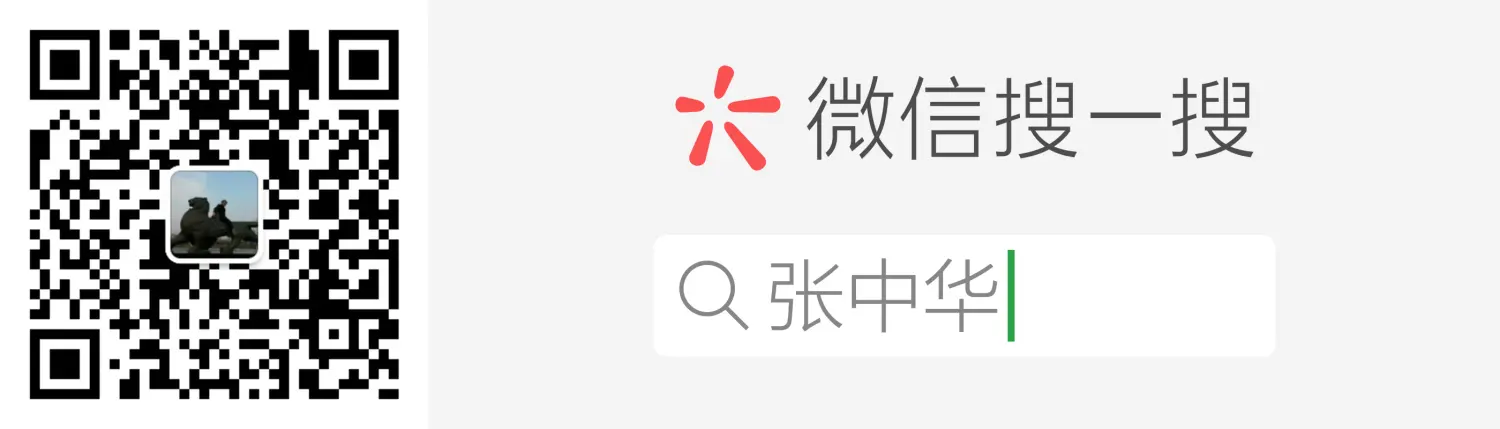
公众号.png




 本文介绍了Windows窗体中常用的控件,包括单选按钮、图片框、选项卡、进度条、状态栏、定时器、列表视图、树视图、可选列表框、微调按钮、日历和日期时间选择器等,并提供了部分控件的使用示例。
本文介绍了Windows窗体中常用的控件,包括单选按钮、图片框、选项卡、进度条、状态栏、定时器、列表视图、树视图、可选列表框、微调按钮、日历和日期时间选择器等,并提供了部分控件的使用示例。
















 3万+
3万+

 被折叠的 条评论
为什么被折叠?
被折叠的 条评论
为什么被折叠?








