问题:
无法连接到 github 的服务器;开了代理还是无法连接;
Failed to connect to github.com port 443 after 2171 ms: Couldn't connect to server
原因:
由于本机系统代理端口和 git 端口不一致导致的。
解决办法:
1、查看本机系统代理的端口:
设置->网络和Internet->代理:
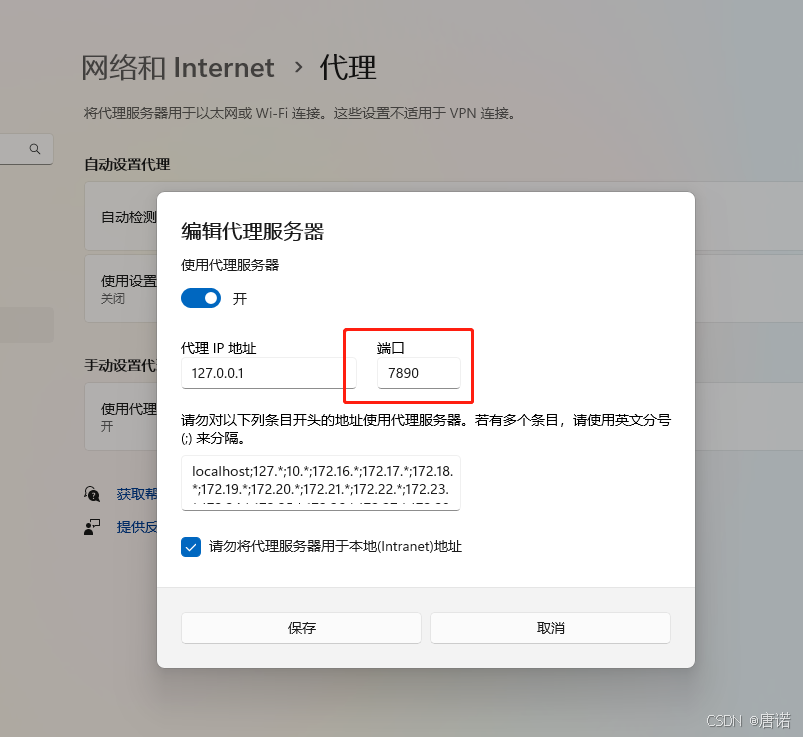
这个端口和代理软件的端口是一致的:
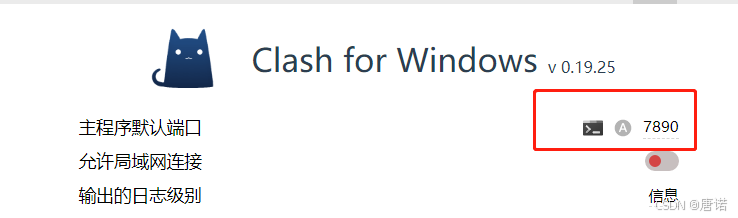
2、修改 git 配置:
# 使用http代理
git config --global http.proxy http://127.0.0.1:7890
git config --global https.proxy https://127.0.0.1:7890
# 配置socks5代理
git config --global http.proxy socks5 127.0.0.1:7890
git config --global https.proxy socks5 127.0.0.1:7890
其他命令:
# 查看代理命令
git config --global --get http.proxy
git config --global --get https.proxy
# 取消代理命令
git config --global --unset http.proxy
git config --global --unset https.proxy























 2815
2815

 被折叠的 条评论
为什么被折叠?
被折叠的 条评论
为什么被折叠?










