Echarts将Y轴展示成阶段数据
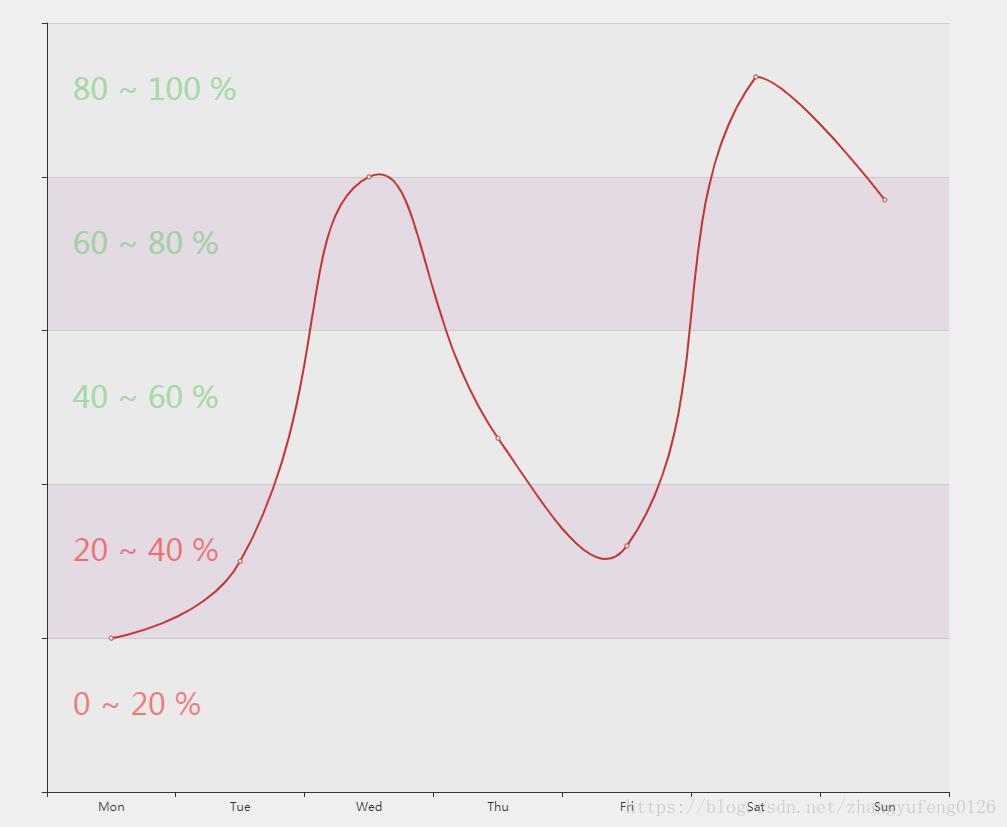
option = {
xAxis: {
type: 'category',
data: ['Mon', 'Tue', 'Wed', 'Thu', 'Fri', 'Sat', 'Sun']
},
yAxis: {
type: 'value',
axisLabel: {
inside: true,
verticalAlign: "top",
margin: 20,
fontSize: 30,
padding: [50, 4, 5, 6],
formatter: function(value, index) {
if (index === 0) {
return "";
}
var result = value * (index - 1) / index + ' ~ ' + value + ' %';
return result;
},
textStyle: {
color: function(value, index) {
return value >= 60 ? 'RGBA(100,200,100,0.5)' : 'RGBA(255,0,0,0.5)';
}
}
},
splitArea: {
show: true,
areaStyle: {
color: [
'rgba(230,230,230,0.6)',
'rgba(200,170,200,0.3)'
]
}
}
},
series: [{
data: [20, 30, 80, 46, 32, 93, 77],
type: 'line',
smooth: true
}]
};








 本文介绍如何使用Echarts将Y轴数据展示为阶段形式,通过自定义formatter函数实现数据转换,同时调整样式和颜色以增强数据可视化效果。
本文介绍如何使用Echarts将Y轴数据展示为阶段形式,通过自定义formatter函数实现数据转换,同时调整样式和颜色以增强数据可视化效果。
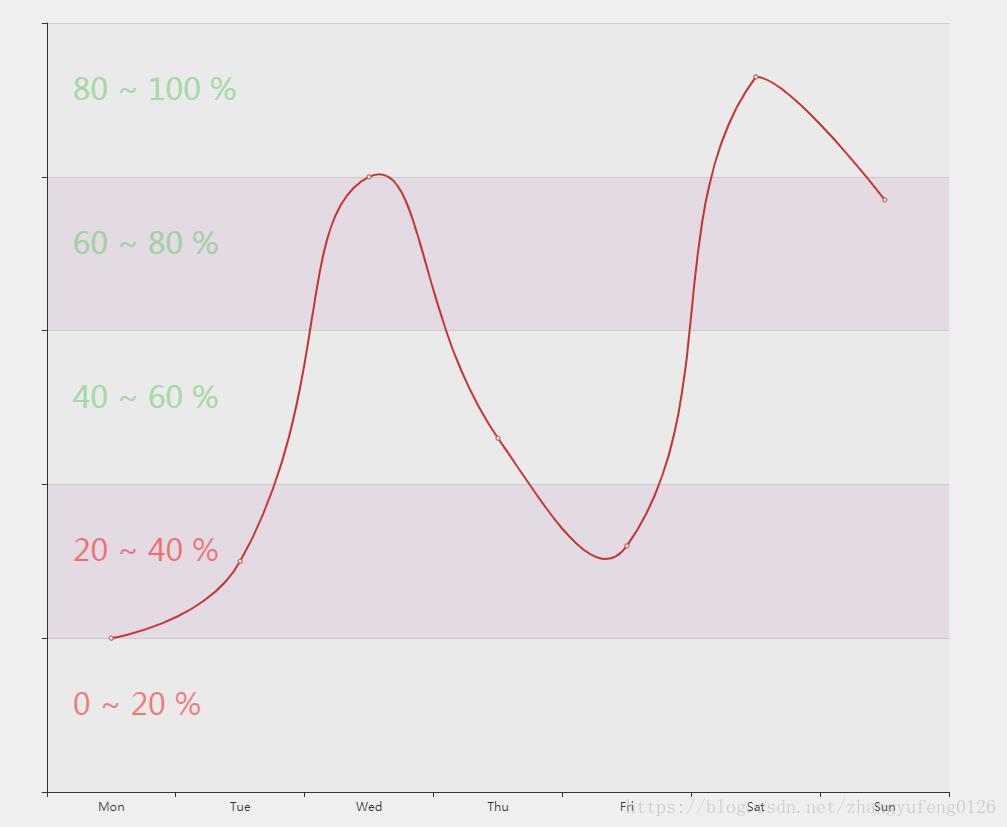
















 1165
1165

 被折叠的 条评论
为什么被折叠?
被折叠的 条评论
为什么被折叠?








