1.AOP的使用场景
在实际工作中,可能会存在需要在调用方法前后调用其它接口,例如:
1>调用业务方法前,需要根据头部信息来调用外部接口获取到所需的信息,来决定后续方法执行的逻辑;
2>调用业务方法后,日志信息的记录(请求参数、返回结果、执行时长等)。
2.JoinPoint 介绍
JointPoint是程序运行过程中可识别的点,这个点可以用来作为AOP切入点。JointPoint对象则包含了和切入相关的很多信息。比如切入点的对象,方法,属性等。我们可以通过反射的方式获取这些点的状态和信息,用于追踪tracing和记录logging应用信息。
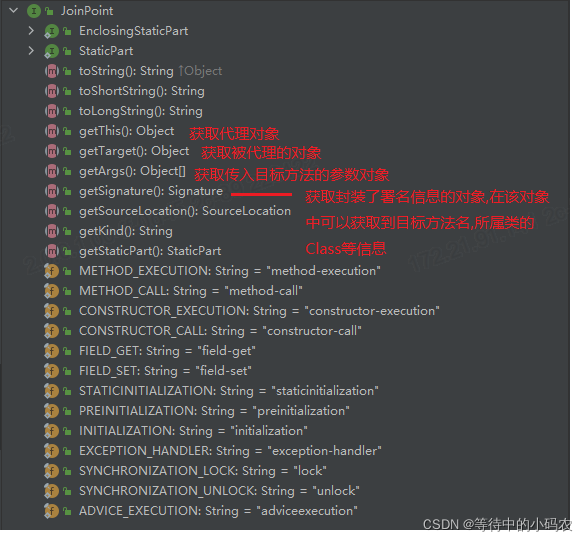
简单的使用:
1>引入注解:
<dependency>
<groupId>org.aspectj</groupId>
<artifactId>aspectjweaver</artifactId>
<version>1.9.6</version>
</dependency>
2>创建注解:
package com.example.practice.AOP;
import java.lang.annotation.*;
@Documented
@Retention(RetentionPolicy.RUNTIME)
@Target({ElementType.TYPE,ElementType.METHOD})
public @interface TestAnno {
}
3>完成切面逻辑:
package com.example.practice.AOP;
import lombok.extern.slf4j.Slf4j;
import org.aspectj.lang.JoinPoint;
import org.aspectj.lang.annotation.*;
import org.springframework.stereotype.Component;
@Aspect
@Component
@Slf4j
public class VerifyAnnoAspect {
@Pointcut("@annotation(com.example.practice.AOP.TestAnno)")
public void validToken(){}
@Before(value = "validToken()")
public void before(JoinPoint joinPoint)throws Throwable{
System.out.println("调用方法前执行。。。");
}
@After(value = "validToken()")
public void after(JoinPoint joinPoint)throws Throwable{
System.out.println("调用方法后执行。。。");
}
@AfterReturning(value = "validToken()")
public void afterReturning(JoinPoint joinPoint)throws Throwable{
System.out.println("调用方法返回结果后执行。。。");
}
}
4>测试:
package com.example.practice.controller;
import com.example.practice.AOP.TestAnno;
import com.example.practice.service.IUserService;
import lombok.Getter;
import org.springframework.beans.factory.annotation.Autowired;
import org.springframework.web.bind.annotation.PostMapping;
import org.springframework.web.bind.annotation.RequestMapping;
import org.springframework.web.bind.annotation.RestController;
@RestController
@RequestMapping("/test")
@Getter
public class UserController {
@Autowired
private IUserService userService;
@PostMapping(value = "/getUserList")
@TestAnno
public void getUserList() {
userService.getUserInfo();
}
}
package com.example.practice.service.impl;
import com.example.practice.service.IUserService;
import org.springframework.stereotype.Service;
@Service
public class UserServiceImpl implements IUserService {
@Override
public void getUserInfo() {
System.out.println("成功获取用户信息");
}
}
运行结果为:
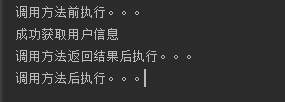
还有一个就是@Around:
在VerifyAnnoAspect.java中加入:
@Around(value = "validToken()")
public void around(JoinPoint joinPoint)throws Throwable{
System.out.println("环绕方法执行。。。");
}
运行结果如下:
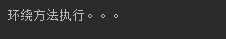
发现不会走我们的业务方法了
其它:
@Before(value = "validToken()")
public void before(JoinPoint joinPoint)throws Throwable{
System.out.println("调用方法前执行。。。");
System.out.println(joinPoint.getSignature());
System.out.println(JSONObject.toJSONString(joinPoint.getArgs()));
System.out.println(joinPoint.getTarget());
System.out.println(joinPoint.getThis());
}
运行结果为:
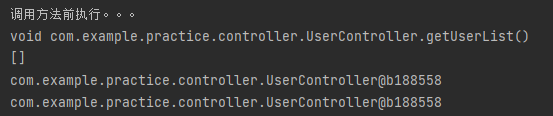
@AfterReturning可以获取到API最终的返回结果,我们可以用于调用日志的记录:
@AfterReturning(value = "validToken()",returning = "result")
public void afterReturning(JoinPoint joinPoint,Object result)throws Throwable{
System.out.println("调用方法返回结果后执行。。。");
String responseBody = JSON.toJSONString(result);
System.out.println(responseBody);
}
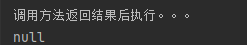
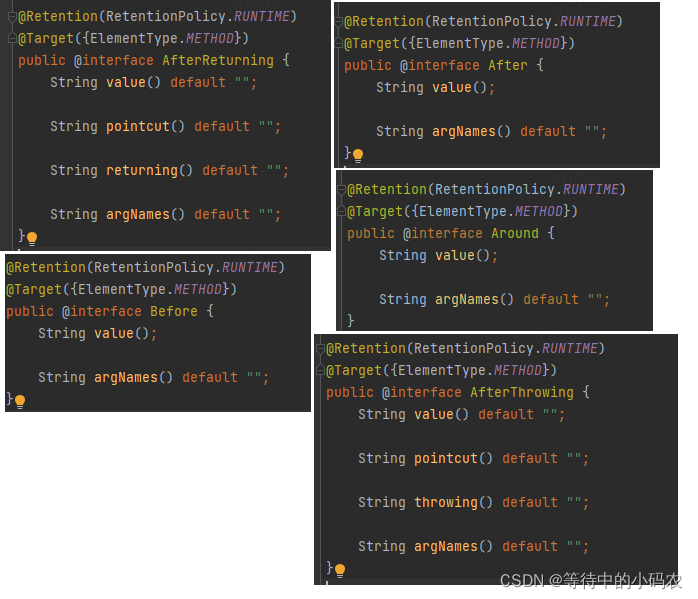
3.ProceedingJoinPoint介绍
ProceedingJoinPoint对象是JoinPoint的子接口,该对象只用在@Around的切面方法中。
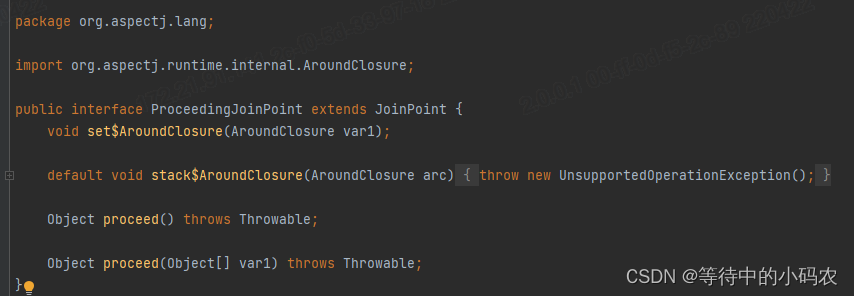
2中提到的@Around没有运行实际的业务方法,这是不行的,为此引入了ProceedingJoinPoint。
@Around(value = "validToken()")
public void around(ProceedingJoinPoint joinPoint)throws Throwable{
System.out.println("环绕方法执行前。。。");
joinPoint.proceed();
System.out.println("环绕方法执行后。。。");
}
执行结果为:
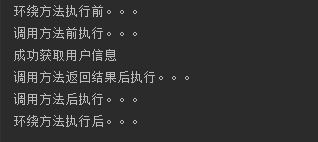
可以通过以下语句,获取到header中的信息进行逻辑判断:
RequestAttributes requestAttributes = RequestContextHolder.getRequestAttributes();
HttpServletRequest request = ((ServletRequestAttributes) requestAttributes).getRequest();
String userId = request.getHeader("userId");
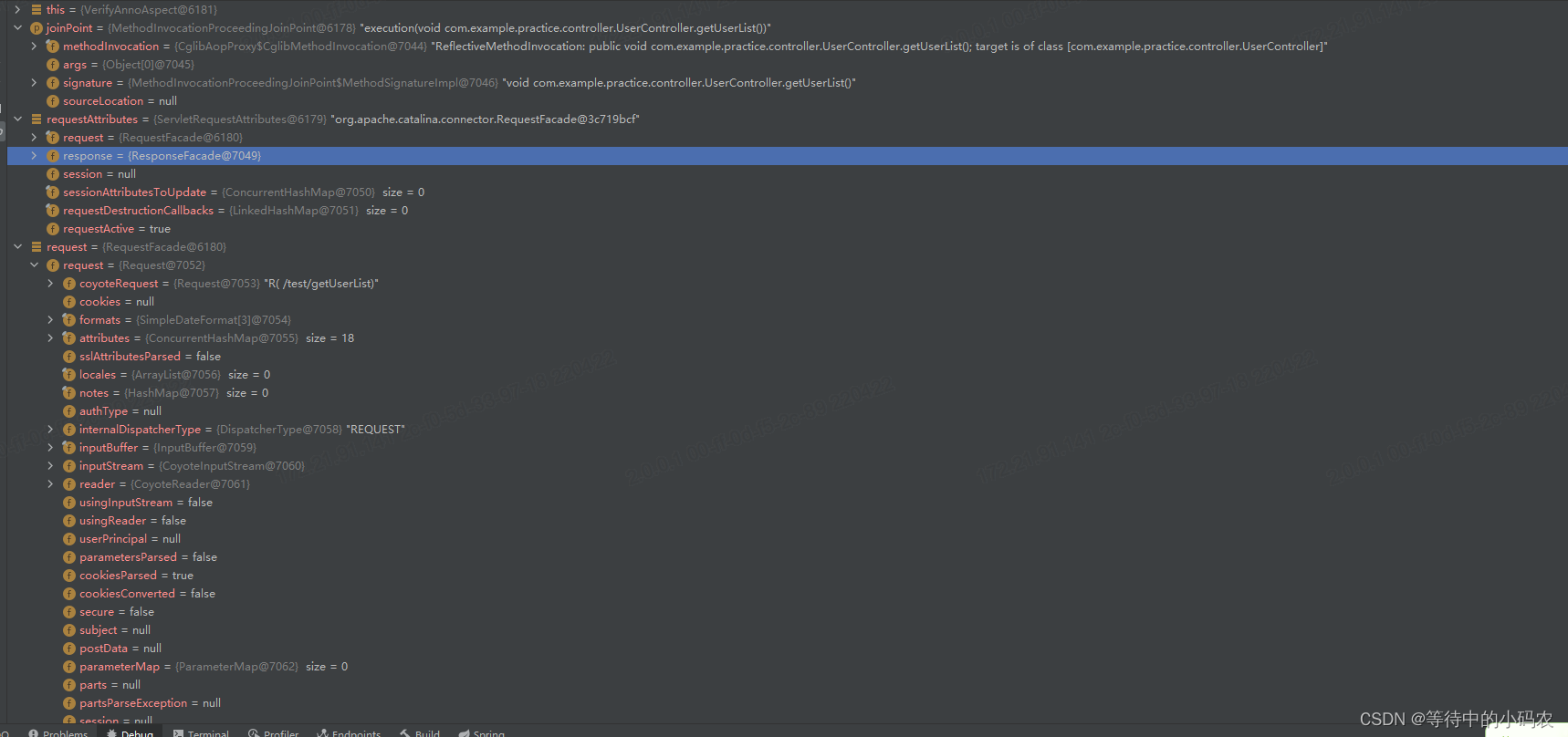








 本文详细介绍了AOP(面向切面编程)在实际工作中的应用场景,如调用前后逻辑处理和日志记录。通过实例展示了如何在Spring中创建注解、切面逻辑,并使用@Before、@After、@AfterReturning等通知类型。同时,解释了JoinPoint和ProceedingJoinPoint的区别,特别是在@Around通知中如何使用ProceedingJoinPoint来控制方法的执行流程。最后,演示了如何从Header中获取信息并进行逻辑判断。
本文详细介绍了AOP(面向切面编程)在实际工作中的应用场景,如调用前后逻辑处理和日志记录。通过实例展示了如何在Spring中创建注解、切面逻辑,并使用@Before、@After、@AfterReturning等通知类型。同时,解释了JoinPoint和ProceedingJoinPoint的区别,特别是在@Around通知中如何使用ProceedingJoinPoint来控制方法的执行流程。最后,演示了如何从Header中获取信息并进行逻辑判断。
















 843
843

 被折叠的 条评论
为什么被折叠?
被折叠的 条评论
为什么被折叠?








