<dependencies>
<dependency>
<groupId>org.springframework</groupId>
<artifactId>spring-context</artifactId>
<version>4.1.7.RELEASE</version>
</dependency>
<dependency>
<groupId>org.springframework</groupId>
<artifactId>spring-test</artifactId>
<version>4.1.7.RELEASE</version>
</dependency>
<dependency>
<groupId>junit</groupId>
<artifactId>junit</artifactId>
<version>4.12</version>
<dependency>
<groupId>org.apache.activemq</groupId>
<artifactId>activemq-all</artifactId>
<version>5.14.0</version>
<dependency>
<groupId>org.springframework</groupId>
<artifactId>spring-jms</artifactId>
<version>4.1.7.RELEASE</version>
</dependency>
<?xml version="1.0" encoding="UTF-8"?>
<beans xmlns="http://www.springframework.org/schema/beans"
xmlns:xsi="http://www.w3.org/2001/XMLSchema-instance" xmlns:aop="http://www.springframework.org/schema/aop"
xmlns:context="http://www.springframework.org/schema/context"
xmlns:jdbc="http://www.springframework.org/schema/jdbc" xmlns:tx="http://www.springframework.org/schema/tx"
xmlns:jpa="http://www.springframework.org/schema/data/jpa" xmlns:task="http://www.springframework.org/schema/task"
xmlns:amq="http://activemq.apache.org/schema/core"
xmlns:jms="http://www.springframework.org/schema/jms"
xsi:schemaLocation="
http://www.springframework.org/schema/beans http://www.springframework.org/schema/beans/spring-beans-4.1.xsd
http://www.springframework.org/schema/aop http://www.springframework.org/schema/aop/spring-aop-4.1.xsd
http://www.springframework.org/schema/context http://www.springframework.org/schema/context/spring-context-4.1.xsd
http://www.springframework.org/schema/jdbc http://www.springframework.org/schema/jdbc/spring-jdbc-4.1.xsd
http://www.springframework.org/schema/tx http://www.springframework.org/schema/tx/spring-tx-4.1.xsd
http://www.springframework.org/schema/data/jpa
http://www.springframework.org/schema/data/jpa/spring-jpa.xsd
http://www.springframework.org/schema/jms
http://www.springframework.org/schema/jms/spring-jms.xsd
http://activemq.apache.org/schema/core
http://activemq.apache.org/schema/core/activemq-core-5.8.0.xsd ">
<!-- 扫描包 -->
<!-- ActiveMQ 连接工厂 -->
<!-- 真正可以产生Connection的ConnectionFactory,由对应的 JMS服务厂商提供-->
<!-- Spring Caching连接工厂 -->
<!-- Spring用于管理真正的ConnectionFactory的ConnectionFactory -->
<bean id="connectionFactory" class="org.springframework.jms.connection.CachingConnectionFactory">
<!-- 目标ConnectionFactory对应真实的可以产生JMS Connection的ConnectionFactory -->
<property name="targetConnectionFactory" ref="amqConnectionFactory"></property>
<!-- 作用同上 -->
<!-- <constructor-arg ref="amqConnectionFactory" /> -->
<!-- Session缓存数量 -->
<property name="sessionCacheSize" value="100" />
<!-- 定义JmsTemplate的Queue类型 -->
<bean id="jmsQueueTemplate" class="org.springframework.jms.core.JmsTemplate">
<!-- 这个connectionFactory对应的是我们定义的Spring提供的那个ConnectionFactory对象 -->
<constructor-arg ref="connectionFactory" />
<!-- 非pub/sub模型(发布/订阅),即队列Queue模式 -->
<property name="pubSubDomain" value="false" />
</bean>
<!-- 定义JmsTemplate的Topic类型 -->
<bean id="jmsTopicTemplate" class="org.springframework.jms.core.JmsTemplate">
<!-- 这个connectionFactory对应的是我们定义的Spring提供的那个ConnectionFactory对象 -->
<constructor-arg ref="connectionFactory" />
<!-- pub/sub模型(发布/订阅),即主题Topic模式 -->
<property name="pubSubDomain" value="true" />
@Component
public class QueueSender {
// 注入jmsTemplate
@Autowired
@Qualifier("jmsQueueTemplate")
private JmsTemplate jmsTemplate;
<!-- 消息消费者 start-->
<!-- 定义Queue监听器,auto表示自动告知已收到 -->
<!-- 定义Queue监听器
destination-type="queue":表示目标类型,queue表示队列类型
container-type="default":表示容器类型,采用默认
acknowledge="auto":表示应答类型,auto表示自动应答,即接收到消息,立即自动消费
-->
<jms:listener-container destination-type="queue" container-type="default" connection-factory="connectionFactory" acknowledge="auto">
<!-- test.queue:表示名称; queueConsumer1:表示注入的对象 -->
<jms:listener destination="spring_queue" ref="queueConsumer1"/>
<jms:listener destination="spring_queue" ref="queueConsumer2"/>
</jms:listener-container>
<!-- 定义Topic监听器,auto表示自动告知已收到 -->
<jms:listener-container destination-type="topic" container-type="default" connection-factory="connectionFactory" acknowledge="auto">
<jms:listener destination="spring_topic" ref="topicConsumer1"/>
<jms:listener destination="spring_topic" ref="topicConsumer2"/>
 Spring整合ActiveMQ配置与使用流程
Spring整合ActiveMQ配置与使用流程




 该博客详细介绍了如何在Spring项目中整合并配置ActiveMQ,包括添加相关依赖、配置连接工厂、JmsTemplate以及设置消息消费者。通过CachingConnectionFactory进行Session缓存,并创建针对Queue和Topic的不同JmsTemplate实例。同时,展示了使用JmsListener配置队列和主题的监听器。
该博客详细介绍了如何在Spring项目中整合并配置ActiveMQ,包括添加相关依赖、配置连接工厂、JmsTemplate以及设置消息消费者。通过CachingConnectionFactory进行Session缓存,并创建针对Queue和Topic的不同JmsTemplate实例。同时,展示了使用JmsListener配置队列和主题的监听器。
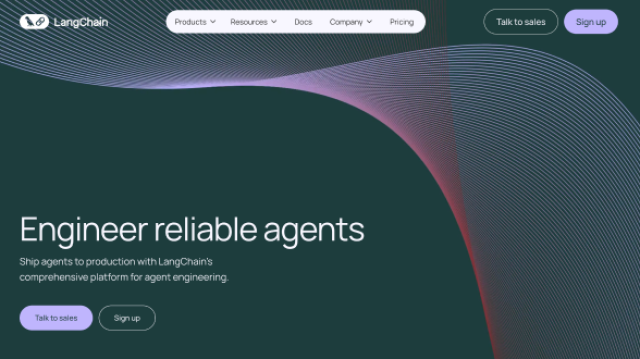
















 1万+
1万+

 被折叠的 条评论
为什么被折叠?
被折叠的 条评论
为什么被折叠?








