显示图片
<template>
<div class='bannerPage'>
<Table border ref="tables" :columns="columns" :data="tableData">
<template slot-scope="{ row }" slot="action" >
<Button size="small" class='btn' @click="editFn(row)">编辑</Button>
<Button size="small" class='btn' @click="deleteFn(row)">删除</Button>
</template>
</Table>
<div class='ticp'>小贴示:轮播图可设置3-6张,至少设置三张轮播图才会生效奥,轮播图小于三张会恢复默认图片!</div>
</div>
</template>
export default {
name: 'banner_set_page',
data () {
return {
columns: [
{ title: '序列号', type: 'index', align: 'center', width: '80' },
{ title: '名称', key: 'name', align: 'center' },
{
title: '图片',
key: 'image',
align: 'center',
render: (h, params) => {
return h('img', {
style: {
'width': '60px',
'height': '60px',
'padding': '10px 0px'
},
attrs: { src: params.row.image }
})
}
},
{ title: '链接类型', key: 'type', align: 'center' },
{ title: '操作', slot: 'action', align: 'center' }
],
tableData: [
{ name: '微信图片_20190805211712.png', image: 'http://static.upedu.cc/upload/Dev/logo/20190805/1565012617678291821.png', type: 'URL' },
{ name: '轮播图.png', image: 'http://static.upedu.cc/upload/Dev/logo/20190806/1565054479541252132.png', type: 'URL' },
{ name: '2.读书会导师.jpg', image: 'http://static.upedu.cc/upload/Dev/logo/20190801/1564644328012569123.jpg', type: 'URL' },
{ name: '微信图片_20190805211712', image: 'http://static.upedu.cc/upload/Dev/logo/20190805/1565012496446780530.png', type: 'URL' },
{ name: '徐佳璐.png', image: 'http://static.upedu.cc/upload/Dev/logo/20190806/1565054492245456236.png', type: 'URL' }
]
}
},
methods: {
editFn (row) {
console.log(row)
},
deleteFn (row) {
console.log(row)
}
}
}
展示效果

显示超链接
<template>
<div class='homePage'>
<Table border ref="tables" :columns="columns" :data="tableData">
<template slot-scope="{ row }" slot="action" >
<Button size="small" class='btn' @click="editFn(row)">编辑</Button>
<Button size="small" class='btn' @click="deleteFn(row)">删除</Button>
</template>
</Table>
<div class='ticp'>小贴示:首页视频最多添加5个!</div>
</div>
</template>
<script>
export default {
name: 'home_set_page',
data () {
return {
columns: [
{ title: '序列号', type: 'index', align: 'center', width: '80' },
{ title: '视频名称', key: 'name', align: 'center' },
{
title: '视频链接',
key: 'url',
align: 'center',
width: '500',
render: (h, params) => {
return h('a', {
attrs: { href: params.row.url, target: '_blank', title: params.row.url }
}, params.row.url)
}
},
{ title: '跳转链接', key: 'toUrl', align: 'center' },
{ title: '操作', slot: 'action', align: 'center' }
],
tableData: [
{ name: '宣传片', url: 'http://touch.hopechina.cc/ymcxh_11356_video_1565005763322.mp4', type: 'URL', toUrl: '--' }
]
}
},
methods: {
editFn (row) {
console.log(row)
},
deleteFn (row) {
console.log(row)
}
}
}
</script>
展示效果
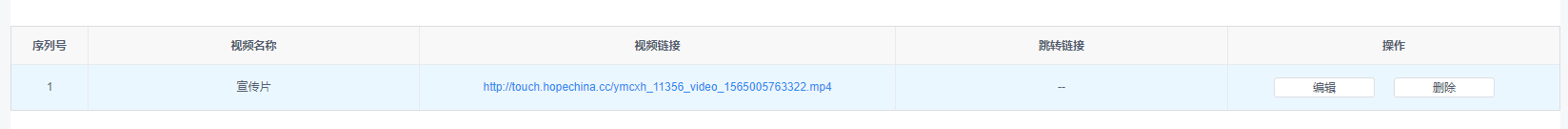








 本文介绍如何在iview的表格组件中嵌入图片和超链接,包括具体的实现方法和展示效果。
本文介绍如何在iview的表格组件中嵌入图片和超链接,包括具体的实现方法和展示效果。
















 1711
1711

 被折叠的 条评论
为什么被折叠?
被折叠的 条评论
为什么被折叠?








