最终实现效果
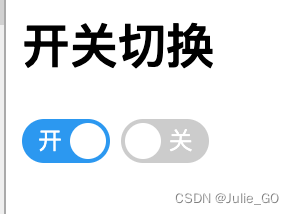
使用场景:当使用的UI框架没提供类似的switch开关组件或者组件不能完全满足UI设计的显示需求,需要进行样式自定义,或者作为组件形式引入
<h2>开关切换</h2>
<!--开-->
<label class="switch" >
<input type="checkbox" >
<div class="slider round checked">
<span class="slider-text on" >开</span>
</div>
</label>
<!--关-->
<label class="switch" >
<input type="checkbox" >
<div class="slider round">
<span class="slider-text">关</span>
</div>
</label>说明:以下html+css实现了带有“开”、“关”文字标识的基本switch开关样式, 通过class="round"控制圆角的显示,通过class="checked" 及class="on" 控制选中样式显示
css
.switch {
position: relative;
display: inline-block;
width: 44px;
height: 22px;
}
.switch input {
display:none;
}
.slider {
position: absolute;
cursor: pointer;
top: 0;
left: 0;
right: 0;
bottom: 0;
background-color: #ccc;
-webkit-transition: .4s;
transition: .4s;
}
.slider:before {
position: absolute;
content: "";
height: 18px;
width: 18px;
left: 2px;
bottom: 2px;
background-color: white;
-webkit-transition: .4s;
transition: .4s;
}
.slider.checked {
background-color: #2196F3;
}
.slider.checked:before {
-webkit-transform: translateX(22px);
-ms-transform: translateX(22px);
transform: translateX(22px);
}
.slider.round {
border-radius: 34px;
}
.slider.round:before {
border-radius: 50%;
}
.slider-text{
color: #fff;
position: absolute;
left: 24px;
margin: 0 auto;
font-size:12px;
line-height: 22px
}
.on.slider-text{
left: 8px;
}






















 6063
6063

 被折叠的 条评论
为什么被折叠?
被折叠的 条评论
为什么被折叠?








