(1)process.env
process是node的一个全局模块,可以用它来得到node进程的一些相关信息,比如环境变量
(2)defineConfig
hash
配置是否让生成的文件包含 hash 后缀,通常用于避免浏览器加载缓存。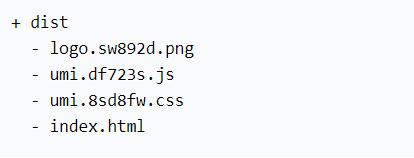
antd
整合 antd 组件库
antd: {
dark: true, // 开启暗色主题
compact: true, // 开启紧凑主题
},
dva
整合 dva 数据流
dva: {
immer: true, // 表示是否启用 immer 以方便修改 reducer
},
dynamicImport
是否启用按需加载,即是否把构建产物进行拆分
dynamicImport: {





 本文分析了Ant Design Pro的config文件,包括process.env获取Node进程信息,defineConfig的设置如hash、antd、dva、dynamicImport、targets、theme和manifest。config文件用于配置项目构建、浏览器兼容性和主题等。routes部分讨论了布局文件的加载逻辑,如UserLayout、SecurityLayout和BasicLayout,允许自定义布局。
本文分析了Ant Design Pro的config文件,包括process.env获取Node进程信息,defineConfig的设置如hash、antd、dva、dynamicImport、targets、theme和manifest。config文件用于配置项目构建、浏览器兼容性和主题等。routes部分讨论了布局文件的加载逻辑,如UserLayout、SecurityLayout和BasicLayout,允许自定义布局。
 最低0.47元/天 解锁文章
最低0.47元/天 解锁文章

















 2484
2484










