三维,肯定是要进行交互的,鼠标点击(拾取)操作是常规的,有很多方式可以实现。下面例子通过继承vtkInteractorStyleTrackballCamera很好的实现了鼠标点击拾取。
交互内容都在函数OnLeftButtonDown中,还是看看具体代码吧。
#include <vtkActor.h>
#include <vtkInteractorStyleTrackballCamera.h>
#include <vtkMinimalStandardRandomSequence.h>
#include <vtkNamedColors.h>
#include <vtkNew.h>
#include <vtkObjectFactory.h>
#include <vtkPolyDataMapper.h>
#include <vtkPropPicker.h>
#include <vtkProperty.h>
#include <vtkRenderWindow.h>
#include <vtkRenderWindowInteractor.h>
#include <vtkRenderer.h>
#include <vtkSphereSource.h>
#include <vtkAutoInit.h>
VTK_MODULE_INIT(vtkRenderingOpenGL2);
VTK_MODULE_INIT(vtkInteractionStyle);
namespace {
// Handle mouse events
class MouseInteractorHighLightActor : public vtkInteractorStyleTrackballCamera
{
public:
static MouseInteractorHighLightActor* New();
vtkTypeMacro(MouseInteractorHighLightActor,
vtkInteractorStyleTrackballCamera);
MouseInteractorHighLightActor()
{
LastPickedActor = NULL;
LastPickedProperty = vtkProperty::New();
}
virtual ~MouseInteractorHighLightActor()
{
LastPickedProperty->Delete();
}
virtual void OnLeftButtonDown() override
{
vtkNew<vtkNamedColors> colors;
int* clickPos = this->GetInteractor()->GetEventPosition();
// Pick from this location.
vtkNew<vtkPropPicker> picker;
picker->Pick(clickPos[0], clickPos[1], 0, this->GetDefaultRenderer());
// If we picked something before, reset its property
if (this->LastPickedActor)
{
this->LastPickedActor->GetProperty()->DeepCopy(this->LastPickedProperty);
}
this->LastPickedActor = picker->GetActor();
if (this->LastPickedActor)
{
// Save the property of the picked actor so that we can
// restore it next time
this->LastPickedProperty->DeepCopy(this->LastPickedActor->GetProperty());
// Highlight the picked actor by changing its properties
this->LastPickedActor->GetProperty()->SetColor(
colors->GetColor3d("Red").GetData());
this->LastPickedActor->GetProperty()->SetDiffuse(1.0);
this->LastPickedActor->GetProperty()->SetSpecular(0.0);
this->LastPickedActor->GetProperty()->EdgeVisibilityOn();
}
// Forward events
vtkInteractorStyleTrackballCamera::OnLeftButtonDown();
}
private:
vtkActor* LastPickedActor;
vtkProperty* LastPickedProperty;
};
vtkStandardNewMacro(MouseInteractorHighLightActor);
} // namespace
// Execute application.
int main(int argc, char* argv[])
{
vtkNew<vtkNamedColors> colors;
int numberOfSpheres = 10;
if (argc > 1)
{
numberOfSpheres = atoi(argv[1]);
}
// A renderer and render window
vtkNew<vtkRenderer> renderer;
vtkNew<vtkRenderWindow> renderWindow;
renderWindow->SetSize(640, 480);
renderWindow->AddRenderer(renderer);
renderWindow->SetWindowName("HighlightPickedActor");
// An interactor
vtkNew<vtkRenderWindowInteractor> renderWindowInteractor;
renderWindowInteractor->SetRenderWindow(renderWindow);
// Set the custom type to use for interaction.
vtkNew<MouseInteractorHighLightActor> style;
style->SetDefaultRenderer(renderer);
renderWindowInteractor->SetInteractorStyle(style);
vtkNew<vtkMinimalStandardRandomSequence> randomSequence;
randomSequence->SetSeed(8775070);
for (int i = 0; i < numberOfSpheres; ++i)
{
vtkNew<vtkSphereSource> source;
double x, y, z, radius;
// random position and radius
x = randomSequence->GetRangeValue(-5.0, 5.0);
randomSequence->Next();
y = randomSequence->GetRangeValue(-5.0, 5.0);
randomSequence->Next();
z = randomSequence->GetRangeValue(-5.0, 5.0);
randomSequence->Next();
radius = randomSequence->GetRangeValue(0.5, 1.0);
randomSequence->Next();
source->SetRadius(radius);
source->SetCenter(x, y, z);
source->SetPhiResolution(11);
source->SetThetaResolution(21);
vtkNew<vtkPolyDataMapper> mapper;
mapper->SetInputConnection(source->GetOutputPort());
vtkNew<vtkActor> actor;
actor->SetMapper(mapper);
double r, g, b;
r = randomSequence->GetRangeValue(0.4, 1.0);
randomSequence->Next();
g = randomSequence->GetRangeValue(0.4, 1.0);
randomSequence->Next();
b = randomSequence->GetRangeValue(0.4, 1.0);
randomSequence->Next();
actor->GetProperty()->SetDiffuseColor(r, g, b);
actor->GetProperty()->SetDiffuse(0.8);
actor->GetProperty()->SetSpecular(0.5);
actor->GetProperty()->SetSpecularColor(
colors->GetColor3d("White").GetData());
actor->GetProperty()->SetSpecularPower(30.0);
renderer->AddActor(actor);
}
renderer->SetBackground(colors->GetColor3d("SteelBlue").GetData());
// Render and interact
renderWindow->Render();
renderWindowInteractor->Initialize();
renderWindowInteractor->Start();
return EXIT_SUCCESS;
}运行结果
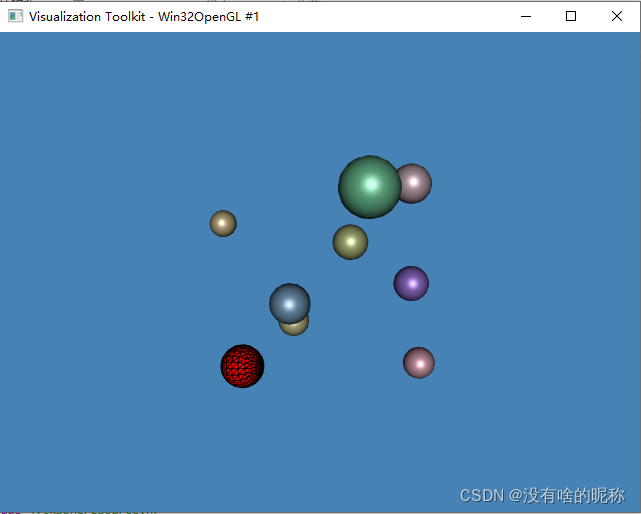






 这篇博客介绍了如何在三维场景中实现鼠标点击拾取物体并高亮显示的功能。通过继承vtkInteractorStyleTrackballCamera并自定义事件处理,当鼠标左键按下时,代码会选取指定位置的物体,并改变其颜色和属性以达到高亮效果。示例代码展示了创建多个随机分布的球体,并在交互过程中突出显示被选中的球体。
这篇博客介绍了如何在三维场景中实现鼠标点击拾取物体并高亮显示的功能。通过继承vtkInteractorStyleTrackballCamera并自定义事件处理,当鼠标左键按下时,代码会选取指定位置的物体,并改变其颜色和属性以达到高亮效果。示例代码展示了创建多个随机分布的球体,并在交互过程中突出显示被选中的球体。

















 被折叠的 条评论
为什么被折叠?
被折叠的 条评论
为什么被折叠?








