vuex 全局状态管理器
Vuex 是一个专为 Vue.js 应用程序开发的状态管理模式,集中式存储管理应用的所有组件的状态
文章目录
单向数据流
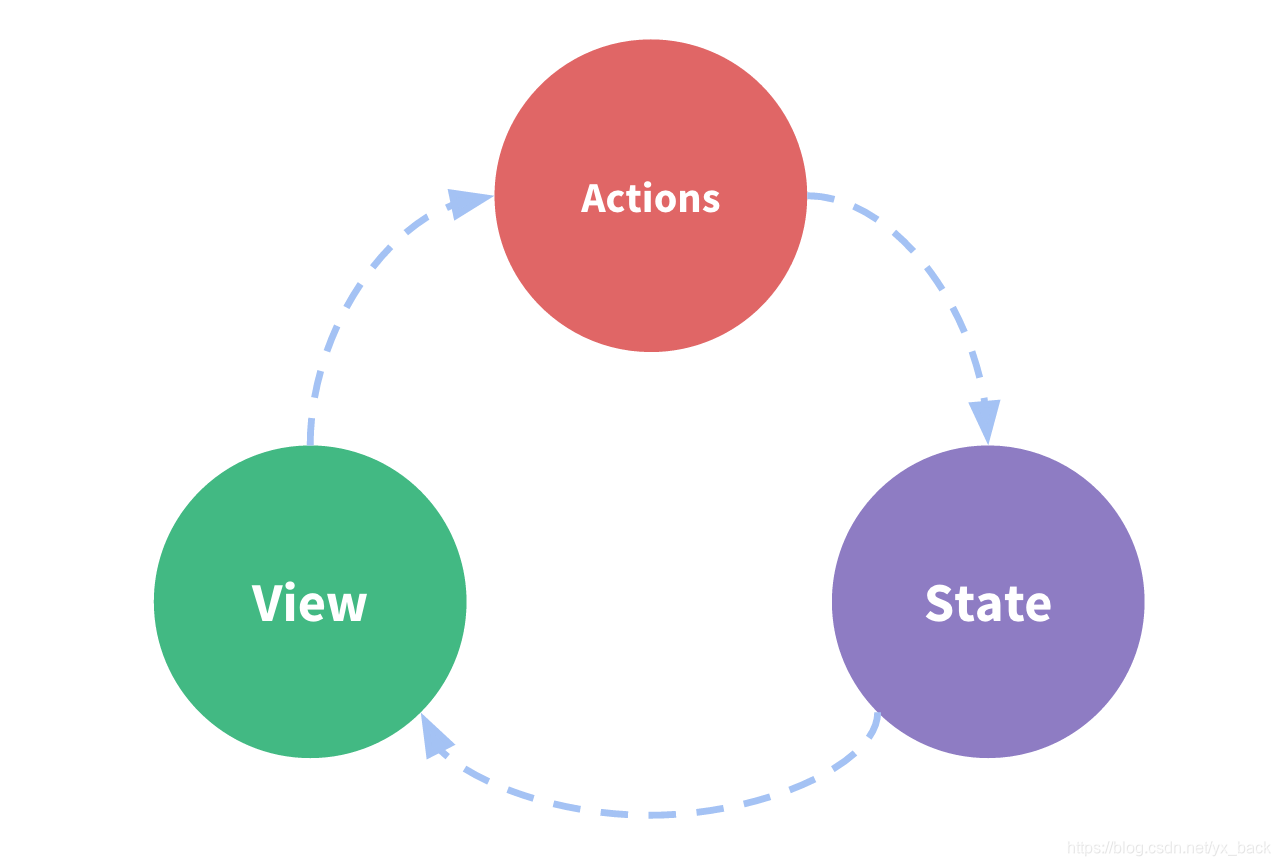
-
state,驱动应用的数据源;
-
view,以声明方式将 state 映射到视图;
-
actions,响应在view上的用户输入导致的状态变化
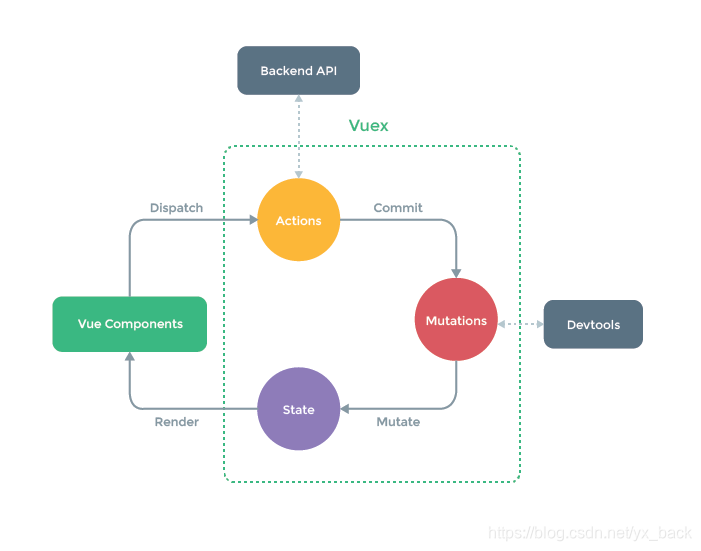
Vuex 的核心: store(仓库)
store中的状态是响应式的,在组件中调用 store 中的状态仅需要在计算属性中返回即可。触发变化也是在组件的 methods 中提交 mutation。
store.commit 方法触发状态变更
mutations
mutations接收两个参数 (state,payload)
向 store.commit 传入额外的参数,即 mutation 的 载荷(payload)
mapState 辅助函数
解决:组件获取多个状态,状态都声明为计算属性重复和冗余的问题
数组形式 可以直接把 state 中的 属性映射到 computed 中
对象形式 可以为映射之后的值设置一个属性名
在单独构建的版本中辅助函数为 Vuex.mapState
…mapState(扩展运算符) 函数返回的是一个对象
先引入:import { mapState } from ‘vuex’
computed:{
...mapState(["count","msg"]), //可以直接把state中的count映射为计算属性中的count
...mapState({
c:"count" //// 可以为映射之后的值设置一个属性名
})
}
mapMutations 辅助函数
mapMutations可以把vuex中的mutations映射为methods
数组形式 可以直接把 mutations 中的 方法 映射映射到 methods 中
对象形式 可以为映射之后的值设置一个属性名
clickHandle() {
this.$store.commit("addByStep", { step: 5 });
},
...mapMutations(["addByStep", "reduceByStep"]),
...mapMutations({
a: "addByStep"
})
}
Action 异步操作
所有的异步操作都放在这里, 通过dispatch触发一个actions
接受两个参数: context payload
context 当前的上下文store对象
payload 表示传递的参数
actions: {
/**
*
* @param {*} context 当前的上下文store对象
* @param {*} payload 表示传递的参数
*/
loadPosts({ commit }, payload) {
// console.log(context);
// console.log(payload);
// commit('loadDataEnd', ['一', '二', '三']);
axios.get('http://jsonplaceholder.typicode.com/posts').then(res => {
commit('loadDataEnd', res.data);
});
},
},
mapActions可以把actions映射成methods
使用命名空间把数据进行映射
import { mapActions, mapState } from "vuex";
methods: {
...mapActions(["loadPosts"]),
// 使用命名空间把数据进行映射
...mapActions("product", {
loadProducts: "loadData"
}),
loadMore() {
this.loadProducts({
page: this.currentPage
});
this.currentPage += 1;
}
},
modules
通过modules实现vuex的模块化拆分,可以把状态树按照功能拆分成小文件
namespaced: true, 为当前模块提供命名空间
当我们使用了 modules 和 nameapaced 之后,在触发 action 的时候需要加上命名空间前缀,使用命名空间之后可以把数据和 actions 以及 mutations 等内容做一个独立处理,防止数据串联
modules:{
product:{
namespaced:true,
state:{
list:[],
page:1,
totalPages:1
},
mutations:{
loadDataEnd(state,payload){
console.log(state)
console.log(payload)
}
},
actions:{
loadData({commit}){
commit('loadDataEnd',{
msg:'天气阴晴不定...'
})
}
}
},
cart:{
namespaced:true,
state:{
list:[]
}
},
user:{
namespaced:true,
state:{
info:{}
}
},
}
可以直接调用actions
<button @click="$store.dispatch('product/loadData')">获取商品信息</button>
methods: {
...mapActions(["loadPosts"]),
// 使用命名空间把数据进行映射
...mapActions("product", {
loadProducts: "loadData"
}),
}
``





















 1300
1300

 被折叠的 条评论
为什么被折叠?
被折叠的 条评论
为什么被折叠?








