目录
概述
在某些安全事件场景中,可能某些设备监测到有异常流量,但是上机排查时用netstat却看不到对应网络连接,可能存在库劫持或rootkit,这里介绍一款内核级工具systemtap检测网络连接请求,当然它的功能远不至于此,这里只是提供一些实用小脚本。
安装
rpm -ivh kernel-debuginfo-common-x86_64-2.6.32-642.el6.x86_64.rpm
rpm -ivh kernel-debuginfo-2.6.32-642.el6.x86_64.rpm
rpm -ivh kernel-devel-2.6.32-642.el6.x86_64.rpm
yum install systemtap systemtap-runtime #yum安装systemtap
使用范例
监控内——》外网络请求
监控本地网卡所有对外连接请求
注:请求包量大的时候容易出现目标端口识别问题
[root@VM-0-10-centos jiemi]# stap -e 'probe begin{printf("%16s\t%s\t%s\t%s\t%21s\t%s\t%21s\t%s\n","ProcessName","UID","PID","PPID","Source","Direct","DST","Cmdline")} probe netfilter.ip.local_out{printf("%16s\t%d\t%d\t%d\t%16s:%5d\t%s\t%16s:%5d\t%s\n",execname(),uid(),pid(),ppid(),saddr,sport,"-->",daddr,dport,cmdline_str());}'
监控对外ping请求
[root@VM-0-10-centos jiemi]# stap -e 'probe netfilter.ip.local_out{ if(dport==0) printf("%s[PID:%d,TID:%d]\tsend %d to %s:%d\tcmdline:%s\n",execname(),pid(),tid(),length,daddr,dport,cmdline_str())} probe netfilter.ip.local_in{if(sport==0) printf("%s recv %d from %s:%d\tcmdline:%s\n",execnam),length,saddr,sport,cmdline_str())}'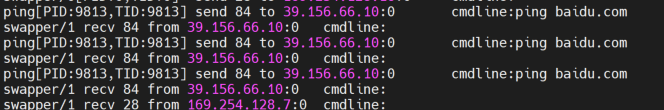
监控对外DNS解析请求
[root@VM-0-10-centos jiemi]# stap -e 'probe netfilter.ip.local_out{ if(dport==53) printf("processName:%s\tPID:%d,TID:%d\tsent packet to\t%s:%d\tcmdline:%s\n",execname(),pid(),tid(),daddr,dport,cmdline_str())}'
监控TCP对外连接
注:只针对tcp连接,不管连接成功与否
[root@VM-0-10-centos jiemi]# stap -e 'probe syscall.connect{ if(uaddr_af=="AF_INET" || uaddr_af=="AF_INET6") printf("%s[%d]:%s\tcmdline:%s\n",execname(),pid(),argstr,cmdline_str());}'
监控外———》内网络连接请求
监控所有外对内网络连接
[root@VM-0-10-centos jiemi]# stap -e 'probe begin{printf("%16s\t%s\t%s\t%s\t%21s\t%s\t%21s\t%s\n","ProcessName","UID","PID","PPID","Source","Direct","DST","Cmdline")} probe netfilter.ip.local_in{printf("%16s\t%d\t%d\t%d\t%16s:%5d\t%s\t%16s:%5d\t%s\n",execname(),uid(),pid(),ppid(),daddr,dport,"<--",saddr,sport,cmdline_str());}'
监控所有外对内TCP网络连接
stap -e ' probe begin, timer.s(1) {
ansi_clear_screen()
printf("-----------------------------------------------------------------\n")
printf(" Source IP SPort Dest IP DPort U A P R S F \n")
printf("-----------------------------------------------------------------\n")
}
probe tcp.receive {
printf(" %15s %5d %15s %5d %d %d %d %d %d %d\n",
saddr, sport, daddr, dport, urg, ack, psh, rst, syn, fin)
}
'
更多使用脚本参考:
脚本参考:https://github.com/soarpenguin/systemtap-script
函数参考:https://sourceware.org/systemtap/tapsets/index.html
使用问题小计
1、报错信息
semantic error: while resolving probe point: identifier 'kernel' at /usr/share/systemtap/tapset/linux/tcp.stp:668:26
source: probe tcp.ipv4.receive = kernel.function("tcp_v4_rcv")
^
semantic error: missing x86_64 kernel/module debuginfo [man warning::debuginfo] under '/lib/modules/3.10.0-1160.66.1.el7.x86_64/build'
semantic error: while resolving probe point: identifier 'tcp' at :664:21
source: probe tcp.receive = tcp.ipv4.receive, tcp.ipv6.receive
^
semantic error: no match
semantic error: while resolving probe point: identifier 'kernel' at :693:26
source: probe tcp.ipv6.receive = kernel.function("tcp_v6_rcv")!,
^
semantic error: missing x86_64 kernel/module debuginfo [man warning::debuginfo] under '/lib/modules/3.10.0-1160.66.1.el7.x86_64/build'
Missing separate debuginfos, use: debuginfo-install kernel-3.10.0-1160.66.1.el7.x86_64
Pass 2: analysis failed. [man error::pass2]
Number of similar error messages suppressed: 3.
Rerun with -v to see them.
[root@VM-0-10-centos jiemi]# vi tcpconnect.stp
[root@VM-0-10-centos jiemi]# stap tcpconnect.stp
semantic error: while resolving probe point: identifier 'kernel' at /usr/share/systemtap/tapset/linux/tcp.stp:668:26
source: probe tcp.ipv4.receive = kernel.function("tcp_v4_rcv")
^
semantic error: missing x86_64 kernel/module debuginfo [man warning::debuginfo] under '/lib/modules/3.10.0-1160.66.1.el7.x86_64/build'
semantic error: while resolving probe point: identifier 'tcp' at :664:21
source: probe tcp.receive = tcp.ipv4.receive, tcp.ipv6.receive
^
semantic error: no match
semantic error: while resolving probe point: identifier 'kernel' at :693:26
source: probe tcp.ipv6.receive = kernel.function("tcp_v6_rcv")!,
^
semantic error: missing x86_64 kernel/module debuginfo [man warning::debuginfo] under '/lib/modules/3.10.0-1160.66.1.el7.x86_64/build'
Missing separate debuginfos, use: debuginfo-install kernel-3.10.0-1160.66.1.el7.x86_64
Pass 2: analysis failed. [man error::pass2]
Number of similar error messages suppressed: 3.
Rerun with -v to see them.2、解决办法
- 开启/etc/yum.repos.d/CentOS-Debuginfo.repo”文件的enable=1
- debuginfo-install kernel-3.10.0-1160.66.1.el7.x86_64
参考来源
http://blog.nsfocus.net/systemtap/
https://www.ucloud.cn/yun/11530.html








 本文介绍了如何利用Systemtap这款内核级工具来监控网络连接请求,包括对外和对内的网络请求、DNS解析、TCP连接等。在遇到安全事件,如异常流量或隐藏连接时,Systemtap能提供帮助。在安装Systemtap及相关依赖后,给出了多个监控网络活动的示例脚本。在使用过程中可能会遇到缺少kernel模块debuginfo的问题,可以通过启用debuginforepo并安装相应包来解决。
本文介绍了如何利用Systemtap这款内核级工具来监控网络连接请求,包括对外和对内的网络请求、DNS解析、TCP连接等。在遇到安全事件,如异常流量或隐藏连接时,Systemtap能提供帮助。在安装Systemtap及相关依赖后,给出了多个监控网络活动的示例脚本。在使用过程中可能会遇到缺少kernel模块debuginfo的问题,可以通过启用debuginforepo并安装相应包来解决。
















 618
618

 被折叠的 条评论
为什么被折叠?
被折叠的 条评论
为什么被折叠?








