目录
前言
好好学习,为了自己!
一、力扣打卡
给定一个仅包含数字
2-9的字符串,返回所有它能表示的字母组合。答案可以按 任意顺序 返回。示例:
输入:digits = "23" 输出:["ad","ae","af","bd","be","bf","cd","ce","cf"]
//1. 告诉编译器,你的每个数字分别对应什么字母?使用集合的方式,键值对
//2. 对于不存在的数字应该可以查错,比如输入的数字中包含0或者1就输出不存在对应字母的错误
//3. 对于存在的数字,进行一个结合,就是求全排列
class Solution {
public List<String> letterCombinations(String digits) {
List<String> combinations = new ArrayList<String>();
if (digits.length() == 0) {
return combinations;
}
Map<Character, String> phoneMap = new HashMap<Character, String>() {{
put('2', "abc");
put('3', "def");
put('4', "ghi");
put('5', "jkl");
put('6', "mno");
put('7', "pqrs");
put('8', "tuv");
put('9', "wxyz");
}};
backtrack(combinations, phoneMap, digits, 0, new StringBuffer());
return combinations;
}
public void backtrack(List<String> combinations, Map<Character, String> phoneMap, String digits, int index, StringBuffer combination) {
if (index == digits.length()) {
combinations.add(combination.toString());
} else {
char digit = digits.charAt(index);
String letters = phoneMap.get(digit);
int lettersCount = letters.length();
for (int i = 0; i < lettersCount; i++) {
combination.append(letters.charAt(i));
backtrack(combinations, phoneMap, digits, index + 1, combination);
combination.deleteCharAt(index);
}
}
}
}二、SpringMVC拦截器
1.拦截器(interceptor)的作用
Springmvc的拦截器类似于Servlet开发中的过滤器Filter,用于对处理器进行预处理和后处理
将拦截器按一定的顺序联结成一条链,这条链称为拦截器链(Interceptor Chain) 。在访问被拦截的方法或字段时,拦截器链中的拦截器就会按其之前定义的顺序被调用。拦截器也是AOP思想的具体现。
2. 拦截器和过滤器的区别

3. 拦截器(interceptor)入门
自定义拦截器很简单,步骤为:
①创建拦截器类实现HandlerIntercptor接口
package com.wxy.interceptor;
import org.springframework.web.servlet.HandlerInterceptor;
import org.springframework.web.servlet.ModelAndView;
import javax.servlet.http.HttpServletRequest;
import javax.servlet.http.HttpServletResponse;
public class MyInterceptor1 implements HandlerInterceptor {
@Override
//在目标方法执行之前执行
public boolean preHandle(javax.servlet.http.HttpServletRequest httpServletRequest, javax.servlet.http.HttpServletResponse httpServletResponse, Object o) throws Exception {
System.out.println("preHandle......");
String param = httpServletRequest.getParameter("param");
if("yes".equals(param)){
return true;
}
else {
httpServletRequest.getRequestDispatcher("/error.jsp").forward(httpServletRequest,httpServletResponse);
return false; //返回true代表放行,返回false代表不放行
}
}
//在目标方法执行之后 试图返回之前执行
@Override
public void postHandle(javax.servlet.http.HttpServletRequest httpServletRequest, javax.servlet.http.HttpServletResponse httpServletResponse, Object o, ModelAndView modelAndView) throws Exception {
modelAndView.addObject("name","exy");
System.out.println("postHandle.....");
}
//在整个流程都执行完毕之后执行
@Override
public void afterCompletion(HttpServletRequest httpServletRequest, HttpServletResponse httpServletResponse, Object o, Exception e) throws Exception {
System.out.println("afterCompletion......");
}
}
②配置拦截器
<?xml version="1.0" encoding="UTF-8"?>
<beans xmlns="http://www.springframework.org/schema/beans"
xmlns:xsi="http://www.w3.org/2001/XMLSchema-instance"
xmlns:context="http://www.springframework.org/schema/context"
xmlns:mvc="http://www.springframework.org/schema/mvc"
xsi:schemaLocation="http://www.springframework.org/schema/beans http://www.springframework.org/schema/beans/spring-beans.xsd
http://www.springframework.org/schema/tool http://www.springframework.org/schema/tool/spring-tool.xsd
http://www.springframework.org/schema/context http://www.springframework.org/schema/context/spring-context.xsd
http://www.springframework.org/schema/mvc http://www.springframework.org/schema/mvc/spring-mvc.xsd
">
<!-- 1、mvc注解驱动 -->
<mvc:annotation-driven/>
<!-- 2、配置视图解析器 -->
<bean class="org.springframework.web.servlet.view.InternalResourceViewResolver">
<property name="prefix" value="/"/>
<property name="suffix" value=".jsp"/>
</bean>
<!-- 3、静态资源权限开放 -->
<mvc:default-servlet-handler/>
<!-- 4、组件扫描 扫描Controller -->
<context:component-scan base-package="com.wxy.controller"/>
<!--配置拦截器-->
<mvc:interceptors>
<mvc:interceptor>
<!--对哪些资源执行拦截操作-->
<mvc:mapping path="/**"/>
<bean class="com.wxy.interceptor.MyInterceptor1"/>
</mvc:interceptor>
</mvc:interceptors>
</beans>③测试拦截器的拦截效果
package com.wxy.controller;
import org.springframework.stereotype.Controller;
import org.springframework.web.bind.annotation.RequestMapping;
import org.springframework.web.bind.annotation.ResponseBody;
import org.springframework.web.servlet.ModelAndView;
@Controller
public class TargetController {
@RequestMapping("/target")
public ModelAndView show(){
System.out.println("目标资源执行......");
ModelAndView modelAndView = new ModelAndView();
modelAndView.addObject("name","itcast");
modelAndView.setViewName("index");
return modelAndView;
}
}
4. 拦截器方法说明

5. 案例----用户登录权限控制

6. SpringMVC的异常处理机制
6.1 异常处理思路
系统中的异常主要包含两类:预期异常和运行时异常RuntimeException,前者通过捕获异常从而获取异常信息,后者主要通过规范代码开发、测试等手段减少运行时异常的发生。
系统的Dao、service、controller出现都通过throws Exception向上抛出,最后由Springmvc前端控制器交由异常处理器进行异常处理,如下图:

6.2 异常处理的两种方式
1. 使用Spring MVC提供的简单异常处理器SimpleMappingExceptionResolver
<!--配置异常处理器-->
<bean class="org.springframework.web.servlet.handler.SimpleMappingExceptionResolver">
<!--<property name="defaultErrorView" value="error"/>-->
<property name="exceptionMappings">
<map>
<entry key="java.lang.ClassCastException" value="error1"/>
<entry key="com.itheima.exception.MyException" value="error2"/>
</map>
</property>
</bean>2. 使用Spring的异常处理接口HandleExceptionResolver自定义自己的异常处理器
①创建异常处理实现类HandleExceptionResolver
public class MyExceptionResolver implements HandlerExceptionResolver {
/*
参数Exception:异常对象
返回值ModelAndView:跳转到错误视图信息
*/
public ModelAndView resolveException(HttpServletRequest httpServletRequest, HttpServletResponse httpServletResponse, Object o, Exception e) {
ModelAndView modelAndView = new ModelAndView();
if(e instanceof MyException){
modelAndView.addObject("info","自定义异常");
}else if(e instanceof ClassCastException){
modelAndView.addObject("info","类转换异常");
}
modelAndView.setViewName("error");
return modelAndView;
}
}
②配置异常处理器
!--自定义异常处理器-->
<bean class="com.itheima.resolver.MyExceptionResolver"/>③编写异常页面
<%@ page contentType="text/html;charset=UTF-8" language="java" %>
<html>
<head>
<title>Title</title>
</head>
<body>
<h1>通用的错误提示页面</h1>
<h1>${info}</h1>
</body>
</html>④测试异常跳转
三、Spring的相关练习
1.Spring练习环境搭建
1.1环境搭建步骤
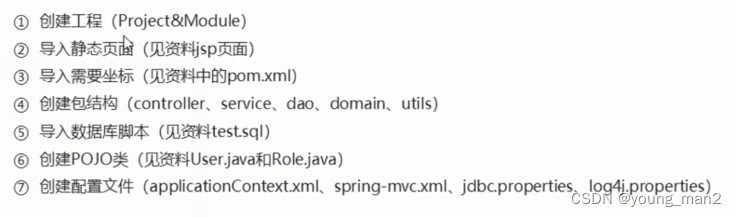
1.2 用户和角色之间的关系
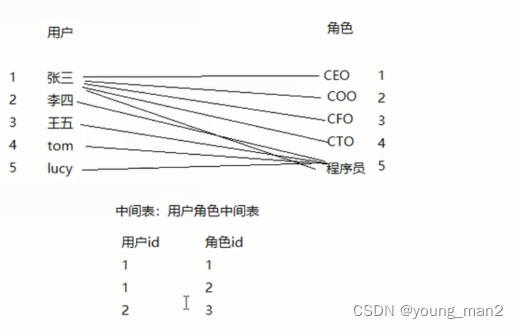
2. 角色列表展示和添加操作
2.1 角色列表的展示步骤分析
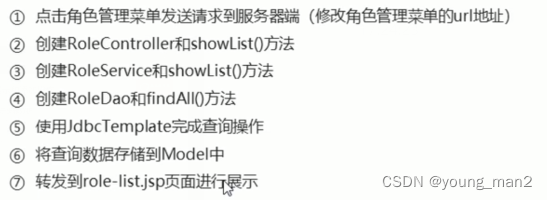
总结
提示:这里对文章进行总结:
例如:以上就是今天要讲的内容,本文仅仅简单介绍了pandas的使用,而pandas提供了大量能使我们快速便捷地处理数据的函数和方法。

























 被折叠的 条评论
为什么被折叠?
被折叠的 条评论
为什么被折叠?








