目的
了解虚拟文件系统,解读代码
数字虚拟文件系统与底层驱动的关系
熟悉会用软件的分层设计方法
1、VFS虚拟文件系统 FS文件系统
文件有多种类型
b c p s l - d
linux为了操作简单 、接口集中化。
软件的分层设计方法
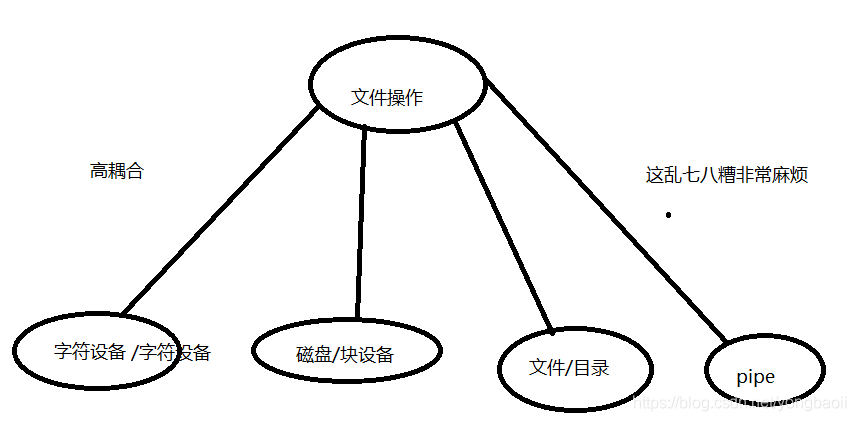
没有分层
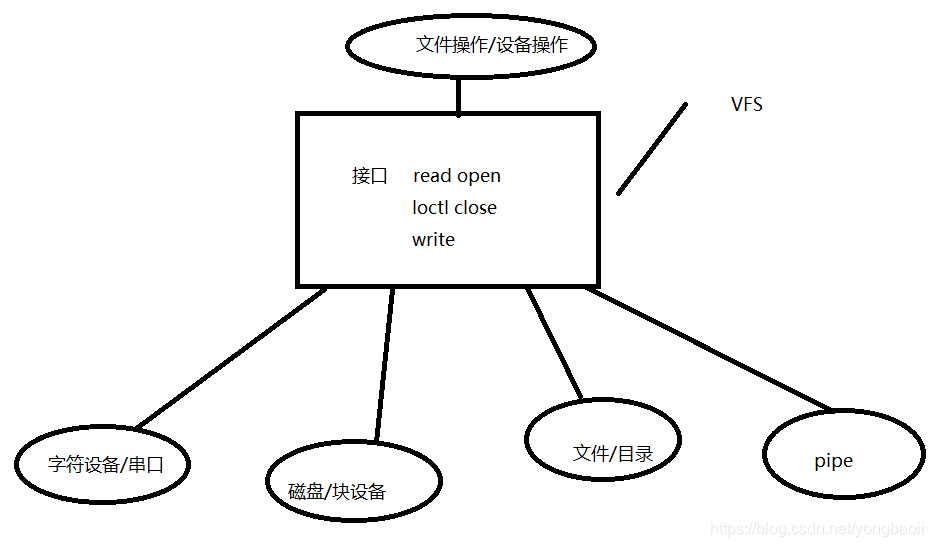 有分层
有分层
这个接口层叫VFS
把设备虚拟成文件
file_dev.c
文件读函数,读指定的inode节点的文件
读文件的文件结构 file
file结构体
f_mode 文件的属性
f_flags 文件的打开方式
f_count 文件的引用个数
f_inode 文件的inode节点
f_pos 本文件的当前读写位置
fd 文件句柄
file_table
file
inode
i_zone
int file_read(struct m_inode * inode, struct file * filp, char * buf, int count)
{
int left,chars,nr;
struct buffer_head * bh;
if ((left=count)<=0)
return 0;
while (left) {
if (nr = bmap(inode,(filp->f_pos)/BLOCK_SIZE)) {
if (!(bh=bread(inode->i_dev,nr)))
break;
} else
bh = NULL;
nr = filp->f_pos % BLOCK_SIZE;
chars = MIN( BLOCK_SIZE-nr , left );
//比较当前块的剩余区域和文件要读取的剩余size
filp->f_pos += chars;
left -= chars;
if (bh) {
char * p = nr + bh->b_data;
while (chars-->0)
put_fs_byte(*(p++),buf++);
brelse(bh);
} else {
while (chars-->0)
put_fs_byte(0,buf++);
}
}
inode->i_atime = CURRENT_TIME;
return (count-left)?(count-left):-ERROR;
}
chars 当前要读取的长度
left 剩余读写长度
重要参数 file —f_ops 逻辑块号
1、根据文件inode来找到当前的文件读写位置的逻辑块号
2、取其逻辑块号的高速缓冲区
3、把逻辑块中的主句读到用户指定的buf中
普通文件的写函数
int file_write(struct m_inode * inode, struct file * filp, char * buf, int count)
{
off_t pos;
int block,c;
struct buffer_head * bh;
char * p;
int i=0;
/*
* ok, append may not work when many processes are writing at the same time
* but so what. That way leads to madness anyway.
*/
if (filp->f_flags & O_APPEND)
pos = inode->i_size;
else
pos = filp->f_pos;
while (i<count) {
if (!(block = create_block(inode,pos/BLOCK_SIZE)))
break;
if (!(bh=bread(inode->i_dev,block)))
break;
c = pos % BLOCK_SIZE;
p = c + bh->b_data;
bh->b_dirt = 1;
c = BLOCK_SIZE-c;
if (c > count-i) c = count-i;
//更新文件的读写指针
pos += c;
//如果当前的读写指针大于给定的文件大小,添加文件
if (pos > inode->i_size) {
//更新文件大小
inode->i_size = pos;
inode->i_dirt = 1;
}
i += c;
//把当前用户空间的数据写入到高速缓冲区
while (c-->0)
*(p++) = get_fs_byte(buf++);
brelse(bh);
}
//更新inode的创建时间
inode->i_mtime = CURRENT_TIME;
if (!(filp->f_flags & O_APPEND)) {
filp->f_pos = pos;
inode->i_ctime = CURRENT_TIME;
}
return (i?i:-1);
}
写也一样。
p 当前块内要读写的位置
c 当前块的剩余空间
i 已写入的字节大小
block_dev.c
两个函数
block_write
block_read
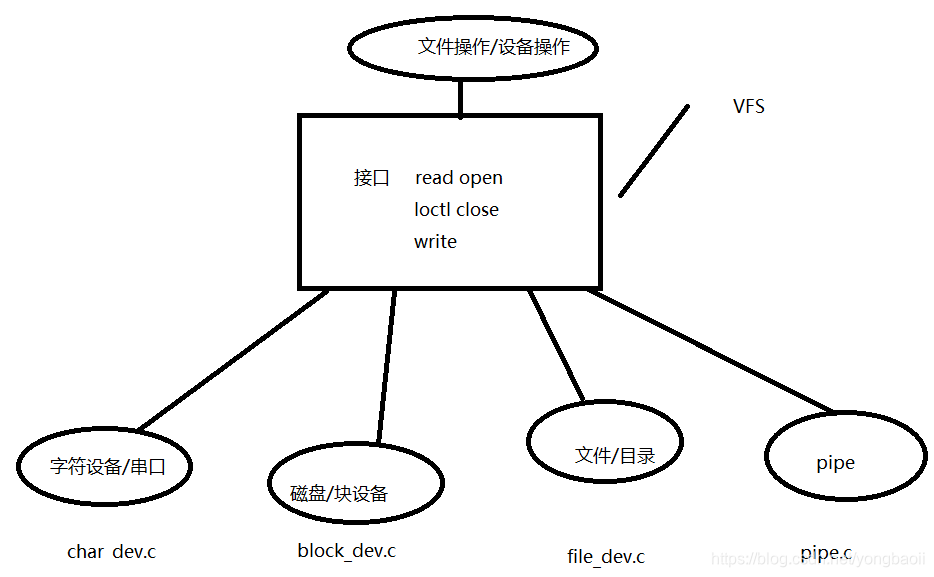
接口与接口之间通过链表实现。
block_dev.c 块号 和offset
pipe.c 内存 pipe缓冲区的指针 inode-i_size对应缓冲区指针 pipe的头 inode->i_zone[0]和 尾 inode->i_zone[0]
char_dev.c :两个函数
rw_tty
控制台终端读写函数
rw_ttyx
串口终端读写函数
rw_port
端口读函数
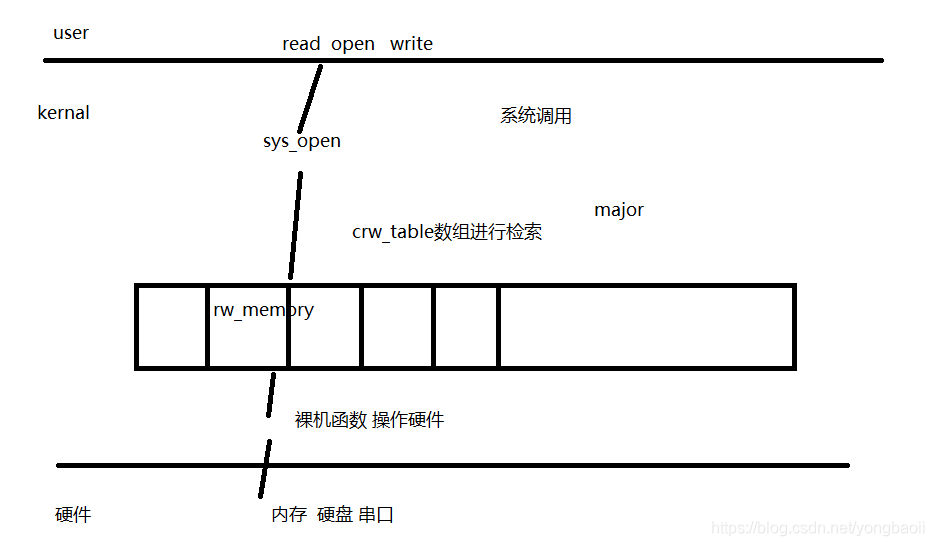 crw_table检索数组是rw_char
crw_table检索数组是rw_char
static crw_ptr crw_table[]={
NULL, /* nodev */
rw_memory, /* /dev/mem etc */
NULL, /* /dev/fd */
NULL, /* /dev/hd */
rw_ttyx, /* /dev/ttyx */
rw_tty, /* /dev/tty */
NULL, /* /dev/lp */
NULL}; /* unnamed pipes */
整个read的流程
1、sys_call 软中断
2、中断前的准备
3、sys_table中找
4、字符型rw_char
5、在rw_table中寻找
6、调用找到的函数
sys_read
int sys_read(unsigned int fd,char * buf,int count)
{
struct file * file;
struct m_inode * inode;
if (fd>=NR_OPEN || count<0 || !(file=current->filp[fd]))
return -EINVAL;
if (!count)
return 0;
verify_area(buf,count);
inode = file->f_inode; //找到对应文件,拿到inode
if (inode->i_pipe)
return (file->f_mode&1)?read_pipe(inode,buf,count):-EIO;
if (S_ISCHR(inode->i_mode))
return rw_char(READ,inode->i_zone[0],buf,count,&file->f_pos);
if (S_ISBLK(inode->i_mode))
return block_read(inode->i_zone[0],&file->f_pos,buf,count);
if (S_ISDIR(inode->i_mode) || S_ISREG(inode->i_mode)) {
if (count+file->f_pos > inode->i_size)
count = inode->i_size - file->f_pos;
if (count<=0)
return 0;
return file_read(inode,file,buf,count);
}
printk("(Read)inode->i_mode=%06o\n\r",inode->i_mode);
return -EINVAL;
}
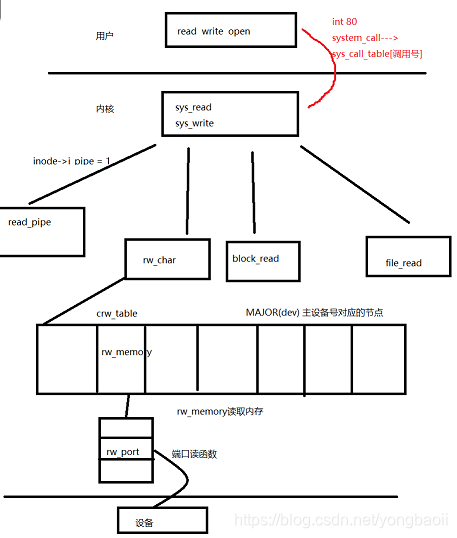
/*
* linux/fs/open.c
*
* (C) 1991 Linus Torvalds
*/
#include <string.h>
#include <errno.h>
#include <fcntl.h>
#include <sys/types.h>
#include <utime.h>
#include <sys/stat.h>
#include <linux/sched.h>
#include <linux/tty.h>
#include <linux/kernel.h>
#include <asm/segment.h>
int sys_ustat(int dev, struct ustat * ubuf)
{
return -ENOSYS;
}
int sys_utime(char * filename, struct utimbuf * times) //修改当前用户时间
{
struct m_inode * inode;
long actime,modtime;
if (!(inode=namei(filename)))
return -ENOENT;
if (times) {
actime = get_fs_long((unsigned long *) ×->actime);
modtime = get_fs_long((unsigned long *) ×->modtime);
} else
actime = modtime = CURRENT_TIME;
inode->i_atime = actime;
inode->i_mtime = modtime;
inode->i_dirt = 1;
iput(inode);
return 0;
}
/*
* XXX should we use the real or effective uid? BSD uses the real uid,
* so as to make this call useful to setuid programs.
*/
int sys_access(const char * filename,int mode) //判断文件的使用权限
{
struct m_inode * inode;
int res, i_mode;
mode &= 0007;
if (!(inode=namei(filename)))
return -EACCES;
i_mode = res = inode->i_mode & 0777;
iput(inode);
if (current->uid == inode->i_uid)
res >>= 6;
else if (current->gid == inode->i_gid)
res >>= 6;
if ((res & 0007 & mode) == mode)
return 0;
/*
* XXX we are doing this test last because we really should be
* swapping the effective with the real user id (temporarily),
* and then calling suser() routine. If we do call the
* suser() routine, it needs to be called last.
*/
if ((!current->uid) &&
(!(mode & 1) || (i_mode & 0111)))
return 0;
return -EACCES;
}
int sys_chdir(const char * filename) //改变当前
{
struct m_inode * inode;
if (!(inode = namei(filename)))
return -ENOENT;
if (!S_ISDIR(inode->i_mode)) {
iput(inode);
return -ENOTDIR;
}
iput(current->pwd);
current->pwd = inode;
return (0);
}
int sys_chroot(const char * filename)
{
struct m_inode * inode;
if (!(inode=namei(filename)))
return -ENOENT;
if (!S_ISDIR(inode->i_mode)) {
iput(inode);
return -ENOTDIR;
}
iput(current->root);
current->root = inode;
return (0);
}
int sys_chmod(const char * filename,int mode)
{
struct m_inode * inode;
if (!(inode=namei(filename)))
return -ENOENT;
if ((current->euid != inode->i_uid) && !suser()) {
iput(inode);
return -EACCES;
}
inode->i_mode = (mode & 07777) | (inode->i_mode & ~07777);
inode->i_dirt = 1;
iput(inode);
return 0;
}
int sys_chown(const char * filename,int uid,int gid)
{
struct m_inode * inode;
if (!(inode=namei(filename)))
return -ENOENT;
if (!suser()) {
iput(inode);
return -EACCES;
}
inode->i_uid=uid;
inode->i_gid=gid;
inode->i_dirt=1;
iput(inode);
return 0;
}
int sys_open(const char * filename,int flag,int mode)
{
struct m_inode * inode;
struct file * f;
int i,fd;
mode &= 0777 & ~current->umask;
for(fd=0 ; fd<NR_OPEN ; fd++)
if (!current->filp[fd])
break;
if (fd>=NR_OPEN)
return -EINVAL;
current->close_on_exec &= ~(1<<fd);
f=0+file_table;
for (i=0 ; i<NR_FILE ; i++,f++)
if (!f->f_count) break;
if (i>=NR_FILE)
return -EINVAL;
(current->filp[fd]=f)->f_count++;
if ((i=open_namei(filename,flag,mode,&inode))<0) {
current->filp[fd]=NULL;
f->f_count=0;
return i;
}
/* ttys are somewhat special (ttyxx major==4, tty major==5) */
if (S_ISCHR(inode->i_mode))
if (MAJOR(inode->i_zone[0])==4) {
if (current->leader && current->tty<0) {
current->tty = MINOR(inode->i_zone[0]);
tty_table[current->tty].pgrp = current->pgrp;
}
} else if (MAJOR(inode->i_zone[0])==5)
if (current->tty<0) {
iput(inode);
current->filp[fd]=NULL;
f->f_count=0;
return -EPERM;
}
/* Likewise with block-devices: check for floppy_change */
if (S_ISBLK(inode->i_mode))
check_disk_change(inode->i_zone[0]);
f->f_mode = inode->i_mode;
f->f_flags = flag;
f->f_count = 1;
f->f_inode = inode;
f->f_pos = 0;
return (fd);
}
int sys_creat(const char * pathname, int mode)
{
return sys_open(pathname, O_CREAT | O_TRUNC, mode);
}
int sys_close(unsigned int fd)
{
struct file * filp;
if (fd >= NR_OPEN)
return -EINVAL;
current->close_on_exec &= ~(1<<fd);
if (!(filp = current->filp[fd]))
return -EINVAL;
current->filp[fd] = NULL;
if (filp->f_count == 0)
panic("Close: file count is 0");
if (--filp->f_count)
return (0);
iput(filp->f_inode);
return (0);
}
sys_open
int sys_open(const char * filename,int flag,int mode)
{
struct m_inode * inode;
struct file * f;
int i,fd;
mode &= 0777 & ~current->umask;
for(fd=0 ; fd<NR_OPEN ; fd++)
if (!current->filp[fd])
break;
if (fd>=NR_OPEN)
return -EINVAL;
current->close_on_exec &= ~(1<<fd);
f=0+file_table;
for (i=0 ; i<NR_FILE ; i++,f++)
if (!f->f_count) break;
if (i>=NR_FILE)
return -EINVAL;
(current->filp[fd]=f)->f_count++;
if ((i=open_namei(filename,flag,mode,&inode))<0) {
current->filp[fd]=NULL;
f->f_count=0;
return i;
}
/* ttys are somewhat special (ttyxx major==4, tty major==5) */
if (S_ISCHR(inode->i_mode))
if (MAJOR(inode->i_zone[0])==4) {
if (current->leader && current->tty<0) {
current->tty = MINOR(inode->i_zone[0]);
tty_table[current->tty].pgrp = current->pgrp;
}
} else if (MAJOR(inode->i_zone[0])==5)
if (current->tty<0) {
iput(inode);
current->filp[fd]=NULL;
f->f_count=0;
return -EPERM;
}
/* Likewise with block-devices: check for floppy_change */
if (S_ISBLK(inode->i_mode))
check_disk_change(inode->i_zone[0]);
f->f_mode = inode->i_mode;
f->f_flags = flag;
f->f_count = 1;
f->f_inode = inode;
f->f_pos = 0;
return (fd);
}
fd—>current->filp[fd]
file_table系统文件表
1、在当前进程的文件索引表current_file->file[fd]
2、在系统的文件表中file_table[]找到一个空项
3、进行current_file->file[fd]与file_table[]的映射
4、调用了open_namei函数,创建了一个对应文件名的inode节点
5、进行file_table[n],inode=open_namei创建inode节点
6、返回文件句柄
最后有个exit.c
程序运行的流程:
1、执行对参数和环境参数的初始化操作
申请存储参数和环境变量的空闲内存空间
操作系统对参数进行检查:执行权限 文件类型 参数个数
2、根据文件的头部旧信息进行处理
文件的头部有该文件的大小
文件头部有该文件的执行程序还是shell脚本
文件头部有兼容性的幻数进行能够在操作系统版本上进行执行
3、对当前调用进程做新程序启动前的初始化
当前进程指向文件的inode节点
根据头部的idt进行设置参数和环境变量
修改进程的tss状态
4、设置堆栈上的原调用do_execve函数的返回值为新程序的入口地址,加载新程序





 本文详细介绍了Linux内核中的虚拟文件系统(VFS)如何将各种类型的设备抽象为文件,简化了文件操作。VFS通过分层设计实现了软件的模块化,使得设备驱动和文件系统之间通过接口进行交互。文件结构体(file)包含文件属性、打开方式、引用计数和inode节点等信息。读写函数如file_read和file_write负责从指定inode读写数据,并处理缓冲区管理和文件位置更新。此外,文章还涵盖了不同类型的设备文件如块设备、字符设备和管道的读写函数,以及文件的打开、关闭和创建等操作。通过对VFS的深入理解,可以更好地掌握Linux内核的文件系统工作原理。
本文详细介绍了Linux内核中的虚拟文件系统(VFS)如何将各种类型的设备抽象为文件,简化了文件操作。VFS通过分层设计实现了软件的模块化,使得设备驱动和文件系统之间通过接口进行交互。文件结构体(file)包含文件属性、打开方式、引用计数和inode节点等信息。读写函数如file_read和file_write负责从指定inode读写数据,并处理缓冲区管理和文件位置更新。此外,文章还涵盖了不同类型的设备文件如块设备、字符设备和管道的读写函数,以及文件的打开、关闭和创建等操作。通过对VFS的深入理解,可以更好地掌握Linux内核的文件系统工作原理。
















 5448
5448

 被折叠的 条评论
为什么被折叠?
被折叠的 条评论
为什么被折叠?








