1. 下载
https://github.com/chenshuo/muduo
2. 安装依赖库
1. 安装 boost 库
sudo apt-get update
sudo apt-get install libboost-all-dev
下面我们测试一下 boost 库
#define BOOST_BIND_GLOBAL_PLACEHOLDERS
#include <iostream>
#include <boost/bind.hpp>
#include <string>
using namespace std;
class Hello
{
public:
void say(string name)
{ cout << name << " talk to America.!" << endl; }
};
int main()
{
Hello h;
auto func = boost::bind(&Hello::say, &h, "Li si");
func();
return 0;
}
代码写好了,开始编译一下:
g++ test.cpp -o test -std=c++11
2. 安装 cmake
sudo apt install cmake -y
3. 编译
./build.sh
4. 手动安装头文件和 .a (默认静态编译)
1. 头文件
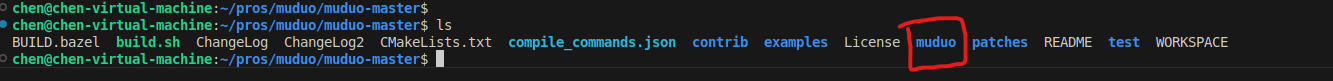
sudo cp muduo/ /usr/include/
2. 库文件
进入到 build 目录下面的 lib 目录,将所有文件拷贝到
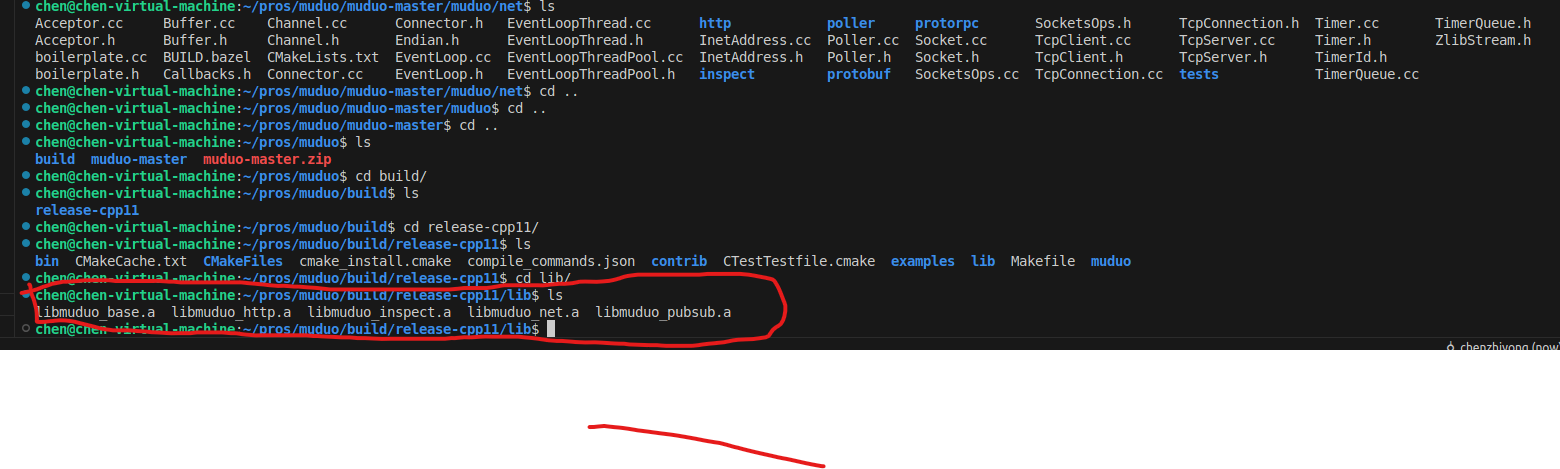
sudo cp * /usr/local/lib/
5. 测试 muduo 库
创建一个 C++ 文件
#include <muduo/net/TcpServer.h>
#include <muduo/base/Logging.h>
#include <boost/bind.hpp>
#include <muduo/net/EventLoop.h>
// 使用muduo开发回显服务器
class EchoServer
{
public:
EchoServer(muduo::net::EventLoop* loop,
const muduo::net::InetAddress& listenAddr);
void start();
private:
void onConnection(const muduo::net::TcpConnectionPtr& conn);
void onMessage(const muduo::net::TcpConnectionPtr& conn,
muduo::net::Buffer* buf,
muduo::Timestamp time);
muduo::net::TcpServer server_;
};
EchoServer::EchoServer(muduo::net::EventLoop* loop,
const muduo::net::InetAddress& listenAddr)
: server_(loop, listenAddr, "EchoServer")
{
server_.setConnectionCallback(
boost::bind(&EchoServer::onConnection, this, _1));
server_.setMessageCallback(
boost::bind(&EchoServer::onMessage, this, _1, _2, _3));
}
void EchoServer::start()
{
server_.start();
}
void EchoServer::onConnection(const muduo::net::TcpConnectionPtr& conn)
{
LOG_INFO << "EchoServer - " << conn->peerAddress().toIpPort() << " -> "
<< conn->localAddress().toIpPort() << " is "
<< (conn->connected() ? "UP" : "DOWN");
}
void EchoServer::onMessage(const muduo::net::TcpConnectionPtr& conn,
muduo::net::Buffer* buf,
muduo::Timestamp time)
{
// 接收到所有的消息,然后回显
muduo::string msg(buf->retrieveAllAsString());
LOG_INFO << conn->name() << " echo " << msg.size() << " bytes, "
<< "data received at " << time.toString();
conn->send(msg);
}
int main()
{
LOG_INFO << "pid = " << getpid();
muduo::net::EventLoop loop;
muduo::net::InetAddress listenAddr(8888);
EchoServer server(&loop, listenAddr);
server.start();
loop.loop();
}
代码编译:
g++ test_muduo1.cc -o test_muduo1 -lmuduo_net -lmuduo_base -lpthread -std=c++11
测试:
终端1:
./test_muduo1
终端2:
echo "hello world" | nc localhost 8888
测试结果如下:
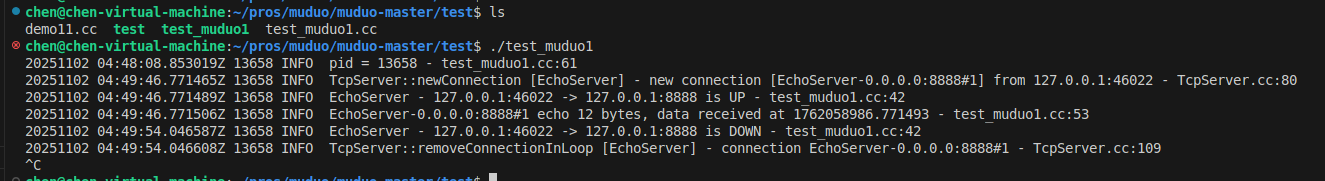
6. 生成的自带测试执行文件
muduo 自身也有测试文件,编译后产物地址是:muduo/build/release-cpp11/bin





















 被折叠的 条评论
为什么被折叠?
被折叠的 条评论
为什么被折叠?








