我用的是node10版本的
下面是我的列表页面和详情页面的代码,有一些问题,需要你解决
1.列表前端代码
/**
* 设备管理-设备台账页面
*
* @author gucw
* @date 2025-06-06
*/
<template>
<div class="mod-config padding">
<el-form
:inline="true"
:model="dataForm"
ref="form"
@keyup.enter.native="getDataList()"
>
<el-form-item
label="设备编码"
prop="equipmentCode"
class="serach-form-item"
>
<el-input
clearable
v-model="dataForm.equipmentCode"
placeholder="请输入设备编码"
></el-input>
</el-form-item>
<el-form-item label="设备大类" prop="equipmentCategory">
<el-select
clearable
v-model="dataForm.equipmentCategory"
:placeholder="'请选择设备大类'"
>
<el-option
v-for="(item, index) in equipment_category"
:key="item.cId"
:label="item.entryname"
:value="item.entrycode"
></el-option>
</el-select>
</el-form-item>
<el-form-item label="设备小类" prop="equipmentSubcategory">
<el-select
clearable
v-model="dataForm.equipmentSubcategory"
:placeholder="'请选择设备小类'"
>
<el-option
v-for="(item, index) in equipment_subcategory"
:key="item.cId"
:label="item.entryname"
:value="item.entrycode"
></el-option>
</el-select>
</el-form-item>
<el-form-item label="归属类型" prop="ownershipType">
<el-select
clearable
v-model="dataForm.ownershipType"
:placeholder="'请选择归属类型'"
>
<el-option
v-for="(item, index) in ownership_type"
:key="item.cId"
:label="item.entryname"
:value="item.entrycode"
></el-option>
</el-select>
</el-form-item>
<el-form-item
label="设备归属方"
prop="equipmentOwner"
class="serach-form-item"
>
<el-input
clearable
v-model="dataForm.equipmentOwner"
placeholder="请输入设备归属方"
></el-input>
</el-form-item>
<el-form-item
label="存放位置"
prop="storageLocation"
class="serach-form-item"
>
<el-input
clearable
v-model="dataForm.storageLocation"
placeholder="请输入存放位置"
></el-input>
</el-form-item>
<el-form-item label="最后检定日期">
<el-date-picker
v-model="lastVerificationDateList"
type="daterange"
range-separator="-"
value-format="yyyy-MM-dd"
start-placeholder="开始日期"
end-placeholder=" 结束日期"
style="width: 100%"
></el-date-picker>
</el-form-item>
<el-form-item label="设备状态" prop="equipmentStatus">
<el-select
clearable
v-model="dataForm.equipmentStatus"
:placeholder="'请选择设备状态'"
>
<el-option
v-for="(item, index) in equipment_status"
:key="item.cId"
:label="item.entryname"
:value="item.entrycode"
></el-option>
</el-select>
</el-form-item>
<el-form-item label="仓储状态" prop="storageStatus">
<el-select
clearable
v-model="dataForm.storageStatus"
:placeholder="'请选择仓储状态'"
>
<el-option
v-for="(item, index) in storage_status"
:key="item.cId"
:label="item.entryname"
:value="item.entrycode"
></el-option>
</el-select>
</el-form-item>
<el-form-item label="检测状态" prop="inspectionStatus">
<el-select
clearable
v-model="dataForm.inspectionStatus"
:placeholder="'请选择检测状态'"
>
<el-option
v-for="(item, index) in inspection_status"
:key="item.cId"
:label="item.entryname"
:value="item.entrycode"
></el-option>
</el-select>
</el-form-item>
<el-form-item>
<el-button
v-if="isAuth('cmmsEquipmentInfo:cmmsEquipmentInfo:list')"
@click="getDataList()"
type="primary"
>查询</el-button
>
<el-button
v-if="isAuth('cmmsEquipmentInfo:cmmsEquipmentInfo:list')"
@click="resetForm('form')"
>重置</el-button
>
<el-button
v-if="isAuth('cmmsEquipmentInfo:cmmsEquipmentInfo:add')"
type="primary"
@click="addOrUpdateHandle()"
>新增</el-button
>
<el-button
v-if="isAuth('cmmsEquipmentInfo:cmmsEquipmentInfo:remove')"
type="danger"
@click="deleteHandle()"
>批量删除</el-button
>
</el-form-item>
</el-form>
<EproTable
class="m-t-10"
:tableData="dataList"
:titleData="titleForm"
:optionData="optionData"
:disselected="false"
@tableSelect="getTableSelect"
v-loading="tableLoading"
>
<el-table-column
slot="action"
fixed="right"
label="操作"
align="center"
width="110"
>
<template slot-scope="scope">
<el-tooltip content="查看详情" placement="top">
<div
class="iconfont icon-chakan click iconStyle pifu"
@click.stop="showDetailHandle(scope.row)"
></div>
</el-tooltip>
<el-tooltip
content="编辑"
placement="top"
v-if="isAuth('cmmsEquipmentInfo:cmmsEquipmentInfo:edit')"
>
<div
class="iconfont icon-edit click iconStyle pifu"
@click.stop="addOrUpdateHandle(scope.row)"
></div>
</el-tooltip>
<el-tooltip
content="删除"
placement="top"
v-if="isAuth('cmmsEquipmentInfo:cmmsEquipmentInfo:remove')"
>
<div
class="iconfont icon-delete click iconStyle pifu"
@click.stop="deleteHandle(scope.row.id)"
></div>
</el-tooltip>
</template>
</el-table-column>
</EproTable>
<el-pagination
background
@size-change="sizeChangeHandle"
@current-change="currentChangeHandle"
:current-page="pageIndex"
:page-sizes="[10, 20, 50, 100]"
:page-size="pageSize"
:total="totalCount"
layout="total, sizes, prev, pager, next, jumper"
>
</el-pagination>
<!-- 弹窗, 新增 / 修改 -->
<add-or-update
v-if="addOrUpdateVisible"
ref="addOrUpdate"
@refreshDataList="getDataList"
></add-or-update>
<detail ref="detail" @closed="handleDetailClosed"></detail>
</div>
</template>
<script>
import AddOrUpdate from "./cmmsEquipmentInfoAddAndUpdate";
import {
listCmmsEquipmentInfo,
delCmmsEquipmentInfo,
} from "@/api/cmmsEquipmentInfo/cmmsEquipmentInfo.js";
import EproTable from "@/components/epro-table/epro-table";
import { getDictionaries } from "@/utils";
import Detail from "./cmmsEquipmentInfoDetail";
export default {
data() {
return {
dataList: [],
pageIndex: 1,
pageSize: 10,
totalCount: 0,
tableLoading: false,
dataListSelections: [],
addOrUpdateVisible: false,
equipment_category: [],
equipment_subcategory: [],
accuracy_level: [],
ownership_type: [],
purchaseDateList: [],
lastVerificationDateList: [],
equipment_status: [],
storage_status: [],
inspection_status: [],
optionData: {
equipmentCode: { width: "150px" },
equipmentCategoryDict: { width: "150px" },
equipmentSubcategoryDict: { width: "150px" },
ownershipTypeDict: { width: "150px" },
equipmentOwner: { width: "150px" },
purchaseDate: { width: "150px" },
lastVerificationDate: { width: "150px" },
equipmentStatusDict: { width: "150px" },
storageStatusDict: { width: "150px" },
inspectionStatusDict: { width: "150px" },
},
titleForm: {
equipmentCode: "设备编码",
equipmentCategoryDict: "设备大类",
equipmentSubcategoryDict: "设备小类",
ownershipTypeDict: "归属类型",
equipmentOwner: "设备归属方",
purchaseDate: "采购日期",
lastVerificationDate: "最后检定日期",
equipmentStatusDict: "设备状态",
storageStatusDict: "仓储状态",
inspectionStatusDict: "检测状态",
},
dataForm: {
id: null,
equipmentCode: null,
equipmentCategory: null,
equipmentSubcategory: null,
ownershipType: null,
equipmentOwner: null,
purchaseDate: null,
storageLocation: null,
lastVerificationDate: null,
equipmentStatus: null,
storageStatus: null,
inspectionStatus: null,
},
};
},
components: {
AddOrUpdate,
EproTable,
Detail,
},
async activated() {
await this.getDictionaries();
this.getDataList();
},
methods: {
// 获取table数据
getTableSelect(val) {
this.dataListSelections = val;
},
// 查看详情方法
showDetailHandle(row) {
this.$nextTick(() => {
this.$refs.detail.init(row);
});
},
// 优化后的获取数据方法
async getDataList() {
this.$set(this.dataForm, "page", this.pageIndex);
this.$set(this.dataForm, "limit", this.pageSize);
this.setDateRangeParams();
this.tableLoading = true;
try {
const { data } = await listCmmsEquipmentInfo(this.dataForm);
this.dataList = this.transformDictValues(data.page.list);
this.totalCount = data.page.totalCount;
} catch (error) {
console.error("获取数据失败:", error);
} finally {
this.tableLoading = false;
}
},
// 设置日期范围参数
setDateRangeParams() {
this.$set(
this.dataForm,
"beginpurchaseDate",
this.purchaseDateList[0] || null
);
this.$set(
this.dataForm,
"endpurchaseDate",
this.purchaseDateList[1] || null
);
this.$set(
this.dataForm,
"beginlastVerificationDate",
this.lastVerificationDateList[0] || null
);
this.$set(
this.dataForm,
"endlastVerificationDate",
this.lastVerificationDateList[1] || null
);
},
// 获取字典
getDictionaries() {
return new Promise((resolve) => {
let arr = [
"equipment_category",
"equipment_subcategory",
"accuracy_level",
"ownership_type",
"equipment_status",
"storage_status",
"inspection_status",
"model_description",
"specification_model",
];
getDictionaries(arr).then((data) => {
this.equipment_category = data["equipment_category"];
this.equipment_subcategory = data["equipment_subcategory"];
this.accuracy_level = data["accuracy_level"];
this.ownership_type = data["ownership_type"];
this.equipment_status = data["equipment_status"];
this.storage_status = data["storage_status"];
this.inspection_status = data["inspection_status"];
this.model_description = data["model_description"];
this.specification_model = data["specification_model"];
resolve();
});
});
},
handleDetailClosed() {
// 这里可以添加关闭后的处理逻辑
},
// 新增方法:转换字典值
transformDictValues(list) {
return list.map((item) => {
return {
...item,
equipmentCategoryDict: this.getDictLabel(
"equipment_category",
item.equipmentCategory
),
equipmentSubcategoryDict: this.getDictLabel(
"equipment_subcategory",
item.equipmentSubcategory
),
ownershipTypeDict: this.getDictLabel(
"ownership_type",
item.ownershipType
),
equipmentStatusDict: this.getDictLabel(
"equipment_status",
item.equipmentStatus
),
storageStatusDict: this.getDictLabel(
"storage_status",
item.storageStatus
),
inspectionStatusDict: this.getDictLabel(
"inspection_status",
item.inspectionStatus
),
};
});
},
// 新增方法:根据字典值和代码获取标签
getDictLabel(dictType, value) {
const dict = this[dictType] || [];
const item = dict.find((d) => d.entrycode === value);
return item ? item.entryname : value;
},
// 每页数
sizeChangeHandle(val) {
this.pageSize = val;
this.pageIndex = 1;
this.getDataList();
},
// 当前页
currentChangeHandle(val) {
this.pageIndex = val;
this.getDataList();
},
//重置表格
resetForm(formName) {
this.$refs[formName].resetFields();
this.purchaseDateList = [];
this.lastVerificationDateList = [];
this.getDataList();
},
// 新增 / 修改
addOrUpdateHandle(data) {
this.addOrUpdateVisible = true;
this.$nextTick(() => {
this.$refs.addOrUpdate.init(data);
});
},
// 删除
deleteHandle(id) {
if (this.dataListSelections.length === 0 && !id) {
this.$message({
message: "请选择数据",
type: "warning",
});
return;
}
var ids = id
? [id]
: this.dataListSelections.map((item) => {
return item.id;
});
this.$confirm(
`确定进行[${ids.length == 1 ? "删除" : "批量删除"}]操作?`,
"提示",
{
confirmButtonText: "确定",
cancelButtonText: "取消",
type: "warning",
}
).then(() => {
delCmmsEquipmentInfo(ids).then(({ data }) => {
if (data.code === 0) {
this.getDataList();
this.$message.success("删除成功");
} else {
this.$message.error(data.msg);
}
});
});
},
},
};
</script>
2.详情页面代码
<template>
<dialog-edit
:visible.sync="open"
:title="activeTitle"
@close="handleDialogClose"
@changeTab="handleTabChange"
dialogType="dialog_detail"
:menuTab="pageMenuTab"
:reserve="true"
width="900px"
height="650px"
>
<!-- 设备台账详情页 -->
<template v-slot:equipmentDetail>
<div class="dialog-content-wrap">
<formlist
v-if="dictLoaded"
:form="form"
:form2="formData"
:dictData="dictData"
ref="formList"
:readonly="true"
:width="'120px'"
/>
</div>
</template>
<!-- 气量检测页 -->
<template v-slot:GasMeasurement>
<div class="dialog-content-wrap" v-if="GasMeasurementReady">
<gas-detection
ref="GasMeasurementRef"
:equipment-id="currentEquipmentId"
@on-new="handleNewDetection"
@on-delete="handleDeleteDetection"
/>
</div>
</template>
<template v-slot:footer>
<div class="dialog_footer">
<el-button @click="handleCancel">关闭</el-button>
</div>
</template>
</dialog-edit>
</template>
<script>
import { getDictionaries } from "@/utils";
import GasMeasurement from "../cmmsGasMeasurement/cmmsGasMeasurement.vue";
// 需要导入API函数
import { getCmmsEquipmentInfo } from "@/api/cmmsEquipmentInfo/cmmsEquipmentInfo.js";
export default {
name: "EquipmentDetailDialog",
components: {
GasMeasurement,
},
data() {
return {
dictLoaded: false,
form: [
{
arr: [
{
code: "equipmentCode",
title: "设备编码",
type: 0,
readonly: true,
verification: true,
rule: "0",
customTips: "",
regular: "",
dictionary: "",
},
{
code: "equipmentCategory",
title: "设备大类",
type: 1,
readonly: true,
verification: true,
rule: "0",
customTips: "请选择设备大类",
dictionary: "equipment_category",
},
{
code: "equipmentSubcategory",
title: "设备小类",
type: 1,
readonly: true,
verification: true,
rule: "0",
customTips: "请选择设备小类",
dictionary: "equipment_subcategory",
},
{
code: "modelDescription",
title: "燃气表型号描述",
type: 0,
readonly: true,
verification: true,
rule: "0",
customTips: "燃气表的具体型号描述",
regular: "",
},
{
code: "specificationModel",
title: "规格型号",
type: 0,
readonly: true,
verification: true,
rule: "0",
customTips: "设备的规格型号",
regular: "",
},
{
code: "accuracyLevel",
title: "器具准确度等级",
type: 1,
readonly: true,
verification: true,
rule: "0",
customTips: "请选择准确度等级",
dictionary: "accuracy_level",
},
{
code: "manufacturer",
title: "器具生产单位",
type: 0,
readonly: true,
verification: true,
rule: "0",
customTips: "设备的生产厂家",
regular: "",
},
{
code: "ownershipType",
title: "归属类型",
type: 1,
readonly: true,
verification: true,
rule: "0",
customTips: "请选择设备归属类型",
dictionary: "ownership_type",
},
{
code: "equipmentOwner",
title: "设备归属方",
type: 0,
readonly: true,
verification: true,
rule: "0",
customTips: "设备的所有者",
regular: "",
},
{
code: "purchaseDate",
title: "采购日期",
type: 6,
readonly: true,
verification: true,
rule: "0",
customTips: "请选择采购日期",
dateType: "date",
dateFormat: "yyyy-MM-dd",
},
{
code: "storageLocation",
title: "存放位置",
type: 0,
readonly: true,
verification: true,
rule: "0",
customTips: "设备当前的存放位置",
regular: "",
},
{
code: "overdueYears",
title: "超期年限(年)",
type: 3,
readonly: true,
verification: true,
rule: "0",
customTips: "超出检定有效期的年限",
regular: "^[0-9]{1,2}$",
min: 0,
max: 20,
},
{
code: "lastVerificationDate",
title: "最后检定日期",
type: 6,
readonly: true,
verification: true,
rule: "0",
customTips: "请选择最后检定日期",
dateType: "date",
dateFormat: "yyyy-MM-dd",
},
{
code: "equipmentStatus",
title: "设备状态",
type: 1,
readonly: true,
verification: true,
rule: "0",
customTips: "请选择设备当前状态",
dictionary: "equipment_status",
},
{
code: "storageStatus",
title: "仓储状态",
type: 1,
readonly: true,
verification: true,
rule: "0",
customTips: "请选择仓储状态",
dictionary: "storage_status",
},
{
code: "inspectionStatus",
title: "检测状态",
type: 1,
readonly: true,
verification: true,
rule: "0",
customTips: "请选择检测状态",
dictionary: "inspection_status",
},
{
code: "equipmentPhoto",
title: "设备照片",
type: 30,
readonly: true,
verification: true,
rule: "0",
customTips: "请上传设备照片",
multiple: false,
fileNum: 1,
accept: "image/jpeg,image/png",
maxSize: 5,
},
{
code: "remarks",
title: "备注",
type: 2,
readonly: true,
verification: true,
rule: "0",
customTips: "请填写备注信息",
rows: 4,
},
],
},
],
formData: {},
open: false,
dictData: {},
active: "equipmentDetail",
activeTitle: "设备详情",
currentEquipmentId: null,
GasMeasurementReady: false,
pageMenuTab: [
{
title: "基础信息",
sxTitle: "equipmentDetail",
hide: false,
icon: "el-icon-document",
},
{
title: "气量监测",
sxTitle: "GasMeasurement",
hide: false,
icon: "el-icon-data-line",
},
],
};
},
methods: {
async init(row) {
this.open = true;
this.active = "equipmentDetail";
this.activeTitle = "基础详情";
this.currentEquipmentId = row.id;
this.dictLoaded = false;
this.GasMeasurementReady = false;
this.formData = {};
try {
// 兼容性写法替代 Promise.allSettled
const dictPromise = this.loadDictData().then(
value => ({ status: 'fulfilled', value }),
reason => ({ status: 'rejected', reason })
);
const detailPromise = this.loadEquipmentDetail(row.id).then(
value => ({ status: 'fulfilled', value }),
reason => ({ status: 'rejected', reason })
);
const [dictResult, detailResult] = await Promise.all([dictPromise, detailPromise]);
// 处理字典加载结果
if (dictResult.status === 'rejected') {
console.error("字典加载失败:", dictResult.reason);
}
// 处理设备详情加载结果
if (detailResult.status === 'rejected') {
console.error("设备详情加载失败:", detailResult.reason);
this.useRowDataAsFallback(row); // 使用回退数据
} else if (detailResult.status === 'fulfilled') {
this.formData = detailResult.value;
}
this.dictLoaded = true;
} catch (error) {
console.error("初始化异常:", error);
this.useRowDataAsFallback(row); // 使用回退数据
this.dictLoaded = true;
}
},
async loadEquipmentDetail(equipmentId) {
try {
const response = await getCmmsEquipmentInfo(equipmentId);
// 增加响应为 undefined 的检查
if (!response) {
throw new Error("API返回空响应");
}
// 检查响应结构,避免访问 undefined.data
if (response.data.code === 0 && response.data.data) {
const detailData = response.data.data;
return {
...detailData,
purchaseDate: detailData.purchaseDate ? this.formatDate(detailData.purchaseDate) : null,
lastVerificationDate: detailData.lastVerificationDate ? this.formatDate(detailData.lastVerificationDate) : null
};
} else {
throw new Error(response.data.msg || "设备详情数据格式错误");
}
} catch (error) {
throw new Error(`加载设备详情失败: ${error.message}`);
}
},
async loadDictData() {
const dictKeys = [
"equipment_category",
"equipment_subcategory",
"accuracy_level",
"ownership_type",
"equipment_status",
"storage_status",
"inspection_status",
];
try {
const data = await getDictionaries(dictKeys);
this.dictData = Object.fromEntries(
dictKeys.map((key) => [key, data[key] || []])
);
} catch (error) {
console.error("加载字典数据失败:", error);
this.dictData = Object.fromEntries(dictKeys.map((key) => [key, []]));
}
},
formatDate(dateString) {
return dateString
? new Date(dateString).toISOString().split("T")[0]
: null;
},
// 添加这个方法
handleDialogClose() {
this.handleCancel();
this.$emit("close"); // 确保触发close事件
},
handleCancel() {
this.open = false;
this.GasMeasurementReady = false;
this.$emit("closed");
},
handleTabChange(activeTab) {
this.active = activeTab;
const activeItem = this.pageMenuTab.find(item => item.sxTitle === activeTab);
if (activeItem) {
this.activeTitle = activeItem.title;
}
if (activeTab === "GasMeasurement") {
// 确保设备ID已设置后再渲染组件
this.GasMeasurementReady = !!this.currentEquipmentId;
this.$nextTick(() => {
if (this.$refs.GasMeasurementRef) {
this.$refs.GasMeasurementRef.refreshData();
}
});
}
},
},
mounted() {
// 确保组件正常挂载
this.$nextTick(() => {
console.log("formList组件实例:", this.$refs.formList);
});
}
};
</script>
<style scoped>
.dialog-content-wrap {
padding: 15px;
height: 100%;
overflow: auto;
}
</style>
我的js文件
import request from '@/utils/httpRequest';
// 查询设备管理-设备台账列表
export function listCmmsEquipmentInfo(query) {
return request({
url: request.adornUrl('/cmmsEquipmentInfo/cmmsEquipmentInfo/page-list'),
method: 'get',
params: query
})
}
// 查询设备管理-设备台账详细
export function getCmmsEquipmentInfo(id) {
return request({
url: request.adornUrl('/cmmsEquipmentInfo/cmmsEquipmentInfo/info/' + id),
method: 'get'
})
}
// 新增设备管理-设备台账
export function addCmmsEquipmentInfo(data) {
return request({
url: request.adornUrl('/cmmsEquipmentInfo/cmmsEquipmentInfo/add'),
method: 'post',
data: data
})
}
// 修改设备管理-设备台账
export function updateCmmsEquipmentInfo(data) {
return request({
url: request.adornUrl('/cmmsEquipmentInfo/cmmsEquipmentInfo/update'),
method: 'post',
data: data
})
}
// 删除设备管理-设备台账
export function delCmmsEquipmentInfo(data) {
return request({
url: request.adornUrl('/cmmsEquipmentInfo/cmmsEquipmentInfo/delete'),
method: 'post',
data: data
})
}
问题是,详情的页面怎么展示不出来
最新发布
 组件时,选择后的时间显示在前端的格式是’yyyy-MM-dd hh:mm:ss’
组件时,选择后的时间显示在前端的格式是’yyyy-MM-dd hh:mm:ss’ ,而传入打印在控制台的格式是带有时区的
,而传入打印在控制台的格式是带有时区的

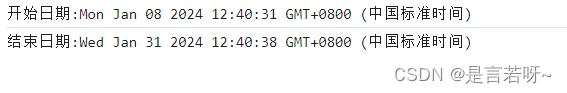
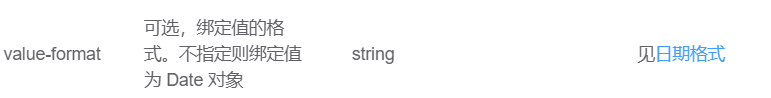
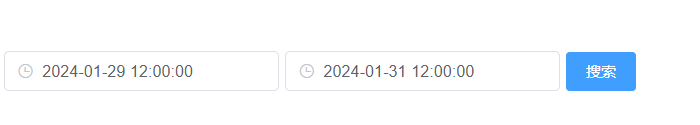
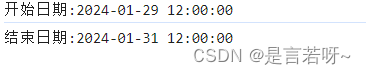










 文章讲述了在使用Element-UI的日期时间选择器时,前端显示的yyyy-MM-ddhh:mm:ss格式与打印到控制台的带有时区格式不同。解决方法是在组件上添加value-format属性来指定绑定值的格式,确保前后端时间显示一致。
文章讲述了在使用Element-UI的日期时间选择器时,前端显示的yyyy-MM-ddhh:mm:ss格式与打印到控制台的带有时区格式不同。解决方法是在组件上添加value-format属性来指定绑定值的格式,确保前后端时间显示一致。

















 3726
3726

 被折叠的 条评论
为什么被折叠?
被折叠的 条评论
为什么被折叠?










