maven就像是一个jar包的仓库
搭建Maven:
Maven的核心配置文件是settings.xml,
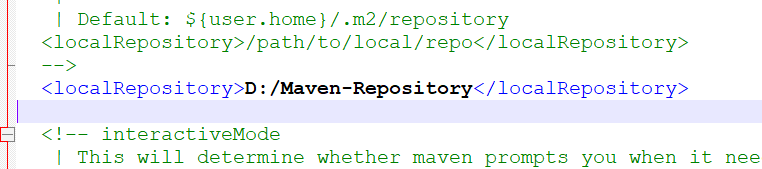
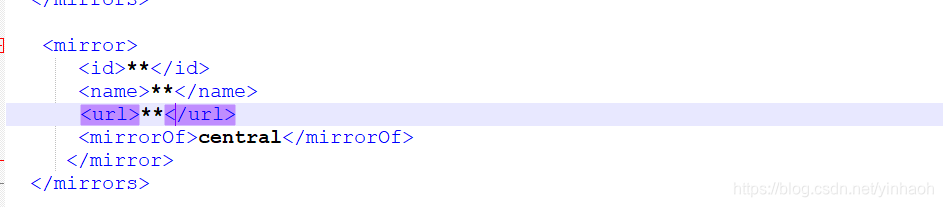
然后在eclipde配置jdk,配置maven:
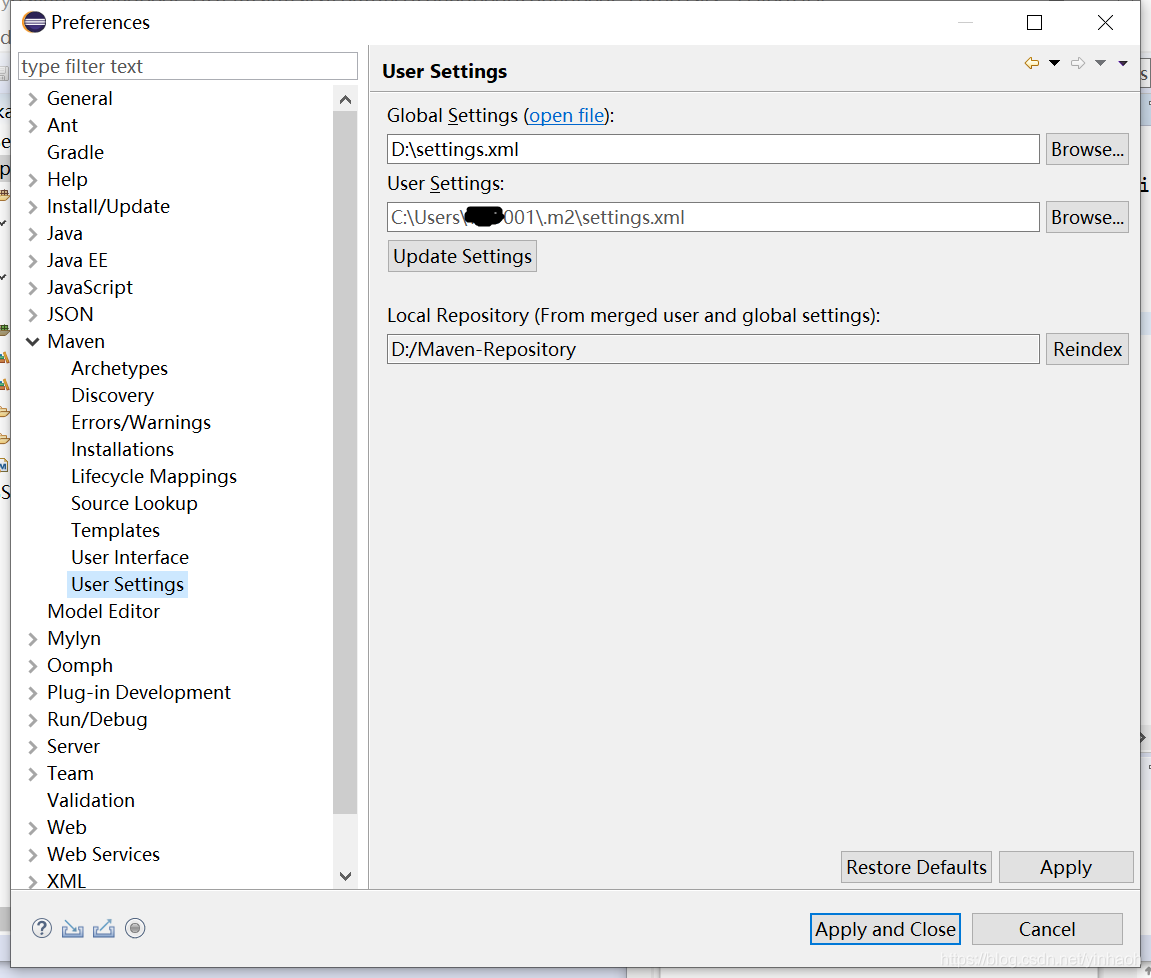
一、创建Maven项目:
1、在eclipes中创建Maven Project
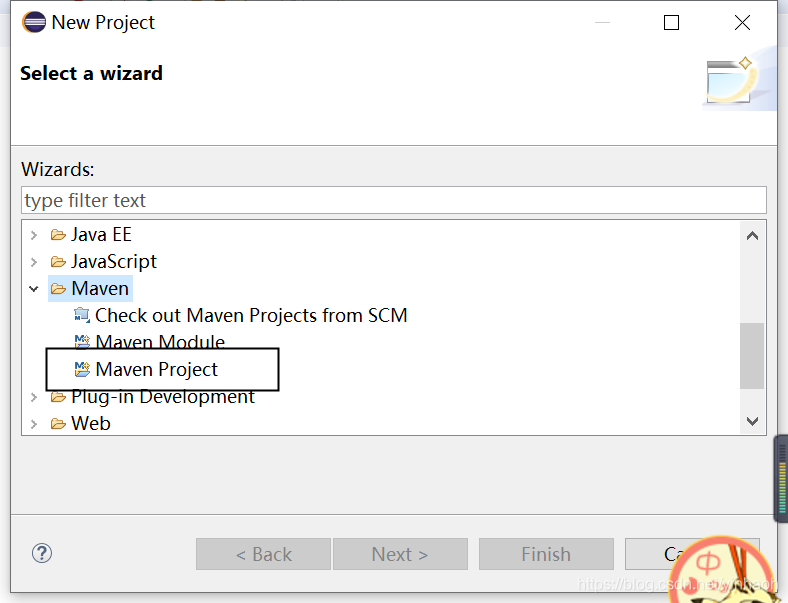
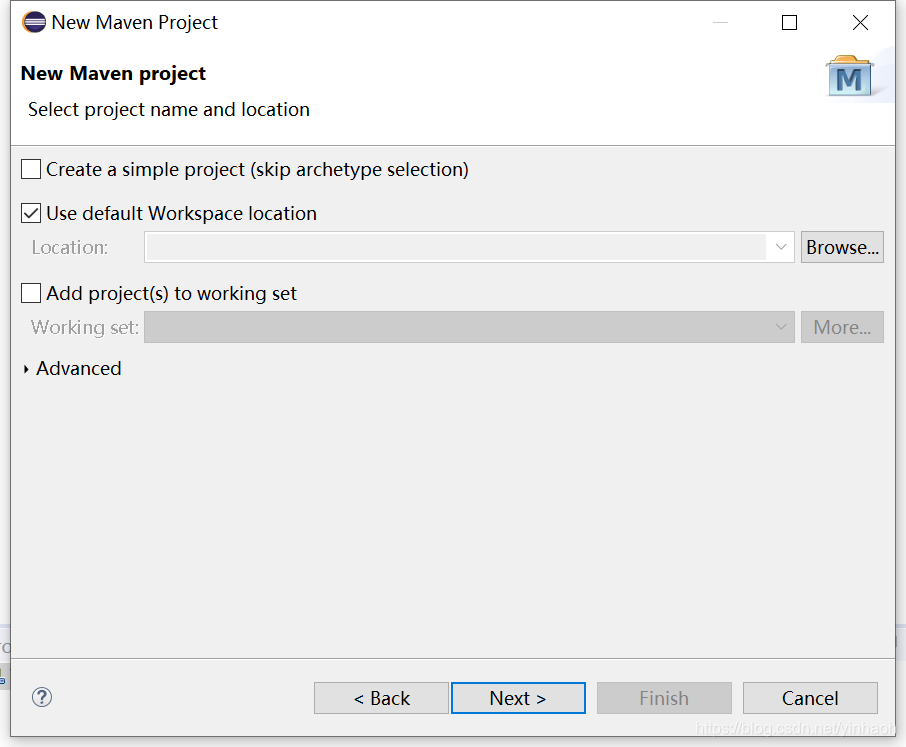
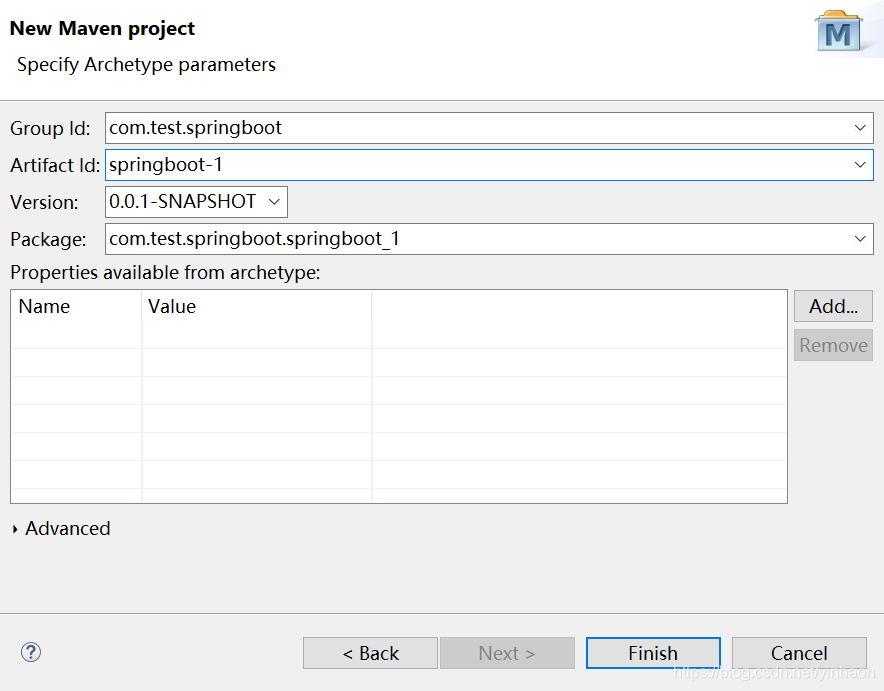
要开发基于web的项目,就可以转一下:点击项目,右击选择Configure,选择convert to faceted form,再弹出框勾选Dynamic Web Modua。
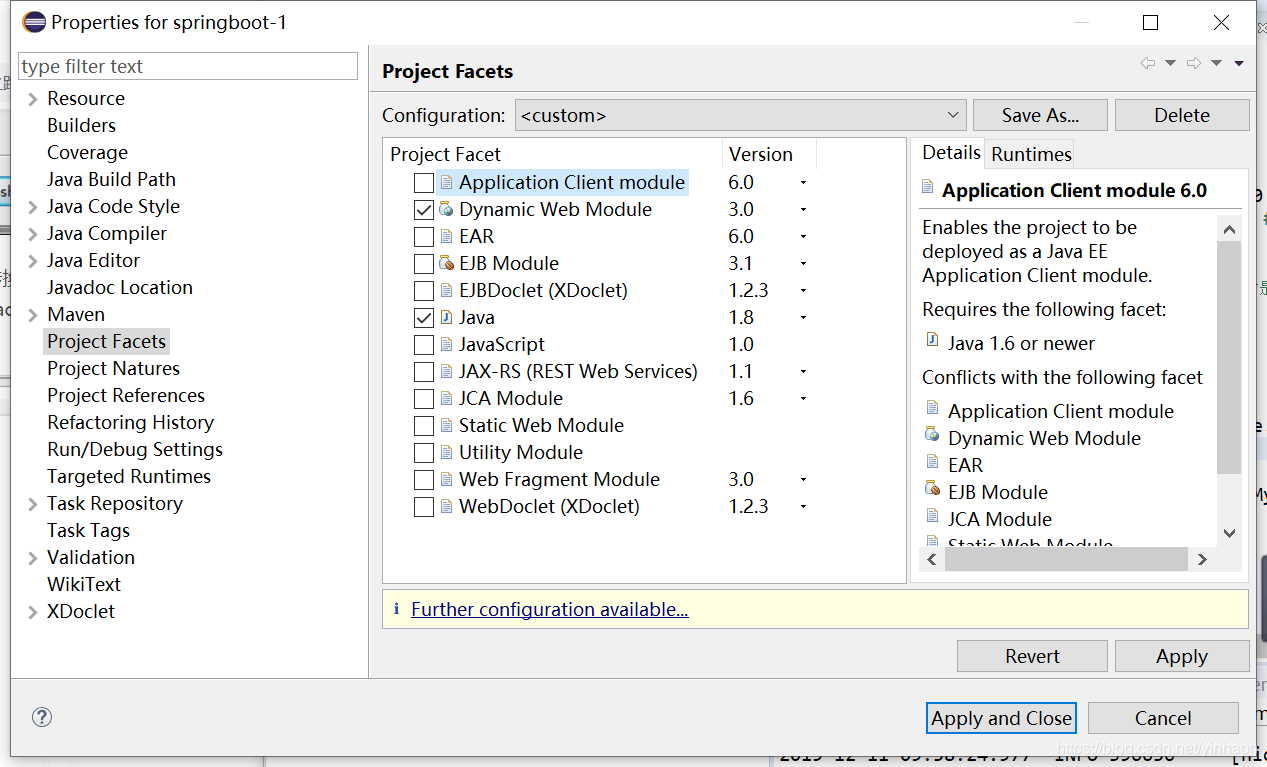
2、修改pom.xml文件
添加依赖
<project xmlns="http://maven.apache.org/POM/4.0.0" xmlns:xsi="http://www.w3.org/2001/XMLSchema-instance"
xsi:schemaLocation="http://maven.apache.org/POM/4.0.0 http://maven.apache.org/xsd/maven-4.0.0.xsd">
<modelVersion>4.0.0</modelVersion>
<!-- spring boot基本环境 -->
<parent>
<groupId>org.springframework.boot</groupId>
<artifactId>spring-boot-starter-parent</artifactId>
<version>1.5.6.RELEASE</version>
</parent>
<groupId>com.test.springboot</groupId>
<artifactId>springboot-1</artifactId>
<version>0.0.1-SNAPSHOT</version>
<packaging>jar</packaging>
<name>springboot-1</name>
<url>http://maven.apache.org</url>
<properties>
<project.build.sourceEncoding>UTF-8</project.build.sourceEncoding>
</properties>
<dependencies>
<dependency>
<groupId>junit</groupId>
<artifactId>junit</artifactId>
<version>3.8.1</version>
<scope>test</scope>
</dependency>
<!--web应用基本环境配置 -->
<dependency>
<groupId>org.springframework.boot</groupId>
<artifactId>spring-boot-starter-web</artifactId>
</dependency>
</dependencies>
<build>
<plugins>
<!-- 打包spring boot应用 -->
<plugin>
<groupId>org.springframework.boot</groupId>
<artifactId>spring-boot-maven-plugin</artifactId>
</plugin>
</plugins>
</build>
</project>
目录结构
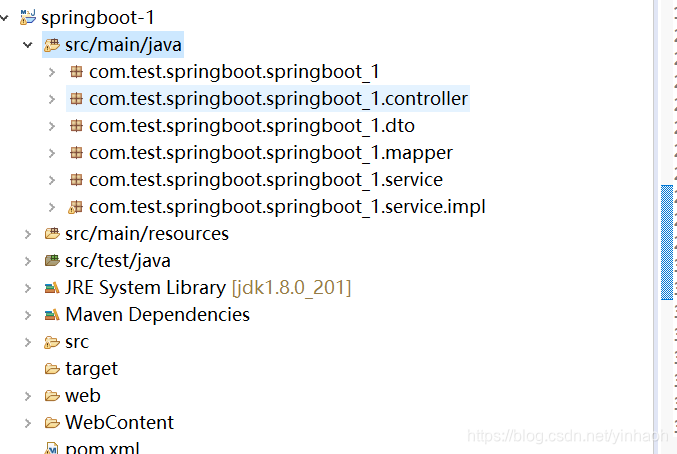
SpringBootApplicationTest.java
package com.test.springboot.springboot_1;
import org.springframework.boot.SpringApplication;
import org.springframework.boot.autoconfigure.SpringBootApplication;
@SpringBootApplication
public class TestSpringBootApplication {
public static void main( String[] args )
{
SpringApplication.run(TestSpringBootApplication.class, args);
}
}
UserController.java
package com.test.springboot.springboot_1.web;
import org.springframework.stereotype.Controller;
import org.springframework.web.bind.annotation.RequestMapping;
import org.springframework.web.bind.annotation.ResponseBody;
@Controller
public class UserController {
@RequestMapping("/")
@ResponseBody
public String index() {
return "hello world";
}
}
启动之后在浏览器访问,返回hello world
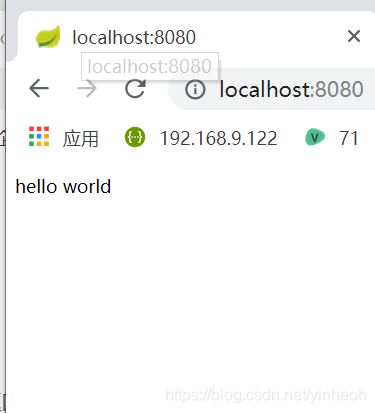
项目创建成功了,然后整合mybatis
二、整合mybatis
1、在pom.xml文件中加入mybatis依赖
<!-- mybatis依赖 -->
<dependency>
<groupId>org.mybatis.spring.boot</groupId>
<artifactId>mybatis-spring-boot-starter</artifactId>
<version>1.1.1</version>
</dependency>
<dependency>
<groupId>mysql</groupId>
<artifactId>mysql-connector-java</artifactId>
<version>5.1.21</version>
</dependency>
<!--Druid连接池-->
<dependency>
<groupId>com.alibaba</groupId>
<artifactId>druid</artifactId>
<version>${druid.version}</version>
</dependency>
2、配置文件application.yml
修改启动参数profiles的值可配不同的环境。dev表示使用 application-dev.yml 的配置。
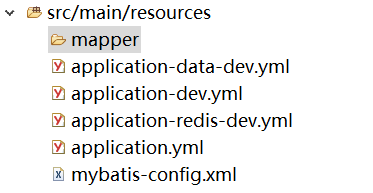
spring:
profiles:
include: dev
application-dev.yml
server:
port: 8126
spring:
application:
name: spring-boot-test # 服务名称
profiles:
include: data-dev,redis-dev # 引用配置文件
application-data-dev.yml:
spring:
datasource:
url: jdbc:mysql://localhost:3306/test?rewriteBatchedStatements=true&useUnicode=true&characterEncoding=utf8&useSSL=false # 数据库连接地址
username: root # 用户名
password: "root" # 密码
type: com.alibaba.druid.pool.DruidDataSource # 使用druid数据源
driverClassName: com.mysql.jdbc.Driver # 数据库驱动
druid:
filters: stat
max-active: 20
initial-size: 1
max-wait: 60000
min-idle: 1
time-between-eviction-runs-millis: 60000
min-evictable-idle-time-millis: 300000
validation-query: select 'x'
test-while-idle: true
test-on-borrow: false
test-on-return: false
pool-prepared-statements: true
max-open-prepared-statements: 20
mybatis:
mapper-locations: classpath:mapper/*.xml # mapper映射xml文件的所在路径
type-aliases-package: com.test.springboot.springboot_1.dto # 实体类的路径
mybatis-config.xml:
这里可以直接写入mapper的配置,因为之前已经在application.yml中批量指定了,就不用再添加了。
<?xml version="1.0" encoding="UTF-8" ?>
<!DOCTYPE configuration
PUBLIC "-//mybatis.org//DTD Config 3.0//EN"
"http://mybatis.org/dtd/mybatis-3-config.dtd">
<configuration>
<typeAliases>
<package name="com.test.springboot.springboot_1.dto"/>
</typeAliases>
</configuration>
然后就写业务代码,在数据库创建表
我的目录结构是:
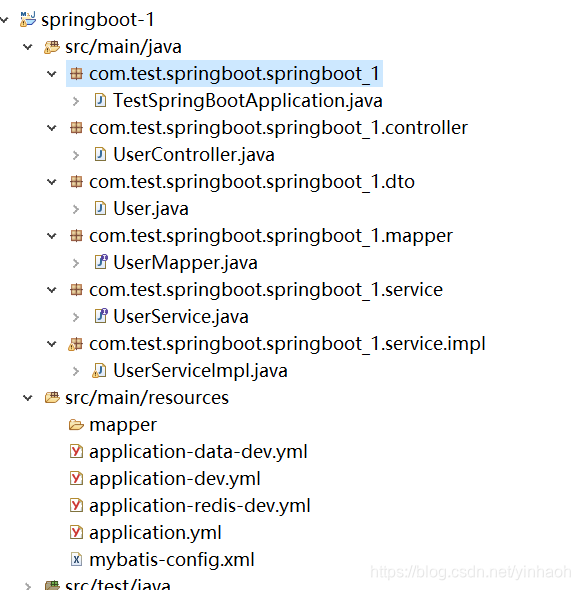
实体类:User.java
package com.test.springboot.springboot_1.dto;
import java.io.Serializable;
public class User implements Serializable{
/**
*
*/
private static final long serialVersionUID = 1L;
private Integer id;
private String userName;
private String userGender;
public Integer getId() {
return id;
}
public void setId(Integer id) {
this.id = id;
}
public String getUserName() {
return userName;
}
public void setUserName(String userName) {
this.userName = userName;
}
public String getUserGender() {
return userGender;
}
public void setUserGender(String userGender) {
this.userGender = userGender;
}
}
mapper:
mapper用来和数据库进行交互,有两种形式。
1)用注解的方式来进行交互
package com.test.springboot.springboot_1.mapper;
import java.util.List;
import org.apache.ibatis.annotations.Mapper;
import org.apache.ibatis.annotations.Param;
import org.apache.ibatis.annotations.Result;
import org.apache.ibatis.annotations.Results;
import org.apache.ibatis.annotations.Select;
import com.test.springboot.springboot_1.dto.User;
@Mapper
public interface UserMapper {
@Select("select * from User where userName = #{userName}")
@Results({
@Result(property = "id", column = "ID"),
@Result(property = "userName", column = "UserName")
})
User findByUserName(@Param("userName") String userName);
@Select("select * from User ")
List<User> findAll();
}
2)用xml方式
package com.test.springboot.springboot_1.mapper;
import java.util.List;
import org.apache.ibatis.annotations.Mapper;
import com.test.springboot.springboot_1.dto.User;
public interface UserMapper {
User findByUserName(String userName);
List<User> findAll();
}
UserMapper.xml
<?xml version="1.0" encoding="UTF-8" ?>
<!DOCTYPE mapper
PUBLIC "-//mybatis.org//DTD Mapper 3.0//EN"
"http://mybatis.org/dtd/mybatis-3-mapper.dtd">
<mapper namespace="com.test.springboot.springboot_1.mapper.UserMapper">
<resultMap id="BaseResultMap" type="com.test.springboot.springboot_1.dto.User" >
<result column="id" property="id" />
<result column="userName" property="userName" />
</resultMap>
<select id="findByUserName" resultMap="BaseResultMap">
select * from User where userName = #{userName}
</select>
<select id="findAll" resultMap="BaseResultMap">
select * from User
</select>
</mapper>
service:
UserService.java
package com.test.springboot.springboot_1.service;
import java.util.List;
import com.test.springboot.springboot_1.dto.User;
public interface UserService {
User findByUserName(String userName);
List<User> findAll();
}
UserServiceImpl.java
package com.test.springboot.springboot_1.service.impl;
import java.util.List;
import org.springframework.beans.factory.annotation.Autowired;
import org.springframework.stereotype.Service;
import com.test.springboot.springboot_1.dto.User;
import com.test.springboot.springboot_1.mapper.UserMapper;
import com.test.springboot.springboot_1.service.UserService;
@Service
public class UserServiceImpl implements UserService {
@Autowired
private UserMapper userMapper;
@Override
public User findByUserName(String userName) {
return userMapper.findByUserName(userName);
}
@Override
public List<User> findAll() {
return userMapper.findAll();
}
}
UserController.java
package com.test.springboot.springboot_1.controller;
import java.util.List;
import org.springframework.beans.factory.annotation.Autowired;
import org.springframework.stereotype.Controller;
import org.springframework.web.bind.annotation.GetMapping;
import org.springframework.web.bind.annotation.PathVariable;
import org.springframework.web.bind.annotation.ResponseBody;
import com.test.springboot.springboot_1.dto.User;
import com.test.springboot.springboot_1.service.UserService;
@Controller
public class UserController {
@Autowired
private UserService userService;
@GetMapping("users")
@ResponseBody
public List<User> users(){
return userService.findAll();
}
@GetMapping("user/{userName}")
@ResponseBody
public User user(@PathVariable String userName) {
return userService.findByUserName(userName);
}
}
如果在Application上加上注释@MapperScan就不需要在买每个mapper文件中加这个注释了
加一个请求结果:
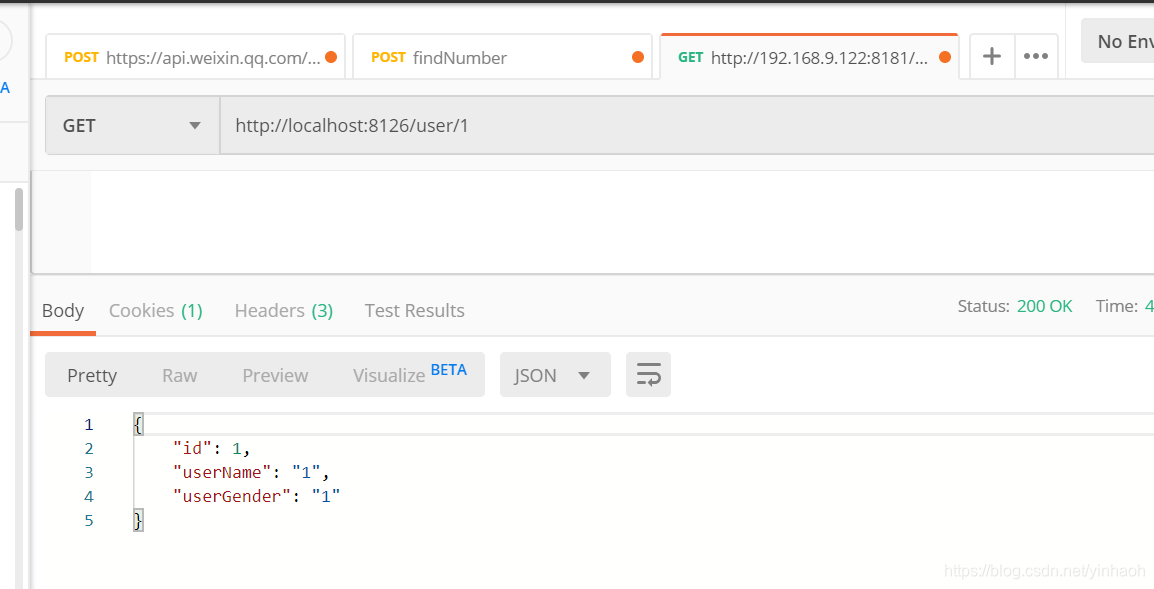
三、整合redis:
1、添加依赖:
<dependency>
<groupId>org.springframework.boot</groupId>
<artifactId>spring-boot-starter-data-redis</artifactId>
</dependency>
配置文件:application-redis-dev.yml
spring:
redis:
database: 0 # Redis数据库索引(默认为0)
host: xxxx # Redis服务器地址
port: 6379 # Redis服务器连接端口
password: xxx # Redis服务器连接密码(默认为空)
jedis:
pool:
max-active: 1000 # 连接池最大连接数(使用负值表示没有限制)
max-wait: 2000 # 连接池最大阻塞等待时间(使用负值表示没有限制-1)
max-idle: 100 # 连接池中的最大空闲连接
min-idle: 10 # 连接池中的最小空闲连接
timeout: 3000 # 连接超时时间(毫秒)








 本文介绍了如何在Eclipse中利用Maven创建Spring Boot项目,详细步骤包括配置Maven和JDK,创建Maven项目并转换为Web项目,添加相关依赖。接着,文章讲述了如何整合Mybatis,包括配置文件和实体类、Mapper的设置。最后,讨论了项目中整合Redis的操作,涉及依赖添加和配置文件设定。
本文介绍了如何在Eclipse中利用Maven创建Spring Boot项目,详细步骤包括配置Maven和JDK,创建Maven项目并转换为Web项目,添加相关依赖。接着,文章讲述了如何整合Mybatis,包括配置文件和实体类、Mapper的设置。最后,讨论了项目中整合Redis的操作,涉及依赖添加和配置文件设定。
















 1万+
1万+

 被折叠的 条评论
为什么被折叠?
被折叠的 条评论
为什么被折叠?








